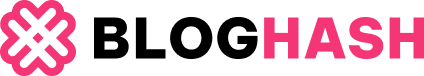Every car tow dolly featured on our site is engineered to be the optimal solution for towing your vehicle, regardless of your tow vehicle, the car you’re towing, or your level of experience with car tow dollies.
Tow Smart Trailers’ car tow dollies are industry leaders due to their outstanding durability, affordability, user-friendliness, and compact storage. Each model is designed with a lighter-than-average weight, robust diamond tread, a powder-coated tubular steel frame, and integrated tie-downs, chains, and winches. You’ll be hard-pressed to find a car tow dolly for sale that is better suited for your comfort and needs, and most importantly, the safety of your vehicle during towing.
Both our standard car tow dolly and the exclusive Stand-Up EZ Haul car dolly are designed to occupy less storage space while offering superior functionality compared to competitors. Equipped with wider and longer loading ramps than typical models, accommodating almost any vehicle wheelbase safely becomes effortless. Furthermore, these car tow dollies seamlessly integrate with standard tie-down straps, winches, and safety chains, utilizing our custom-designed tie-down nut to ensure your vehicle remains firmly secured throughout your journey, irrespective of tire size or weight.
 Galvanized car tow dolly with 5000 lb capacity, the best solution for towing your car.
Galvanized car tow dolly with 5000 lb capacity, the best solution for towing your car.
Every standard dolly available for purchase includes an 80″ swivel carrying pan, which smoothly operates on two maintenance-free Teflon pads. This design guarantees safe and damage-free steering for your towed vehicle, providing consistently smooth cornering. Importantly, both the standard and stand-up car tow dolly models offer optional additional braking systems. This allows you to tailor your car towing setup to match your experience, the specific needs of your vehicle, and the anticipated driving conditions.
Exciting Update for June 2024: We now offer folding car tow dollies! Choose between our Stand-up or Folding car dolly – uniquely, we are the only car tow dolly retailer providing these diverse options. Whether you prefer galvanized or powder-coated finishes, with or without brakes, we have the perfect Car Towing Dolly for you. Each car dolly comes with an MCO (Manufacturer’s Certificate of Origin) Dolly Title and invoice. It’s also worth noting that car tow dollies are exempt from registration requirements in California. California DMV Tow Dolly Regulations
Essential Car Tow Dolly Towing Requirements
When towing with a car tow dolly, ensure you meet these requirements for safe and effective towing:
- Hitch Requirement: A Class 2 hitch with a 2-inch ball is necessary.
- Vehicle Weight Limits: The vehicle being towed must have a curb weight under 4,900 lbs or a front axle weight less than 3,000 lbs.
- Vehicle Drivetrain: Front-wheel drive vehicles are ideally suited for tow dollies. For All-Wheel Drive (AWD) or manual transmission vehicles, please consult your owner’s manual for towing guidelines.
- Vehicle Width: Towed vehicles must not exceed 80 inches in width, measured from tire to tire.
- Tie-Down Tools: A 1 1/8th inch wrench is needed to secure tie-down straps onto the car dolly.
- Lighting Connection: A flat four plug is required for connecting the lights.
- Stand UP EZ Haul Dolly Specific: For Stand UP EZ Haul dollies, the steering wheel of the towed vehicle must be left unlocked during towing.
- Swivel Pan Tow Dolly Specific: For Swivel Pan Tow dollies, the swivel pan must be LOCKED when towing.
If you’re unsure whether your vehicle is compatible with a tow dolly, please don’t hesitate to email us. Our specialists are ready to assist you in selecting the most suitable dolly for your specific needs.