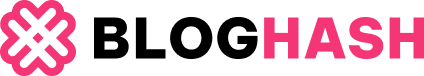It’s hard to believe it’s been almost three years since Carly Rae Jepsen’s inescapable hit “Call Me Maybe” infiltrated our lives. That song, while catchy, became almost too much to bear, dominating airwaves and seemingly playing everywhere. Jepsen, initially known for her connection to Justin Bieber, became synonymous with that one, intensely overplayed track.
Many might recall her subsequent feature on an Owl City song, which further cemented her brief moment in the pop culture spotlight before she seemed to fade from mainstream attention between 2012 and 2014. For many, this hiatus was a welcome relief.
However, while browsing online recently, I stumbled upon an article titled “Carly Rae Jepsen Finally Releases Followup to ‘Call Me Maybe.’” My initial reaction was one of apprehension. Could we be facing another inescapable, potentially grating pop song? Driven by curiosity and a desire to remain open-minded, I clicked the link and listened to the new track, “I Really Like You.”
From the opening notes, a sense of breezy, summery nostalgia washed over me. The airy chords and the immediate entrance of the drumbeat signaled something different. Then Carly Rae Jepsen’s voice emerged, singing, “I really wanna stop, but I just got a taste for it.” This opening line hinted at an addictive quality, and I was immediately intrigued.
The chorus is undeniably pop perfection. Dramatic synths, driving drums, and crisp cymbals create a polished and vibrant backdrop for Jepsen’s vocals as she repeatedly declares how she “really, really, really, really, really, really like you.” While lyrical depth might not be the song’s primary focus, its infectious energy is undeniable.
As the song progressed to the bridge, I found myself completely captivated. Jepsen’s delivery becomes more intimate as she whisper-sings, “Yeah, I need to tell you something,” creating a sense of breathy anticipation.
While the repetition of “really” might approach comical levels, and the song’s core demographic might still lean towards younger audiences and pop enthusiasts, there’s no denying that “I Really Like You” is a significant step up from “Call Me Maybe.” It feels more mature, more polished, and frankly, simply better.
This is precisely the kind of song destined for summer drives with friends, windows down, heading to the beach in July. Well done, Carly Rae Jepsen. Many listeners will likely find themselves thinking, “I really, really, really, really, really, really like your song.”