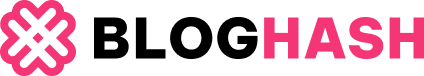The automotive industry is a complex web of brands, models, and parent companies. For car buyers and enthusiasts alike, understanding the structure of Major Car Companies can be incredibly insightful. It reveals the global reach of these corporations and how various brands, sometimes seemingly disparate, are actually under the same umbrella. This article provides a clear overview of the major car companies operating in the U.S. market, detailing their headquarters and the diverse range of brands they own.
BMW Group (Germany)
The German automotive giant, BMW Group, is home to several prestigious brands. Beyond its namesake, BMW, the group also owns:
- Mini: Known for its iconic small cars with British heritage and sporty handling.
- Rolls-Royce: Representing the pinnacle of luxury and bespoke automotive craftsmanship.
Fisker Inc. (U.S.)
Fisker is an American electric vehicle manufacturer making a comeback in the automotive industry. This reborn brand is focused on innovative EV technology and sustainable practices. Fisker partners with Magna-Steyr for vehicle production.
Ford Motor Co. (U.S.)
A cornerstone of American automotive history, Ford Motor Co. maintains a strong presence with its core brands:
- Ford: A wide-ranging brand offering everything from trucks and SUVs to cars and electric vehicles.
- Lincoln: Ford’s luxury division, focusing on comfort, sophistication, and premium features.
General Motors (GM) (U.S.)
General Motors, another American auto giant, boasts a portfolio of well-known brands:
- Buick: Positioned as an entry-level luxury brand, offering comfortable and stylish vehicles.
- Cadillac: GM’s flagship luxury brand, competing with top-tier automakers with advanced technology and performance.
- Chevrolet: A mass-market brand with a diverse lineup, from affordable cars to popular trucks and SUVs.
- GMC: Focusing on trucks and SUVs with a more premium and rugged appeal than Chevrolet. Hummer now operates as a sub-brand under GMC, specializing in electric trucks and SUVs. GM is also collaborating with Honda on the development of electric vehicles.
Honda Motor Co. (Japan)
Japanese automaker Honda Motor Co. expands its reach with these brands:
- Acura: Honda’s luxury arm, known for reliability, performance, and Japanese precision.
- Honda: A mainstream brand celebrated for fuel efficiency, dependability, and practical designs. Honda’s EV partnership with GM is producing models like the Acura ZDX and Honda Prologue. Furthermore, Honda has partnered with Sony to create Sony Honda Mobility, featuring the electric vehicle brand Afeela. They have also announced a strategic alliance with Mitsubishi and Nissan for EV collaboration.
Hyundai Motor Group (South Korea)
South Korea’s Hyundai Motor Group has rapidly grown its global presence, encompassing these brands:
- Genesis: Hyundai’s luxury brand, making waves with its sophisticated designs, premium features, and strong value proposition.
- Hyundai: A mainstream brand offering a wide range of vehicles known for their modern styling, features, and warranty.
- Kia: Another popular South Korean brand under the same group, sharing platforms and technology with Hyundai, but with its own distinct styling and market focus.
Mazda Motor Corp. (Japan)
Mazda is a Japanese automaker known for its focus on driving dynamics, stylish designs, and efficient engines, operating under its own name.
Mercedes-Benz Group (Germany)
Synonymous with luxury and innovation, the Mercedes-Benz Group centers around its primary brand:
- Mercedes-Benz: A leading luxury automaker globally, renowned for its engineering excellence, opulent interiors, and cutting-edge technology.
Renault-Nissan-Mitsubishi Alliance (Netherlands)
This global alliance brings together a diverse set of brands:
- Infiniti: Nissan’s luxury brand, aiming for performance and sophisticated design in the premium market.
- Mitsubishi: Focusing on SUVs and plug-in hybrid technology, with a history of rally-inspired vehicles.
- Nissan: A major global automaker offering a broad spectrum of vehicles, from economy cars to trucks and electric vehicles.
Rivian Automotive (U.S.)
Rivian is an American electric vehicle company specializing in electric adventure vehicles, particularly trucks and SUVs, designed for both on-road and off-road capabilities.
Stellantis (Netherlands)
Stellantis, formed from the merger of Fiat Chrysler Automobiles (FCA) and Peugeot S.A., represents a vast collection of brands:
- Alfa Romeo: An Italian brand with a heritage of sporty and stylish cars, known for passionate design and performance.
- Chrysler: An American brand with a focus on minivans and sedans, emphasizing comfort and family-friendly features.
- Dodge: Known for muscle cars, SUVs, and trucks with bold styling and powerful performance.
- Fiat: An Italian brand offering small, fuel-efficient cars, and stylish urban vehicles.
- Jeep: Iconic for its off-road SUVs and trucks, synonymous with adventure and rugged capability.
- Maserati: An Italian luxury brand producing high-performance sports cars, sedans, and SUVs with exquisite craftsmanship.
- Ram: Focusing exclusively on trucks and commercial vehicles, known for their toughness and capability. Stellantis also owns European brands like Citroen, DS Automobiles, Opel, Peugeot, and Vauxhall, though these are not primarily sold in the U.S.
Subaru Corp. (Japan)
Subaru is a Japanese automaker recognized for its symmetrical all-wheel-drive system and boxer engines, offering a range of cars and SUVs known for safety and reliability. Toyota Motor Corp. holds a stake in Subaru.
Tata Motors (India)
Indian automotive giant Tata Motors owns the JLR group, formerly Jaguar Land Rover, now streamlining its brand architecture:
- Jaguar: Focusing on luxury sedans and SUVs with sporty performance and British elegance.
- Range Rover: Representing the epitome of luxury SUVs, blending off-road capability with high-end refinement.
- Defender: A rugged and iconic SUV brand known for its off-road prowess and adventurous spirit.
- Discovery: Offering versatile and family-oriented SUVs, balancing on-road comfort with off-road capability.
Tesla (U.S.)
Tesla is an American electric vehicle and clean energy company that has revolutionized the automotive industry with its focus on electric vehicles, autonomous driving, and sustainable energy solutions, operating solely under its own brand name.
Toyota Motor Corp. (Japan)
Toyota Motor Corp., a leading global automaker, includes these brands in its portfolio:
- Lexus: Toyota’s luxury division, renowned for its reliability, smooth ride, and customer service.
- Toyota: The flagship brand, known for its reliability, fuel efficiency, and wide range of models from cars to trucks and SUVs. Toyota also has investments in Subaru and Suzuki.
VinGroup (Vietnam)
VinGroup, a Vietnamese conglomerate, is making its mark in the automotive world with:
- VinFast: An emerging electric vehicle manufacturer from Vietnam, aiming to establish a global presence in the EV market.
Volkswagen AG (Germany)
Volkswagen AG, another German automotive powerhouse, oversees a vast array of brands, ranging from mainstream to ultra-luxury:
- Audi: Positioned as a premium brand, known for its sophisticated design, technology, and quattro all-wheel-drive system.
- Bentley: A British luxury brand specializing in handcrafted cars with opulent interiors and powerful engines.
- Lamborghini: An Italian brand synonymous with high-performance supercars and exotic designs.
- Porsche: Renowned for its sports cars and SUVs that deliver exceptional driving dynamics and performance.
- Scout: Reviving a classic American off-road nameplate as an electric vehicle brand.
- Volkswagen: The group’s mainstream brand, offering a wide variety of vehicles known for their German engineering and practicality.
Zhejiang Geely Holding Group (ZGH) (China)
Chinese automotive group Zhejiang Geely Holding Group has expanded its global footprint with these notable brands:
- Lotus: A British sports car brand with a focus on lightweight engineering and agile handling.
- Polestar: An electric performance brand, spun off from Volvo, emphasizing minimalist design and electric powertrains.
- Volvo: A Swedish brand known for its safety, Scandinavian design, and increasingly electrified lineup.
Understanding the ownership structure of major car companies provides valuable context for consumers and industry observers. It reveals the interconnected nature of the automotive world and the diverse strategies employed by these corporations in a dynamic global market.