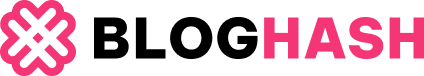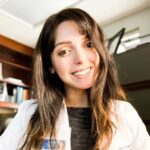Discover the brilliance of a professionally cleaned vehicle with Bluewave Car Wash. We offer a comprehensive menu of car wash services, from single washes to unlimited monthly passes and family plans, designed to keep your car sparkling clean and protected, no matter your needs. Explore our options and find the perfect wash to suit your lifestyle and budget.
Bluewave Car Wash Menu: Choose Your Perfect Clean
At Bluewave Express Car Wash, we understand that every car and driver has unique needs. That’s why we’ve curated a menu of single wash options, each delivering exceptional cleaning power and value. Whether you’re looking for a quick refresh or a deep clean with premium protectants, Bluewave has you covered.
Single Car Wash Packages
Ceramic Xtreme Wash
Experience the pinnacle of car care with our Ceramic Xtreme Wash. This top-tier package includes:
- Power Wash: To remove heavy dirt and grime.
- Wheel Clean: For sparkling clean wheels.
- Flash Dry: Ensuring a spot-free finish.
- Foam Polish: For enhanced shine.
- Rain Repel: To improve visibility in wet conditions.
- Tire Shine: For a polished look.
- Fusion Bath: For deep cleaning.
- Fusion Wax: For paint protection.
- Fusion Wheel: Specialized wheel treatment.
- Ceramic Wax: For long-lasting protection and shine.
- Ceramic Seal: To lock in the ceramic benefits.
- Graphene Xtreme: Our ultimate protectant for unparalleled durability and gloss.
Fusion Seal Wash
For a superior clean with excellent protection, choose our Fusion Seal Wash, featuring:
- Power Wash: Pre-wash to remove loose debris.
- Wheel Clean: Thorough wheel cleaning.
- Flash Dry: For a quick, dry finish.
- Foam Polish: To boost shine.
- Rain Repel: Water-repelling technology.
- Tire Shine: To enhance tire appearance.
- Fusion Wax: Wax application for protection.
- Fusion Seal: Sealant for extended protection.
- Fusion Wheel: Wheel protectant.
Wash & Shine
Get a fantastic clean and shine with our Wash & Shine package, which includes:
- Power Wash: Effective pre-cleaning.
- Wheel Clean: Cleaning of wheels and tires.
- Flash Dry: Rapid drying system.
- Foam Polish: Polishing foam for gloss.
- Rain Repel: Rain repellent application.
- Tire Shine: Tire dressing for a sleek finish.
Wash & Wheel
Our entry-level package, Wash & Wheel, provides essential cleaning:
- Power Wash: Basic wash for dirt removal.
- Wheel Clean: Wheel cleaning service.
- Flash Dry: Basic drying process.
Unlimited Express Pass: Wash Every Day!
For the ultimate value and convenience, join our Unlimited Express Pass program. Wash your car as often as you like for one low monthly price! Enjoy a clean car every day, rain or shine.
Unlimited Express Pass Terms of Agreement:
- Recurring billing applies until cancellation.
- Cancellation requires a three-day notice prior to the next billing date.
- Cancel in person, by phone, or through the BlueWave Express online portal.
- BlueWave Express reserves the right to modify or cancel the program.
Complimentary Services: Added Value with Every Bluewave Car Wash
Every Bluewave Car Wash includes a range of complimentary services to enhance your car cleaning experience:
- High Performance Vacuums: Powerful vacuums for interior cleaning.
- High Pressure Air Nozzles: For detailing hard-to-reach areas.
- Windshield Washer Fluid: Top off your fluid levels.
- Convenient Mat Cleaning Racks: Easily clean your car mats.
- Towel Exchange: Fresh towels available for drying and detailing.
- Window Cleaner: For spotless windows.
BlueWave Family Plan: Save 25% on Additional Cars!
Love saving money and keeping all your family cars clean? Ask about our BlueWave Family Plan and receive a 25% discount on each additional car added to your unlimited wash pass! Visit our nearest location and speak to a team member to learn more and get the cleanest cars in the neighborhood!
Experience the Bluewave difference today! We are committed to providing a superior car wash experience with exceptional service and value. Visit Bluewave Express Car Wash and drive away with a sparkling clean car!