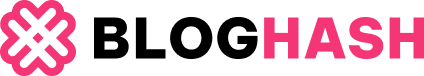Navigating healthcare insurance can be confusing, especially when you need urgent medical attention. Understanding whether your health insurance plan is accepted at a healthcare facility is crucial for managing costs and ensuring you receive the care you need without unexpected financial burdens. For those seeking urgent care within the Wake Forest Baptist Health system, knowing which insurance plans are in-network can provide peace of mind. This guide offers a comprehensive overview of the health insurance plans accepted at Wake Forest Baptist Health facilities as of April 2024. Please remember that insurance plans can change, and coverage can vary, so always verify your specific plan details.
Wake Forest Baptist Health System encompasses various physician groups and hospitals, meaning that services from physicians and hospitals are billed separately. It’s important to confirm that your health insurance covers the specific services you require, as coverage can differ between plans.
To help clarify accepted insurance plans, here is a breakdown of the plans recognized across Wake Forest Baptist Health locations. If your plan isn’t listed, or if you have any questions, please contact their Customer Service Center at 877-938-7497 for assistance. They are dedicated to helping you understand your coverage options.
Understanding Insurance Plan Acceptance at Wake Forest Baptist Health Facilities
To better understand the list, here’s a key to the Wake Forest Baptist Health facilities mentioned:
- WFUHS – Wake Forest University Health Sciences (professional services)
- NCBH – North Carolina Baptist Hospital (Includes Davie)
- LMC – Lexington Medical Center
- CHC – Cornerstone Healthcare
- Wilkes – Wilkes Regional Medical Center
- HPR– High Point Regional
- N/A – Not applicable to services provided at facility and/or CHC
- NC – Not Contracted, very low to no volume for facility and/or CHC
Below is the list of Managed Care/MA Contracts accepted by Wake Forest Baptist Health as of April 2024:
Broadly Accepted Plans (Accepted at all locations):
- AETNA CONNECTED NC ACA/Exchange
- AETNA NC PREFERRED+
- AETNA (PPO & HMO)
- AETNA MEDICARE
- AETNA WHOLE HEALTH
- ALIGNMENT HEALTHCARE MEDICARE ADVANTAGE
- AMBETTER OF NC
- AMERIHEALTH CARITAS NEXT ACA/Exchange
- BCBSNC (PPO & HMO)
- BCBS HIGH PERFORMANCE (NATIONAL NETWORK)
- BLUE LOCAL WITH ATRIUM HEALTH
- BLUE MEDICARE
- BLUE VALUE
- CIGNA
- DEVOTED HEALTH (MEDICARE ADVANTAGE)
- HEALTHTEAM ADVANTAGE
- HUMANA CHOICECARE
- HUMANA MEDICARE ADVANTAGE
- MEDCOST
- UNITED HEALTHCARE
- UNITED HEALTHCARE ESSENTIALS ACA/EXCHANGE
- UNITED HEALTHCARE MEDICARE
- VA CCN
- WELLCARE (MEDICARE ADVANTAGE)
Plans with Location-Specific Acceptance:
- CAROLINA BEHAVIORAL HEALTH: Accepted at WFUHS, NCBH and CHC (not applicable at LMC, Wilkes and High Point)
- CIGNA BEHAVIORAL HEALTH: Accepted at WFUHS, NCBH and High Point (not applicable at LMC, CHC and Wilkes)
- CIGNA HEALTHSPRING MEDICARE ADVANTAGE: Accepted at WFUHS, NCBH, LMC, CHC and High Point (not applicable at Wilkes)
- CIGNA LIFESOURCE (TRANSPLANTS): Accepted at WFUHS and NCBH (not applicable at LMC, CHC, Wilkes and High Point)
- CRESCENT PPO (ASHEVILLE): Accepted at WFUHS and NCBH (NC for LMC, CHC, Wilkes and High Point)
- DIRECT NET: Accepted at WFUHS, NCBH, LMC, Wilkes and High Point (NC for CHC)
- FIRST HEALTH NETWORK: Accepted at NCBH, LMC, Wilkes and High Point (NC for WFUHS and CHC)
- FIRSTCAROLINACARE (PINEHURST, NC): Accepted at NCBH (NC for WFUHS, LMC, CHC, Wilkes and High Point)
- GATEWAY HEALTH ALLIANCE (VIRGINIA): Accepted at WFUHS and NCBH (NC for LMC, CHC, Wilkes and High Point)
- HEALTHGRAM (formerly PRIMARY PHYSICIAN CARE): Accepted at WFUHS, NCBH and LMC (NC for CHC, Wilkes and High Point)
- LIBERTY ADVANTAGE (MEDICARE ADVANTAGE): Accepted at WFUHS and NCBH (N/A for LMC, CHC, Wilkes and High Point)
- MAGELLAN (BEHAVIORAL HEALTH): Accepted at WFUHS, NCBH and CHC (not applicable at LMC, Wilkes and High Point)
- MEDCOST ULTRA: Accepted at WFUHS, NCBH, LMC, Wilkes and High Point (N/A at CHC)
- PHCS/MULTIPLAN: Accepted at NCBH, CHC, LMC and High Point (NC for WFUHS and Wilkes)
- OPTUMHEALTH (TRANSPLANTS – APPLICABLE TO NCBH/WFUHS ONLY): Accepted at WFUHS and NCBH (not applicable at LMC, CHC, Wilkes and High Point)
- PREFERRED CARE OF VA INC: Accepted at WFUHS and NCBH (NC for LMC, CHC, Wilkes and High Point)
- SOUTHERN HEALTH SVCS (COVENTRY-PPO ONLY): Accepted at WFUHS, NCBH and CHC (NC for LMC, Wilkes and High Point)
- TWIN COUNTY (VIRGINIA): Accepted at WFUHS and NCBH (NC for LMC, CHC, Wilkes and High Point)
- UNITED BEHAVIORAL HEALTH: Accepted at WFUHS, NCBH, CHC and High Point (not applicable at LMC and Wilkes)
- UNITED BEHAVIORAL HEALTH INTENSIVE OUTPATIENT PROGRAM (WFUHS ONLY): Accepted at WFUHS (not applicable for NCBH, LMC, CHC, Wilkes and High Point)
Location Specific Contracts:
- LMC ONLY: Contracts specific to support Lexington employer groups, low volume NATIONAL PROVIDER NETWORK/MEDICAL RESOURCES
- CHC ONLY: Contracts specific to support CHC TRICARE
Important Next Steps
While this list provides a helpful starting point, it is essential to directly verify your specific insurance plan’s coverage with Wake Forest Baptist Health before seeking urgent care or other medical services. Insurance networks and coverage details can change, and confirming beforehand can prevent unexpected costs. For any doubts or further questions, reach out to Wake Forest Baptist Health’s Customer Service Center at 877-938-7497. They are available to assist you in understanding your insurance coverage and ensuring a smooth healthcare experience.