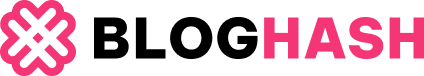For those seeking assistance or information, the Charlotte Mecklenburg Animal Care and Control team operates from two locations:
Main Shelter:
8315 Byrum Drive Charlotte, NC 28217
- Monday – Friday: 11:00 a.m. – 7:00 p.m.
- Saturday and Sunday: 9:00 a.m. – 5:00 p.m.
Satellite Shelter:
2700 Toomey Avenue Charlotte, NC 28203
- 7 days a week: 9:00 a.m. – 5:00 p.m.
Please note the following closure dates for 2025:
- January 20
- April 18
- May 26
- June 19
- July 4
- September 1
- November 11
- November 27 & 28
- December 25 & 26
Stay connected with the Charlotte Mecklenburg Animal Care and Control team through their social media channels for the latest updates, adorable adoptable pets, and community events:
Scam Alert: Protect Yourself from Fake Animal Care and Control Calls
It is critical to be aware of fraudulent activities targeting pet owners. The Animal Care & Control (ACC) team has issued warnings regarding scam phone calls where individuals impersonate ACC employees. These scammers falsely claim that your lost pet is in their shelter and requires immediate medical attention, demanding payment over the phone through credit card or electronic transfers.
Key Facts to Remember:
- The Animal Care and Control team will never ask for payments over the phone.
- To reclaim your pet from the ACC shelter, you must visit in person.
If you receive such a suspicious call, hang up immediately and contact the ACC Call Center at 311 or (704) 336-7600. Reporting these incidents helps protect other pet owners in the community.
Explore the Services Offered by the Animal Care and Control Team
Animal Care and Control teams provide a wide range of essential services to the community. These services often include:
Adoption Programs: Giving Animals a Second Chance
Looking to add a furry friend to your family? Animal Care and Control teams facilitate adoptions, connecting loving homes with animals in need. The Charlotte Mecklenburg ACC offers various adoption programs to help you find the perfect match. You can explore adoptable pets both at the shelter and through rescue partners on their Adoption Programs page.
Lost and Found Services: Reuniting Pets with Owners
Losing a pet is a distressing experience. Animal Care and Control teams play a crucial role in reuniting lost pets with their families. If you’ve lost or found a pet in Mecklenburg County, the Charlotte Mecklenburg ACC provides a step-by-step guide on their Lost/Found page, outlining the necessary procedures and resources.
Essential Services: From Rabies Prevention to Law Enforcement
Animal Care and Control teams offer a comprehensive suite of services that extend beyond sheltering. These often include:
- Free Rabies Vaccines: Protecting pets and the community from rabies is a priority. Keep an eye out for free rabies vaccine clinics offered by your local team.
- Spay/Neuter Clinics: Controlling pet overpopulation is crucial for animal welfare. Many teams organize or support low-cost spay/neuter clinics.
- Animal Law Enforcement: Animal Care and Control officers enforce animal cruelty and neglect laws, ensuring animal welfare within the community.
- Animal Permits and Licensing: Responsible pet ownership often involves licensing and permits. ACC teams manage these processes.
- Community Cat Programs: Managing feral cat populations humanely is a complex issue addressed by specialized programs.
- Humane Education: Educating the public about responsible pet ownership and animal welfare is key to long-term community well-being.
Learn more about the full range of services offered by the Charlotte Mecklenburg ACC on their Services page.
Resources for Pet Owners and Wildlife
Animal Care and Control teams often provide valuable resources for pet owners and residents interacting with wildlife. These resources can include:
- Free/Low-Cost Service Finders: Connecting residents with affordable pet care services.
- Pet Safety and Wellness Tips: Educating owners on how to keep their pets safe and healthy in various conditions, including seasonal changes like winter weather.
- Living with Wildlife Guidance: Providing information on how to coexist peacefully with local wildlife.
Explore the resources available from Charlotte Mecklenburg ACC on their Resources page.
Get Involved with Your Animal Care and Control Team
Animal Care and Control teams rely heavily on community support to achieve their goals. There are many ways you can contribute:
Volunteer and Foster Programs: Directly Helping Animals in Need
Volunteering or fostering are incredibly rewarding ways to support your local Animal Care and Control team. Whether it’s helping at the shelter or providing temporary homes for animals, your contribution makes a significant difference. Find out how to volunteer or foster with Charlotte Mecklenburg ACC on their Volunteer and Foster page.
Donations: Providing Essential Support
Donations, whether monetary or in-kind, are vital for Animal Care and Control teams to fund their programs and provide necessary supplies. Consider donating to support the Charlotte Mecklenburg ACC through their Donate page.
Stay Informed and Engaged
Staying informed about your local Animal Care and Control team’s activities and initiatives is essential for community awareness and support.
Animal Shelter Statistics: Transparency and Accountability
Many Animal Care and Control teams provide publicly accessible statistics about their operations, demonstrating transparency and accountability. Review the Charlotte Mecklenburg ACC’s statistics on their Animal Shelter Statistics page.
ACC Newsroom: Latest News and Updates
For the latest news, media releases, and public information from the Charlotte Mecklenburg ACC, visit their ACC Newsroom page.
Upcoming Events and Important Updates
Animal Care and Control teams often host events and provide timely updates to the community. Here are a few recent announcements from the Charlotte Mecklenburg ACC:
Winter Weather Pet Safety
During winter weather, it’s crucial to take extra precautions to ensure your pet’s safety. The Charlotte Mecklenburg Animal Care and Control team provides valuable Winter Safety Tips to help you protect your furry companions from the cold.
Extended Weekend Hours
To better serve the community and help more animals, the Charlotte Mecklenburg ACC’s Byrum location has extended its weekend hours. The shelter is now open from 9 AM to 5 PM on Saturdays and Sundays, providing more opportunities for adoptions, fostering, and volunteering.
Drive-Thru Rabies Vaccine Clinic
Keep your pets healthy and legally compliant by taking advantage of free rabies vaccine clinics offered by your Animal Care and Control team. The Charlotte Mecklenburg ACC hosted a Drive-Thru Rabies Vaccine Clinic on March 8, 2025, offering free 1-year rabies vaccines to Mecklenburg County residents. Check their news and events pages for future clinic announcements.
Dog Kennel Dashboard Update
For those interested in the current capacity and needs of the shelter, the Dog Kennel Dashboard provides a snapshot of the number of dogs in care, kennel availability, and other relevant statistics. As of February 24, 2025, the Charlotte Mecklenburg ACC was caring for 480 dogs, highlighting the ongoing need for community support through adoptions, fostering, and volunteering.
Conclusion: Supporting Your Local Animal Care and Control Team
Animal Care and Control teams are essential community resources dedicated to protecting animals and promoting responsible pet ownership. By understanding their services, staying informed about their initiatives, and offering your support through volunteering, fostering, or donations, you can play a vital role in strengthening your local Animal Care and Control team and ensuring a safer, more humane community for both people and animals.