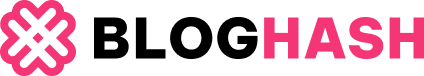While state laws mandate minimum car insurance coverage, these bare requirements might not fully protect you and your vehicle. Securing the right car insurance means personalizing your policy to match your specific needs and circumstances. This ensures you have adequate financial protection when you need it most. Let’s explore how to navigate car insurance and find the best Insurance Car Quotes for your unique situation.
Understanding Essential Car Insurance Coverages
Car insurance is designed to shield you from financial liabilities arising from accidents or unforeseen events. The core coverages typically address damages or injuries you might cause to others and their property if you are at fault in an accident. These coverages can also extend to your own medical expenses and those of your passengers, depending on the specifics of your policy and state regulations.
State-Required Minimum Coverages
Most states establish mandatory minimum coverage levels to ensure a basic level of financial responsibility from all drivers. These required coverages vary by state but commonly include:
- Liability Coverage: This is often split into two parts:
- Bodily Injury Liability: Covers medical expenses, lost wages, and legal costs if you injure someone else in an accident.
- Property Damage Liability: Pays for damages you cause to another person’s property, such as their car or structures.
It’s crucial to remember that these state minimums are just a starting point. Increasing your coverage limits beyond these minimums offers greater financial security and protection against potentially significant claims.
Protecting Your Vehicle with Comprehensive and Collision Coverage
Beyond liability, vehicle coverages are vital for safeguarding your own car against repair or replacement costs. Comprehensive and collision coverages are popular options that offer substantial financial aid if your vehicle is damaged.
- Collision Coverage: This coverage kicks in when your car is damaged in a collision with another vehicle or object. It doesn’t matter who is at fault; collision coverage will help pay for repairs or replacement of your car (up to the policy limits and minus your deductible).
- Comprehensive Coverage: Comprehensive coverage protects your car from a wide range of incidents other than collisions. This includes events like theft, vandalism, natural disasters (hail, floods, fire), and damage from falling objects.
If you have a car loan or lease, your lender will likely require you to carry both collision and comprehensive coverage. However, even if your car is paid off, these coverages are wise investments to mitigate potentially high out-of-pocket repair expenses from unexpected incidents.
Exploring Additional Car Insurance Coverage Options
To further enhance your protection, several optional car insurance coverages are available. These often provide coverage for damages or injuries to yourself and your property, filling gaps that standard coverages might leave.
Optional Coverages for Enhanced Protection:
- Uninsured/Underinsured Motorist Coverage: This is crucial if you are hit by a driver who either has no insurance or insufficient insurance to cover your damages. It can help pay for your medical bills, lost wages, and car repairs in such situations.
- Medical Payments (MedPay) Coverage: Regardless of fault, MedPay can help pay for medical expenses for you and your passengers injured in a car accident.
- Personal Injury Protection (PIP): In some states, PIP coverage is available and can cover medical expenses, lost wages, and other related costs for you and your passengers, regardless of who caused the accident.
- Rental Car Reimbursement Coverage: If your car is damaged in a covered accident and is undergoing repairs, this coverage helps pay for the cost of a rental car, keeping you mobile.
- Roadside Assistance Coverage: Provides help if you experience common car troubles like breakdowns, dead batteries, flat tires, or needing a tow.
When considering these additional coverages, think about your personal financial situation and risk tolerance. Could you afford to repair or replace your vehicle out-of-pocket if it was damaged? Would you need a rental car if your vehicle was in the shop after an accident? These questions can guide you in choosing the right additional coverages.
Finding the Right Car Insurance Quotes and Coverage for You
Navigating car insurance can feel complex, but understanding your needs is the first step. To help you determine the right coverage, consider these questions:
- What are the minimum liability coverage requirements in my state, and should I consider higher limits?
- Is comprehensive and collision coverage necessary or advisable for my vehicle?
- What additional coverages would provide valuable peace of mind and financial security for my situation?
- What deductible levels am I comfortable with? (A higher deductible typically means a lower premium, but higher out-of-pocket costs if you file a claim).
To get started and compare insurance car quotes tailored to your needs, many online tools and resources are available. These can help you assess your coverage needs and provide you with competitive quotes from various insurers, empowering you to make an informed decision and secure the best possible protection at the right price.