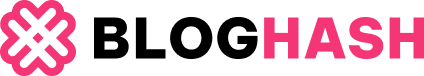Understanding the nuances of car insurance can be complex, especially when it comes to protecting your prized classic vehicle. Many owners often wonder, “How is classic car insurance different?” and “What truly sets Hagerty Classic Car Insurance apart?”. If you’re seeking specialized coverage that appreciates the unique value of your classic car, then exploring Hagerty’s offerings is a smart move. Let’s delve into the key distinctions and benefits to help you determine if Hagerty classic car insurance is the right choice for safeguarding your automotive passion.
Key Differences: Hagerty Classic Car Insurance vs. Regular Car Insurance
When comparing Hagerty classic car insurance to standard, daily driver policies, several crucial advantages emerge. These differences are specifically designed to cater to the needs and unique circumstances of classic car owners.
Lower Premiums Tailored for Classic Cars
One of the immediate benefits you’ll notice with Hagerty is the potential for lower premiums. This is because Hagerty understands that classic cars aren’t typically used for daily commuting. They are driven with care, often stored securely, and used for leisure activities like car shows or weekend drives. Unlike daily driver insurance, where premiums are calculated based on the assumption of regular, high-mileage use, Hagerty adjusts rates to reflect the limited and careful usage of classic vehicles. In fact, on average, Hagerty premiums are significantly lower – approximately 27% less than standard auto insurance. This difference can lead to substantial savings while still ensuring comprehensive protection for your classic car.
Guaranteed Value: Protecting Your Investment with Agreed Value Coverage
Perhaps the most significant differentiator is Hagerty’s Guaranteed Value coverage, often referred to as “agreed value.” This type of policy is paramount for classic car owners because it acknowledges that classic car values can appreciate over time, unlike modern vehicles that typically depreciate. With Hagerty, you and the insurer agree on the true value of your classic car upfront. In the unfortunate event of a total loss covered by your policy, Hagerty guarantees to pay you the full agreed-upon value, with no depreciation applied, and inclusive of applicable sales taxes.
This contrasts sharply with regular car insurance policies, which usually offer “actual cash value” or “stated value” coverage. “Actual cash value” policies will only pay out the depreciated market value of your vehicle at the time of a claim, which can be significantly less than what your classic is truly worth or what you anticipate receiving. “Stated value” policies, while allowing you to declare a value, don’t guarantee that amount. The insurer retains the right to pay either the depreciated cash value or the cost to repair or replace the vehicle, opting for the lower amount. Hagerty’s Guaranteed Value eliminates this uncertainty, providing peace of mind that your investment is fully protected.
Flexible Usage: Drive and Enjoy Your Classic
Hagerty classic car insurance also provides flexible usage terms, recognizing that classic car owners enjoy their vehicles in various ways beyond just static display. While daily driver policies often come with mileage restrictions and stipulations about when and how you can use your car, Hagerty policies are designed to be more accommodating. You have the freedom to take your classic to car shows, club events, weekend cruises, or simply enjoy a leisurely drive without worrying about violating strict usage limitations that might be present in a standard policy. This flexibility ensures you can truly enjoy your classic car while still being fully insured.
Conclusion: Specialized Protection for Your Automotive Passion
Choosing the right insurance for your classic car is crucial. Hagerty classic car insurance offers distinct advantages over regular car insurance, including lower premiums, Guaranteed Value coverage, and flexible usage. These benefits are specifically tailored to the unique needs of classic car owners, ensuring your prized possession is properly protected and you can enjoy it with confidence. For those passionate about their classic vehicles, exploring Hagerty classic car insurance is a worthwhile step towards safeguarding your automotive investment and passion.