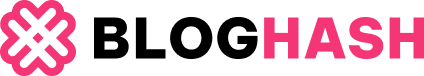Connecting your hearing aids to your car’s audio system can significantly improve your listening experience. While some modern cars offer direct Bluetooth connectivity with hearing aids, older models often require additional equipment. This article explores using a line output converter and a dedicated streaming device, like the Oticon TV Adapter 3, to achieve high-quality audio streaming to your hearing aids.
Using a line output converter is a viable solution for cars without built-in Bluetooth capabilities. This device takes the speaker-level signal from your car radio and converts it to a line-level signal suitable for input to a streaming accessory. Devices like the PAC LPA-2.2 LocPro Advanced offer this functionality and may include vehicle-specific wiring harnesses for easier installation. The line-level output then connects to a streaming device like the Oticon TV Adapter 3. This adapter is specifically designed for low-latency audio transmission, ensuring that the sound reaching your hearing aids is synchronized with the car’s speakers. The TV Adapter 3 can be powered via a USB connection, eliminating the need for batteries and simplifying its operation in a car.
Choosing the TV Adapter 3 over Bluetooth devices like the Oticon ConnectClip is crucial for minimizing latency. Bluetooth introduces a delay in audio transmission, causing a noticeable lag between the car’s speakers and the sound in your hearing aids. The TV Adapter 3, with its low-latency design and line-level input, delivers a more synchronized and natural listening experience. Once connected, you can use the Oticon ON app or iPhone’s MFI controls to select the streaming source and direct the audio to your hearing aids. This setup provides a reliable and high-quality solution for streaming audio from your car radio directly to your hearing aids, enhancing your driving experience.