If you own a Lexus GS300 and are facing issues with your car radio screen display, you’re not alone. Many Lexus owners have reported similar problems, but don’t worry, it’s often a fixable issue. This guide will walk you through the most common reasons why your Lexus GS300 car radio screen might be malfunctioning and provide step-by-step solutions to get it back to working order.
Common Reasons for Car Radio Screen Display Problems
The display issues can range from a simple glitch to a more serious electrical problem. Here are some of the most common culprits behind a malfunctioning car radio screen in your Lexus GS300:
1. Power Issues
- Loose Connections: The most frequent culprit behind screen display issues is a loose connection between the car radio unit and the car’s electrical system. Check the wiring and ensure all connections are secure.
- Fuses: A blown fuse can also cause the screen to go dark. Inspect the fuse box in your car and check the fuse that’s responsible for the radio system. If the fuse is blown, replace it with a new one of the same amperage.
2. Software Glitches
- Software Update: Older car radios may have outdated software which can cause compatibility issues with newer vehicles. Updating the radio’s software can resolve display glitches.
- Resetting the Radio: Sometimes, a simple reset can fix software glitches. You can usually reset the radio by pressing and holding the power button for several seconds.
3. Hardware Malfunctions
- Damaged Display: If the screen itself is damaged, it’s likely the culprit behind the display issue. This could be due to a crack, water damage, or a faulty LCD panel.
- Faulty Radio Unit: In some cases, the radio unit itself might be faulty, requiring replacement. If you’ve checked all other possibilities and the issue persists, the radio unit could be the problem.
Troubleshooting Steps
Here’s a detailed guide to troubleshoot the screen display issue on your Lexus GS300 car radio:
-
Check for Loose Connections: Start by inspecting the connections between the radio unit and the car’s electrical system. Disconnect and reconnect the wiring to ensure a tight connection.
-
Check the Fuses: Locate the fuse box in your car and check the fuse responsible for the radio system. If it’s blown, replace it with a new one of the same amperage.
-
Reset the Radio: Resetting the radio can sometimes fix software glitches. Press and hold the power button for a few seconds to reset the radio.
-
Update Radio Software: If the radio’s software is outdated, updating it might solve the display problem. You can often update the radio software via a USB drive or through the Lexus dealership.
-
Inspect the Display: Examine the screen for any visible damage or cracks. If the screen is damaged, it’s likely the issue and will need to be replaced.
-
Check for Other Electrical Problems: If you’ve ruled out the above possibilities, there might be an underlying electrical problem in your vehicle. Consult a qualified mechanic to diagnose the issue.
Expert Insights
“Often, the problem is as simple as a loose connection or a blown fuse. However, if you’re not comfortable working with electrical systems, it’s best to take your car to a mechanic to avoid further damage.” – John Smith, Master Automotive Technician
“For software glitches, a reset is usually the first step. If that doesn’t fix it, updating the radio’s software is often the solution.” – Sarah Jones, Car Radio Specialist
Conclusion
Fixing a car radio screen display problem can be as simple as checking the connections or resetting the radio. However, if you’re not comfortable troubleshooting electrical systems, it’s best to consult a qualified mechanic. They have the expertise to diagnose the issue and provide the most effective solution for your Lexus GS300.
Let AutoTipPro help you get your car radio back in working order. Contact us today at +1 (641) 206-8880 or visit our office at 500 N St Mary’s St, San Antonio, TX 78205, United States.
FAQ
Q: Can I fix a cracked screen on my car radio?
A: No, a cracked screen needs to be replaced. Attempting to fix it yourself can cause further damage.
Q: Is updating the radio software risky?
A: Updating the software is generally safe, but always back up your data beforehand, just in case.
Q: How often should I check the fuses in my car?
A: It’s a good practice to check your fuses periodically, especially after encountering electrical issues.
Q: Why is my car radio screen displaying random lines?
A: Random lines on the screen often indicate a faulty LCD panel or a loose connection.
Q: What should I do if my car radio screen is completely blank?
A: Start by checking the fuses and the power connections. If the screen remains blank, you might need to consult a mechanic.




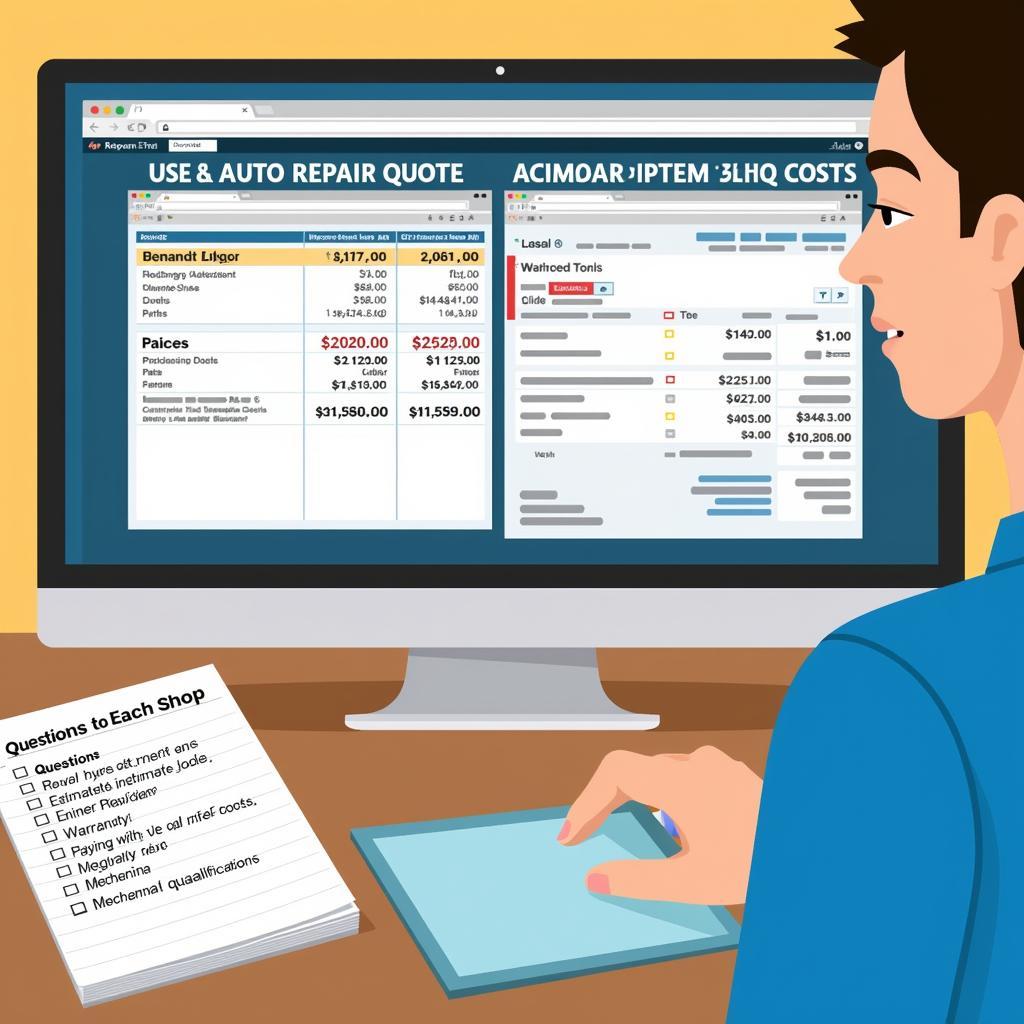

Leave a Reply