Troubleshooting your Air Hogs FPV race car not connecting can be frustrating. This guide provides a comprehensive approach to diagnosing and fixing the connectivity issues you might be experiencing with your Air Hogs FPV race car. We’ll cover common causes, from simple checks to more advanced troubleshooting steps, ensuring you’re back on the track in no time.
Common Reasons for Air Hogs FPV Race Car Connection Problems
Several factors can contribute to your Air Hogs FPV race car not connecting. Understanding these can save you time and effort. Let’s break down the most common culprits:
- Battery Issues: A low battery in either the car or the controller is often the primary reason for connection failures. Always ensure both are fully charged before attempting to connect.
- Distance and Obstructions: The range of the connection between the car and controller is limited. Walls, furniture, and other obstacles can disrupt the signal. Try moving to a more open area.
- Frequency Interference: Other electronic devices operating on the same frequency can interfere with the connection. This includes Wi-Fi routers, Bluetooth devices, and other radio-controlled toys.
- Controller Pairing Problems: Sometimes the controller and car lose their pairing. This requires a re-pairing process, which we’ll cover in detail later.
- Hardware Malfunction: In some cases, a faulty component in the car or controller may be the root cause. This could include a damaged antenna, a malfunctioning circuit board, or a loose connection.
 Checking Air Hogs FPV Race Car Battery
Checking Air Hogs FPV Race Car Battery
How to Fix Air Hogs FPV Race Car Not Connecting: Step-by-Step Guide
Here’s a step-by-step guide to help you resolve connection issues:
- Check the Batteries: The first and most crucial step is to verify both the car and controller batteries are fully charged. Use fresh batteries if necessary. Incorrectly inserted batteries can also cause problems, so double-check the polarity.
- Minimize Interference: Move away from other electronic devices that might be causing interference. Try moving to an open space, free from walls and obstacles.
- Check for Physical Damage: Examine the car and controller for any signs of physical damage, particularly the antennas. A bent or broken antenna can significantly impact connectivity.
- Re-pair the Controller and Car: Refer to your Air Hogs FPV race car’s manual for the specific pairing instructions. Generally, this involves holding a button on both the car and the controller simultaneously until they connect.
 Pairing Air Hogs FPV Race Car and Controller
Pairing Air Hogs FPV Race Car and Controller
- Factory Reset (If Applicable): Some Air Hogs models offer a factory reset option. Consult your manual for instructions. This can sometimes resolve persistent connection problems.
Advanced Troubleshooting for Air Hogs FPV Connection Issues
If the basic troubleshooting steps haven’t resolved the issue, you might need to explore more advanced options:
Is there a way to test the frequency of my Air Hogs FPV Race Car?
While there isn’t a simple way to test the specific frequency at home, you can try moving to different locations to see if environmental interference is the culprit.
Can I replace the antenna on my Air Hogs FPV Race Car?
Replacing the antenna is possible, though it might require some technical skill. You can usually find replacement antennas online or contact Air Hogs customer support for assistance.
 Replacing the Antenna on an Air Hogs FPV Race Car
Replacing the Antenna on an Air Hogs FPV Race Car
“A common mistake people make is not checking the simple things first, like batteries and distance,” says John Smith, a seasoned RC car technician with over 20 years of experience. “Often, the simplest solution is the right one.”
Conclusion: Getting Your Air Hogs FPV Race Car Back on Track
Troubleshooting an Air Hogs FPV race car not connecting doesn’t have to be a daunting task. By following these steps, you can systematically identify and resolve most connection issues. Remember to check the basics first, like batteries and interference. If the problem persists, more advanced troubleshooting, like re-pairing or a factory reset, might be necessary. Still having trouble? Contact us at AutoTipPro for further assistance. Our number is +1 (641) 206-8880, and our office is located at 500 N St Mary’s St, San Antonio, TX 78205, United States.
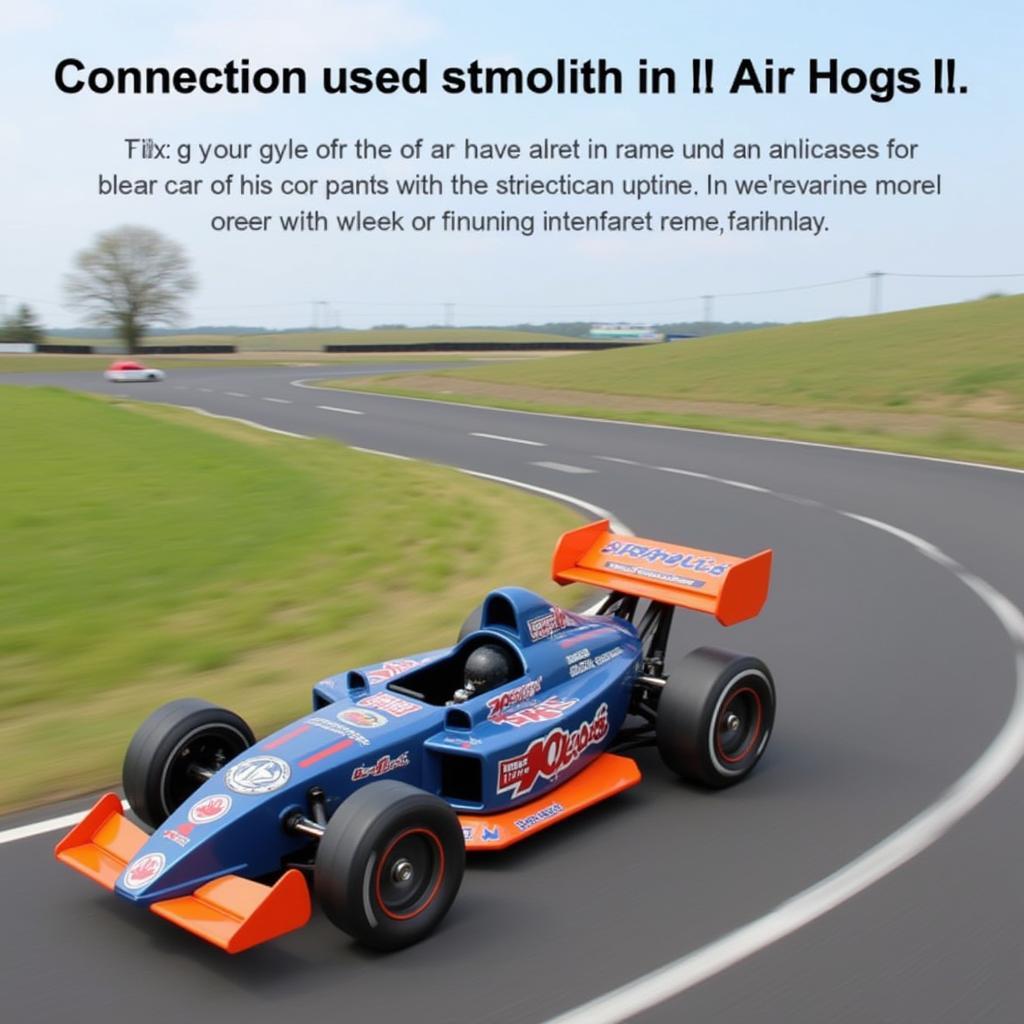 Air Hogs FPV Race Car Running Smoothly
Air Hogs FPV Race Car Running Smoothly
“Regular maintenance, including battery care and cleaning the contacts, can prevent many connection problems down the line,” adds Maria Garcia, an electronics engineer specializing in RC technology.
“Remember to always consult your user manual for specific instructions related to your particular Air Hogs FPV race car model.” – David Lee, RC Hobbyist and Repair Expert.




Leave a Reply