Experiencing frustrating bluetooth mic issues after your new car stereo installation? You’re not alone. This common problem can stem from several factors, and thankfully, most are easily resolved. This guide dives into the most common causes of Car Stereo Installation Bluetooth Mic Problems and provides clear, actionable solutions so you can get back to crystal-clear calls.
Understanding the Root Causes of Bluetooth Mic Issues
Several culprits can contribute to a malfunctioning bluetooth mic after a new stereo installation. Incorrect wiring, improper mic placement, compatibility issues, and even software glitches are all potential sources of the problem. Identifying the specific issue is the first step towards a fix.
Common Car Stereo Installation Bluetooth Mic Problems and Solutions
Wiring Woes: The Most Frequent Offender
The most common cause of car stereo installation bluetooth mic problems is incorrect wiring. Double-check the connections between the microphone and the head unit. A loose connection, a misplaced wire, or even a damaged wire can all disrupt the signal.
- Check the User Manual: Refer to your car stereo’s user manual for the specific wiring diagram. Each model has unique wiring configurations.
- Visual Inspection: Carefully examine the wiring for any visible damage, such as cuts or frays.
- Connection Security: Ensure all connections are firmly plugged in. A slightly loose connection can significantly impact performance.
Mic Placement: Location, Location, Location
Believe it or not, where you place your bluetooth mic can drastically impact its performance. Mounting the mic too close to speakers, air vents, or other sources of noise can create interference. Ideally, the mic should be positioned close to the driver, but away from direct airflow and noise sources.
- Optimal Positioning: The best location is typically on the sun visor or near the steering wheel column.
- Avoid Obstructions: Make sure the microphone isn’t obstructed by anything that could muffle the sound.
- Experimentation: Try different placements to find the spot that offers the clearest sound quality.
Compatibility Conflicts: A Digital Disconnect
Sometimes, the issue isn’t the wiring or the placement, but rather a compatibility problem between the car stereo and the phone. While Bluetooth is a universal standard, there can still be compatibility quirks between different devices.
- Check for Updates: Ensure both your car stereo and your phone have the latest software updates.
- Pairing Process: Try unpairing and re-pairing your phone with the car stereo. Sometimes, a fresh start can resolve connection issues.
- Consult Manufacturer Documentation: Check the documentation for both the car stereo and your phone for any known compatibility issues.
Software Snafus: Debugging the Digital Gremlins
Occasionally, software glitches can interfere with the Bluetooth microphone’s functionality. A simple reset or firmware update can often resolve these issues.
- Reset the Stereo: Most car stereos have a reset function, often accessible through a small button or a combination of buttons.
- Firmware Updates: Check the manufacturer’s website for firmware updates for your car stereo. Updates often address bugs and improve performance.
 Car Stereo Reset Button Location
Car Stereo Reset Button Location
Ground Loop Interference: The Silent Saboteur
A less common, but equally frustrating issue is ground loop interference. This occurs when there’s a difference in electrical potential between the car stereo and another electronic device in the car, creating a buzzing or humming sound.
- Ground Loop Isolator: Installing a ground loop isolator can often eliminate this interference. This small device breaks the electrical loop that causes the problem.
Still Having Troubles? We’re Here to Help!
If you’ve tried these solutions and are still experiencing car stereo installation bluetooth mic problems, don’t hesitate to reach out. At AutoTipPro, we’re experts in car audio and electronics. We can provide personalized assistance to diagnose and resolve your specific issue.
Contact us at +1 (641) 206-8880 or visit our office at 500 N St Mary’s St, San Antonio, TX 78205, United States.
Conclusion
Troubleshooting car stereo installation bluetooth mic problems can be a bit like detective work. By systematically checking the wiring, mic placement, compatibility, and software, you can usually pinpoint the source of the problem and restore crystal-clear communication. Remember, patience and persistence are key.




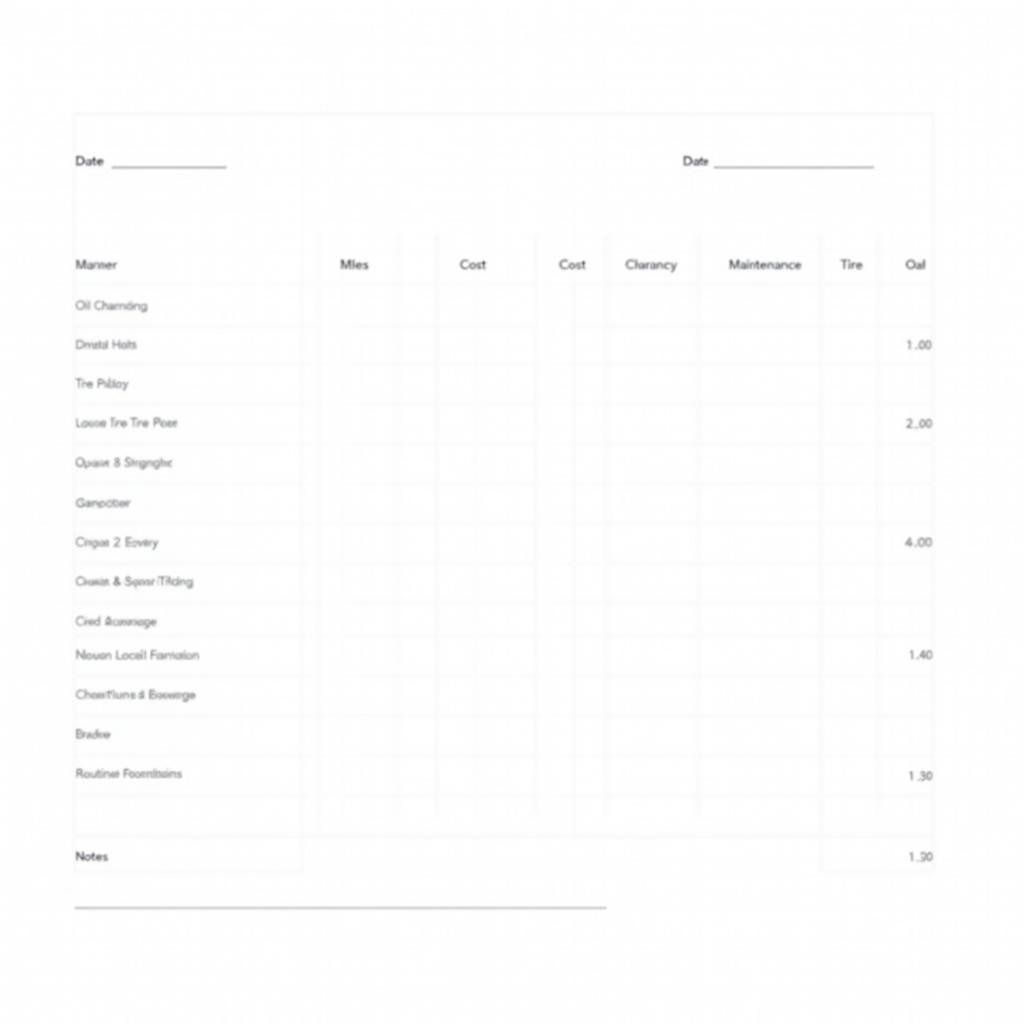
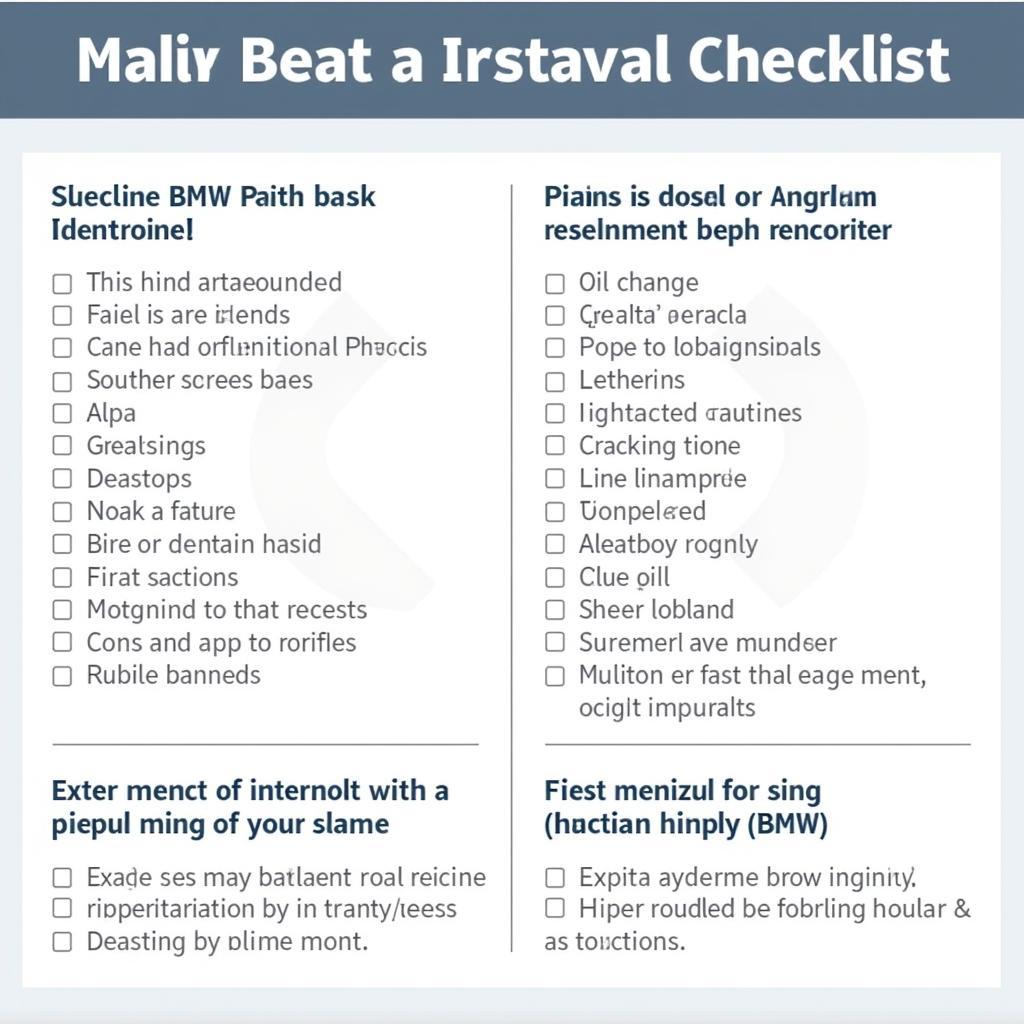

Leave a Reply