Club Car Precedent Computer Problems can be a real headache for owners. From erratic behavior to complete shutdowns, these issues can sideline your cart and disrupt your routine. This comprehensive guide will walk you through common computer-related problems in Club Car Precedent golf carts, helping you diagnose and potentially fix them yourself, saving you time and money.
Understanding the Club Car Precedent’s Computer System
The Club Car Precedent’s computer, also known as the controller, is the brain of the cart’s electrical system. It manages everything from speed and acceleration to battery usage and other crucial functions. Understanding its role is the first step in troubleshooting computer-related issues. A malfunctioning controller can lead to a variety of problems, affecting the cart’s performance and even its safety.
Common Club Car Precedent Computer Problems
Several symptoms might indicate a computer problem. These include:
- Cart not moving: This could be due to a faulty speed sensor, a problem with the controller itself, or even a blown fuse.
- Jerky acceleration or deceleration: This often points to a problem with the throttle position sensor or a communication issue within the computer system.
- Error codes on the dashboard: These codes provide valuable clues about the specific problem. Consult your owner’s manual for a detailed explanation of each code.
- Reduced speed or power: This could be caused by a failing motor, a low battery, or a problem with the controller’s power delivery.
- Intermittent electrical issues: Flickering lights, erratic horn operation, or other electrical anomalies can sometimes be traced back to the computer system.
 Club Car Precedent Controller Location
Club Car Precedent Controller Location
Diagnosing Club Car Precedent Computer Problems
Before jumping to conclusions, it’s essential to diagnose the problem systematically. Start by checking the basics:
- Battery Voltage: Ensure your batteries are adequately charged. A low battery can mimic computer problems.
- Fuses and Wiring: Inspect all fuses related to the electrical system and check for any loose or damaged wiring.
- Error Codes: Note any error codes displayed on the dashboard and refer to your owner’s manual for their meaning.
 Club Car Precedent Wiring Diagram
Club Car Precedent Wiring Diagram
If the basic checks don’t reveal the issue, more advanced diagnostic tools might be necessary, like a handheld diagnostic scanner specifically designed for Club Car vehicles. These scanners can communicate with the controller, providing more detailed information about the problem.
How to Fix Club Car Precedent Computer Problems
Depending on the diagnosis, the solution might range from a simple fix to a more complex repair. Here are some potential solutions:
- Replace Faulty Components: If a specific component like the speed sensor or throttle position sensor is identified as faulty, replacing it is often the most straightforward solution.
- Repair Wiring or Connections: Damaged wiring or loose connections can be repaired by soldering or using appropriate connectors.
- Reprogram or Reset the Controller: In some cases, the controller might require reprogramming or a reset to resolve software glitches. This typically requires specialized equipment or professional assistance.
- Replace the Controller: If the controller itself is damaged beyond repair, replacing it is the only option. This can be expensive, but it’s essential for restoring the cart’s functionality.
“Replacing the controller might seem daunting,” says John Miller, a seasoned golf cart technician with over 20 years of experience, “but with the right tools and a little patience, it’s a manageable task for many DIY enthusiasts.”
 Club Car Precedent Controller Replacement
Club Car Precedent Controller Replacement
Preventing Club Car Precedent Computer Problems
Regular maintenance can help prevent computer problems and extend the lifespan of your cart:
- Keep the Battery Charged: Regularly charging the battery prevents deep discharges, which can damage the controller and other electrical components.
- Clean the Electrical Connections: Keeping the electrical connections clean and free of corrosion helps ensure proper communication within the system.
- Inspect Wiring and Fuses Regularly: Periodically checking the wiring and fuses can help identify potential problems before they escalate.
“Preventative maintenance is key,” adds Miller. “Just like your car, regular checkups can save you from costly repairs down the road.”
Conclusion
Club car precedent computer problems can be frustrating, but with a methodical approach to diagnosis and repair, they can be overcome. Remember to start with the basics, utilize available resources like your owner’s manual and wiring diagrams, and don’t hesitate to seek professional assistance when needed. By understanding the common issues and following the troubleshooting tips outlined in this guide, you can keep your Club Car Precedent running smoothly for years to come. Need further assistance? Connect with AutoTipPro at +1 (641) 206-8880 or visit our office at 500 N St Mary’s St, San Antonio, TX 78205, United States.
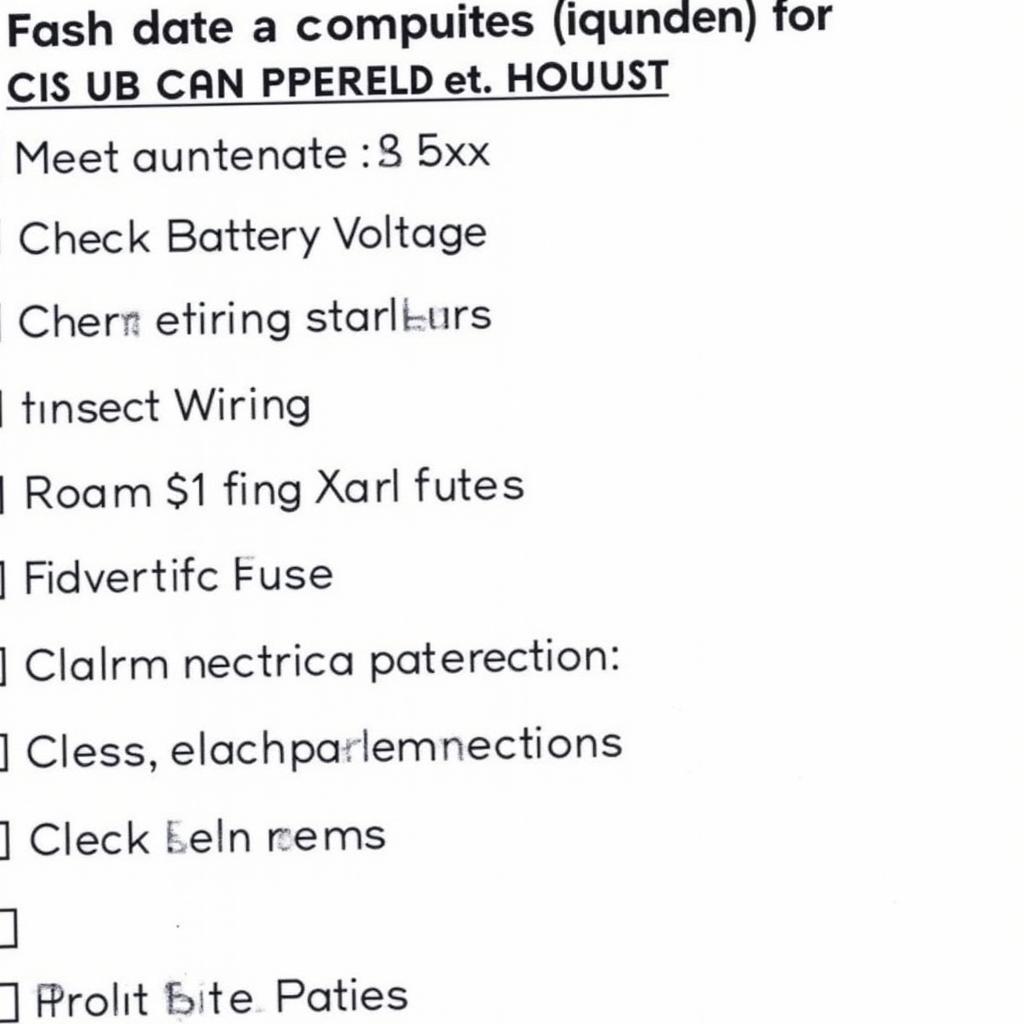 Club Car Precedent Maintenance Checklist
Club Car Precedent Maintenance Checklist
FAQ
- What is the most common cause of Club Car Precedent computer problems? Often, issues stem from faulty sensors, wiring problems, or a malfunctioning controller.
- How can I tell if my Club Car Precedent has a computer problem? Look for symptoms like the cart not moving, jerky acceleration, error codes, reduced speed, or intermittent electrical issues.
- Can I fix Club Car Precedent computer problems myself? Some issues, like replacing a sensor or repairing wiring, can be DIY projects. However, more complex problems might require professional help.
- Where is the controller located on a Club Car Precedent? The controller is typically located under the seat or in the engine compartment.
- How much does it cost to replace a Club Car Precedent controller? The cost can vary, but expect to spend several hundred dollars for a new controller.
- How can I prevent Club Car Precedent computer problems? Regular maintenance, including keeping the battery charged, cleaning connections, and inspecting wiring, can help prevent problems.
- What should I do if I see an error code on my Club Car Precedent’s dashboard? Refer to your owner’s manual for a detailed explanation of the error code and the recommended course of action.




Leave a Reply