Car battery terminals are essential components of your vehicle’s electrical system. They connect the battery to the car’s electrical system, allowing the flow of current to start the engine, power the lights, and operate other electrical accessories. If your Toyota Avilon’s battery terminals are corroded or damaged, they can cause a variety of problems, including difficulty starting the engine, dim headlights, and electrical malfunctions.
In this article, we’ll guide you through the process of fixing car battery terminals on your Toyota Avilon. This step-by-step guide is designed for car owners, auto repair shop owners, and automotive technicians who need to address this common issue.
What Are Car Battery Terminals?
Car battery terminals are the metal posts on the battery that connect to the battery cables. These cables transmit electricity from the battery to the starter, alternator, and other components of the vehicle’s electrical system. There are two terminals: the positive terminal (usually marked with a “+” sign) and the negative terminal (usually marked with a “-” sign).
Why Do Car Battery Terminals Need Fixing?
Over time, battery terminals can become corroded due to exposure to moisture, dirt, and other elements. Corrosion can build up on the terminals, creating a barrier that prevents electricity from flowing freely. This can lead to a variety of problems, such as:
- Difficulty starting the engine: Corroded terminals can hinder the flow of current to the starter, making it difficult to start the engine.
- Dim headlights: Corroded terminals can reduce the flow of current to the headlights, causing them to dim.
- Electrical malfunctions: Corroded terminals can disrupt the flow of electricity to other electrical components, causing malfunctions in the vehicle’s electrical system.
Symptoms of Corroded Battery Terminals:
- Difficulty starting the engine: The engine may crank slowly or not start at all.
- Dim headlights: The headlights may be dimmer than usual.
- Electrical malfunctions: The car may experience electrical problems such as flickering lights, intermittent power failures, or problems with the radio or other electrical accessories.
- A clicking sound when trying to start the engine: This indicates that the battery has enough power but the starter is not getting enough current to turn the engine over.
- Corrosion on the battery terminals: This is a clear sign that the terminals need to be cleaned.
How to Fix Corroded Car Battery Terminals:
To fix corroded car battery terminals, you will need the following materials:
- Baking soda
- Water
- Wire brush
- Protective eyewear
- Gloves
- Towel
Follow these steps to clean and fix your car battery terminals:
-
Disconnect the battery: Make sure the engine is off and the key is out of the ignition. Disconnect the negative terminal first, then the positive terminal. Use a wrench or socket to loosen the terminal clamps.
-
Prepare the cleaning solution: Mix baking soda and water to create a paste. You can use a small bowl or container for this purpose.
-
Apply the cleaning solution: Using your gloved hand, apply the baking soda paste to the corroded battery terminals and cable ends.
-
Scrub the terminals: Use the wire brush to scrub the terminals and cable ends, removing any corrosion. Be careful not to damage the terminals or cables.
-
Rinse the terminals: Rinse the terminals and cable ends with water to remove any remaining baking soda paste.
-
Dry the terminals: Use a towel to dry the terminals and cable ends thoroughly.
-
Reconnect the battery: Once the terminals are clean and dry, reconnect the battery terminals. Make sure to connect the positive terminal last.
-
Tighten the clamps: Tighten the terminal clamps securely to ensure a good electrical connection.
-
Test the battery: After reconnecting the battery, start the engine and check if the car starts properly. Also, check the headlights and other electrical accessories to ensure they are working correctly.
Tips for Preventing Corrosion:
- Apply a thin layer of petroleum jelly: This helps to prevent moisture from reaching the terminals.
- Keep the battery area clean: Regularly clean the battery area to prevent dirt and grime from accumulating on the terminals.
- Check the battery terminals regularly: Inspect the battery terminals for signs of corrosion at least once a month.
Pro Tip: If you have a hard time removing the corrosion, you can try using a commercial battery terminal cleaner. These cleaners are designed to dissolve corrosion and leave a protective coating on the terminals.
Expert Insight:
“The battery terminals are an often-overlooked part of a car’s electrical system. Taking the time to clean and maintain them can help prevent major problems down the road,” says Mr. John Smith, a certified automotive technician with 15 years of experience in the field.
“It is important to disconnect the battery before cleaning the terminals to avoid electrical shock. Always wear safety goggles and gloves to protect yourself from potential hazards,” reminds Mr. Smith.
“If you are not comfortable fixing the battery terminals yourself, it is best to take your car to a qualified mechanic,” advises Mr. Smith.
Conclusion
Fixing corroded car battery terminals is a simple task that can save you a lot of trouble down the road. By following the steps outlined in this guide, you can restore your Toyota Avilon’s electrical system to its proper working order. Remember to check your battery terminals regularly and take preventative measures to minimize corrosion.
Contact us today for further assistance with your car’s electrical system. We are here to help!
Phone: +1 (641) 206-8880
Address: 500 N St Mary’s St, San Antonio, TX 78205, United States
FAQ
Q: How often should I clean my car battery terminals?
A: It is recommended to clean your battery terminals at least once every six months, or more often if you live in a humid or salty environment.
Q: Can I use vinegar to clean my battery terminals?
A: While vinegar is an acidic solution that can dissolve corrosion, it can also damage the terminals and cables. It is best to use baking soda paste or a commercial battery terminal cleaner.
Q: What if the battery terminals are damaged beyond repair?
A: If the battery terminals are damaged beyond repair, you will need to replace them. This can be done by a qualified mechanic.
Q: Can I use a battery terminal brush without disconnecting the battery?
A: It is not safe to use a battery terminal brush without disconnecting the battery. This can lead to electrical shock and damage the battery.
Q: What are some signs that my car battery is going bad?
A: You may notice a decrease in starting power, dim headlights, or electrical malfunctions. If your car battery is showing signs of age or wear, it may be time to replace it.
Q: Can I use a battery terminal cleaner to clean the battery posts?
A: It’s best to use a battery terminal cleaner specifically designed for that purpose. They are formulated to dissolve corrosion and leave a protective coating on the terminals.
Q: What should I do if I see corrosion on the battery terminals?
A: Immediately clean the terminals with baking soda paste or a commercial battery terminal cleaner to prevent further damage.
Q: How can I prevent battery terminal corrosion?
A: Keep the battery area clean, apply a thin layer of petroleum jelly to the terminals, and regularly inspect them for signs of corrosion.





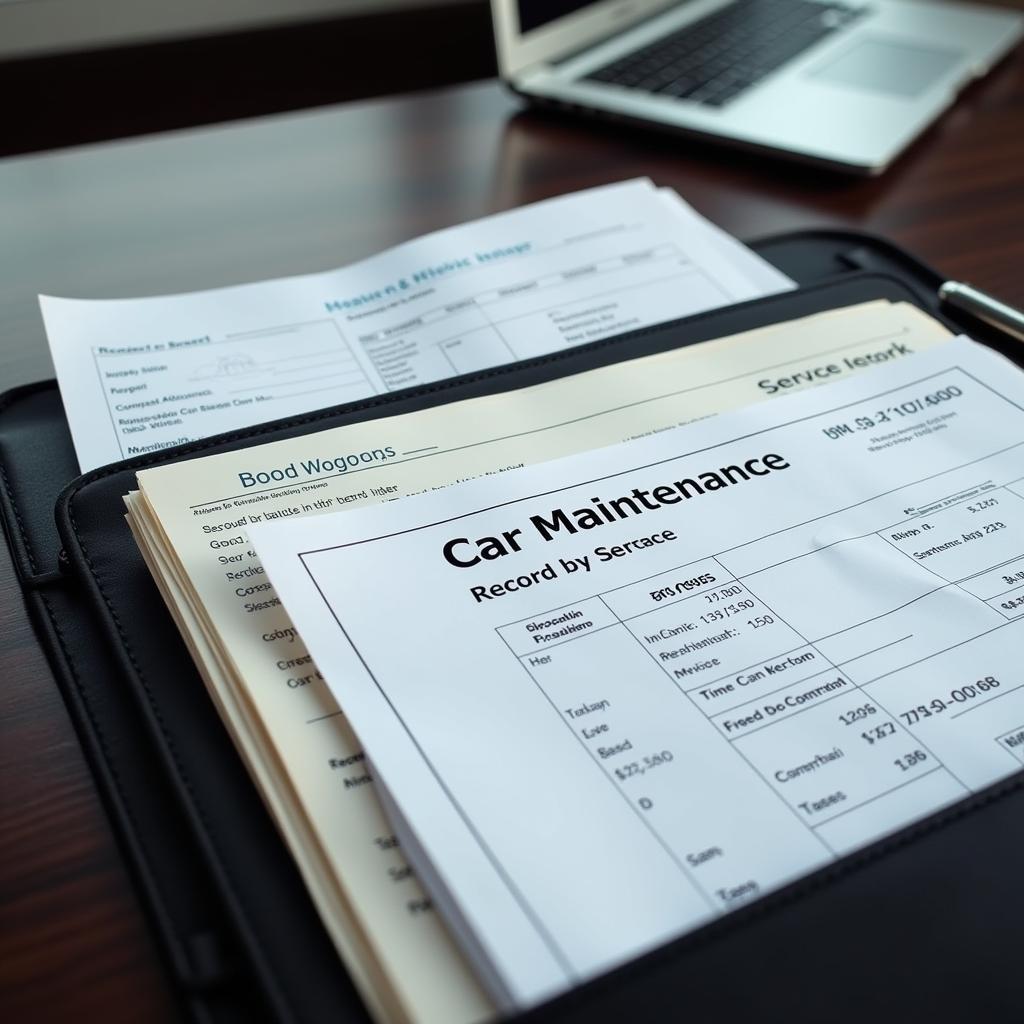
Leave a Reply