Project Cars 2 offers a realistic racing experience, but steering problems can disrupt gameplay. Whether you’re experiencing unresponsive steering, excessive force feedback, or other frustrating issues, this guide provides troubleshooting steps and fixes to get you back on track. We’ll cover everything from controller settings to potential hardware issues, so you can enjoy Project Cars 2 as it was intended.
Are you experiencing inconsistent steering response or unwanted force feedback jolts? This can significantly impact your performance and enjoyment in Project Cars 2. Luckily, many common steering problems are relatively easy to fix. Let’s dive into some common issues and how to resolve them. After the introduction, you may find helpful resources regarding car service problems.
Common Project Cars 2 Steering Problems
Several issues can plague your virtual racing experience. These include:
- Deadzone Issues: The steering wheel doesn’t respond until it’s turned a certain amount.
- Force Feedback Over/Under Steer: The wheel is either too stiff or too loose, making precise control difficult.
- Calibration Problems: The game doesn’t accurately interpret the steering wheel’s inputs.
- Centering Issues: The steering wheel doesn’t return to center correctly after a turn.
- Wheel Drift: The steering wheel slowly drifts off-center, even without input.
Diagnosing Your Specific Problem
Before attempting fixes, identify the exact issue. Is the problem present in other racing games? Does it occur with other controllers? Isolating the problem to Project Cars 2 or your steering wheel helps narrow down the possible causes.
Checking Your Controller Settings
The first step in troubleshooting is to check your controller settings within Project Cars 2. Often, incorrect settings are the root of steering problems. Look for options like steering sensitivity, force feedback gain, and deadzone. Experiment with these settings to find the optimal configuration for your wheel.
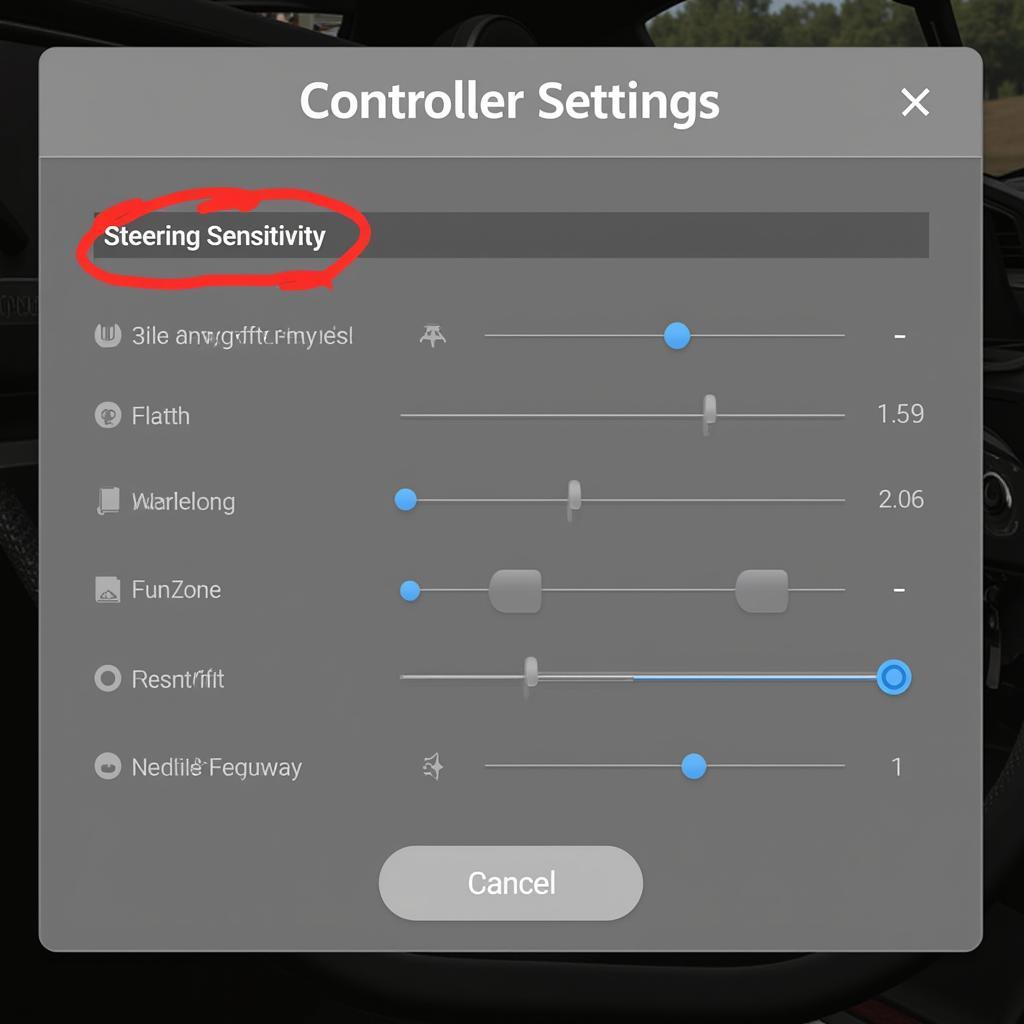 Project Cars 2 Steering Wheel Settings
Project Cars 2 Steering Wheel Settings
Troubleshooting Hardware Issues
If adjusting in-game settings doesn’t solve the problem, you may need to look at your hardware. Ensure your steering wheel is properly connected to your PC or console. Try a different USB port if possible. Check for driver updates for your specific wheel model. Outdated drivers can often cause compatibility issues. Sometimes general car issues can affect other aspects of your life, which is explored further in skip college car problems.
Updating Drivers and Firmware
Outdated drivers and firmware are often overlooked culprits in steering problems. Visit the manufacturer’s website for your steering wheel and download the latest drivers and firmware. This can resolve compatibility issues and improve performance.
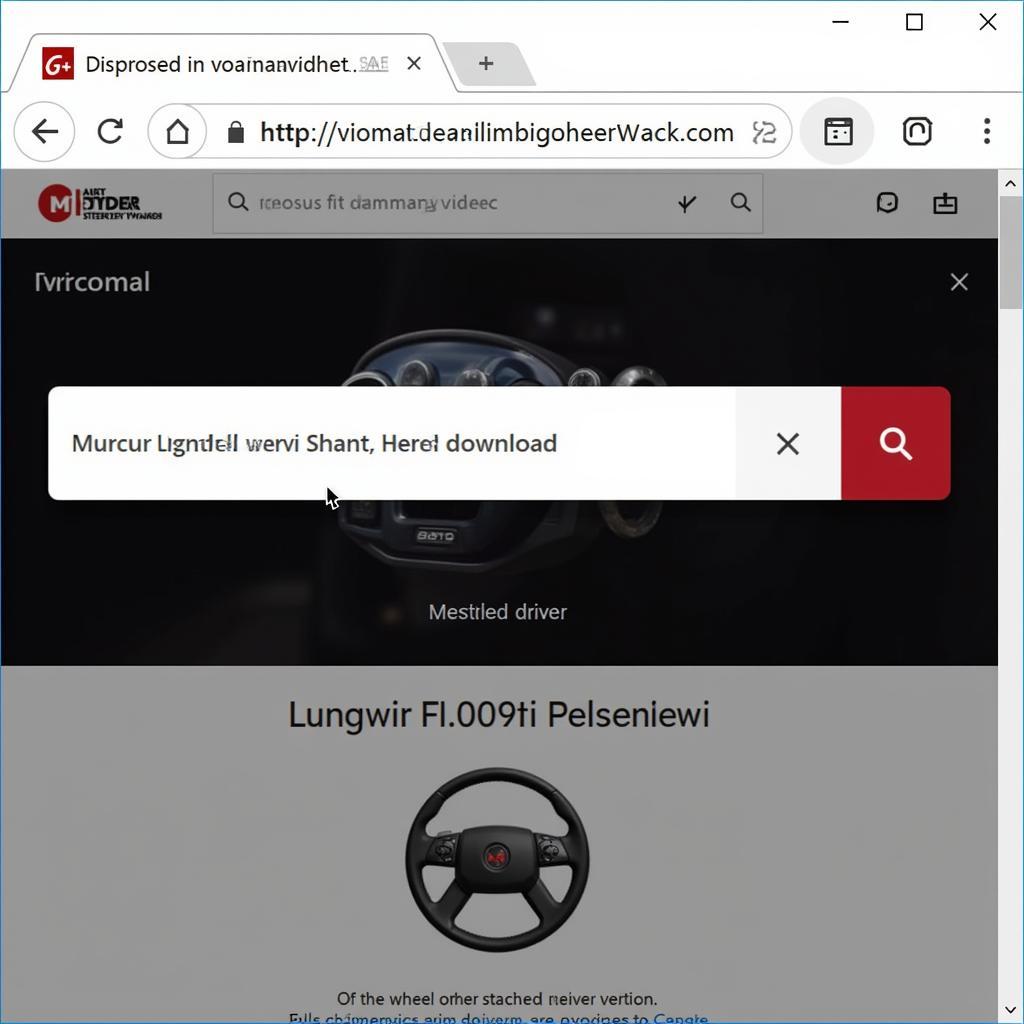 Updating Steering Wheel Drivers
Updating Steering Wheel Drivers
Calibrating Your Steering Wheel
Proper calibration is crucial for accurate steering. Many wheels have built-in calibration tools. Use them to ensure the game correctly interprets your inputs. Also, check for calibration options within Project Cars 2 itself.
Understanding Force Feedback Settings
Force feedback settings can greatly affect the feel of your steering wheel. Too much force feedback can make the wheel feel stiff and unresponsive, while too little can result in a lack of feedback from the game.
“Proper calibration is essential for an immersive racing experience,” says John Smith, a veteran automotive engineer with 20 years of experience. “A poorly calibrated wheel can lead to frustration and diminished performance.”
Advanced Troubleshooting Tips
If you’re still experiencing problems, consider these advanced troubleshooting tips.
- Check for Conflicting Software: Some software, like overlay programs or other game controllers, can interfere with Project Cars 2. Try closing any unnecessary applications.
- Verify Game Files: Corrupted game files can cause a variety of problems. Use your game platform’s built-in tools to verify the integrity of Project Cars 2’s files.
- Contact Support: If all else fails, reach out to Project Cars 2’s support team or your steering wheel manufacturer. They may be able to provide further assistance. You can also explore common car problems at car problems that everyone has.
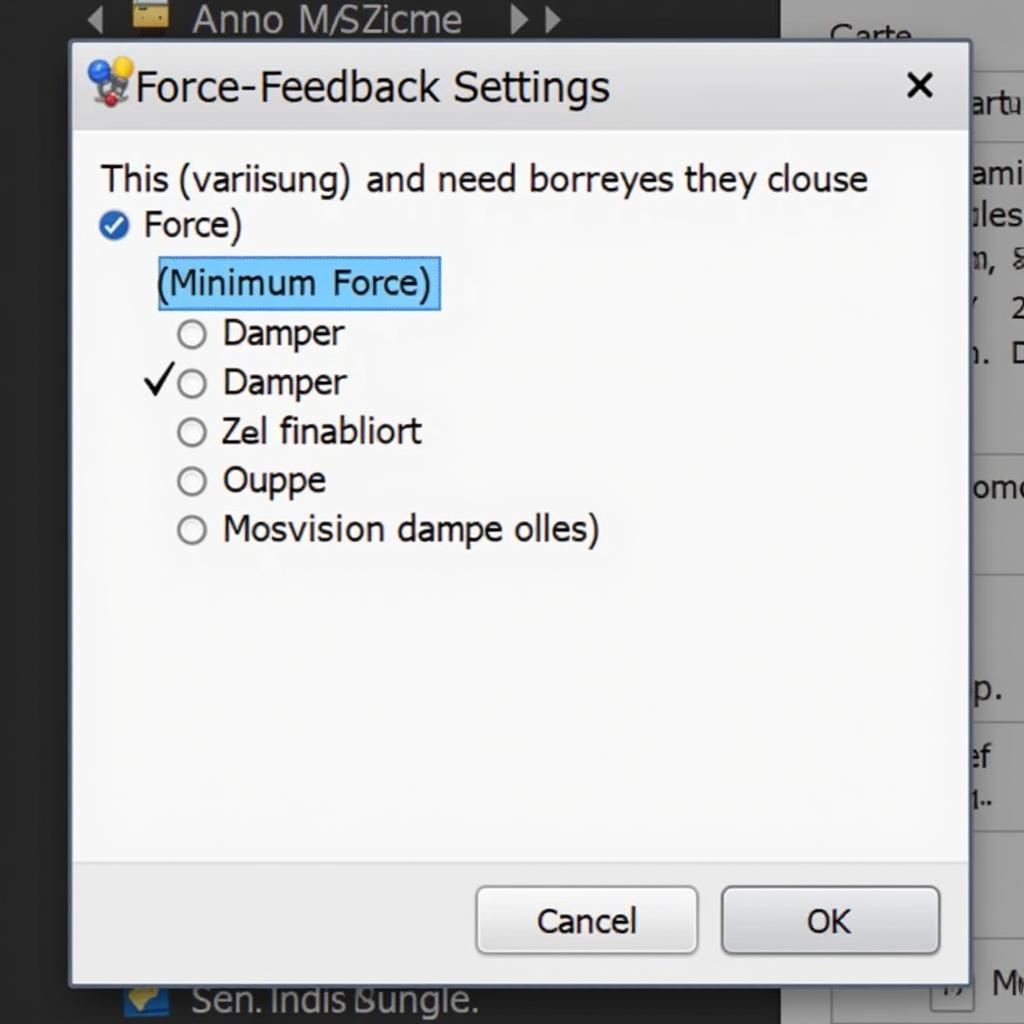 Project Cars 2 Force Feedback Settings
Project Cars 2 Force Feedback Settings
Conclusion
Project Cars 2 Steering Problems can be frustrating, but they are often solvable with some troubleshooting. By following the steps in this guide, you can identify the cause of your steering issues and get back to enjoying the realistic racing experience that Project Cars 2 offers. Don’t let steering problems ruin your virtual racing career! Connect with us for further assistance. Car issues can be specific to certain geographic locations. For example, find out more about cars in los angeles problem. You can also check out fundraising efforts related to car problems, like this one: go fund me frank the tank car problems.
Contact AutoTipPro at +1 (641) 206-8880 or visit our office at 500 N St Mary’s St, San Antonio, TX 78205, United States.





Leave a Reply