A well-maintained car is a happy car, and a happy car means a happy driver. A car maintenance template for Excel can be your secret weapon to keep your vehicle running smoothly and your wallet happy. From tracking oil changes to reminding you about tire rotations, these templates provide a powerful way to stay organized and on top of your car’s health.
Why Use a Car Maintenance Template for Excel?
Keeping track of all the maintenance tasks for your car can feel overwhelming. A car maintenance template for Excel simplifies this process. It provides a structured way to log services, track expenses, and schedule upcoming maintenance. This not only helps extend the life of your vehicle but also saves you money in the long run by preventing costly repairs down the road.
Benefits of Using an Excel Template
- Organization: Consolidate all your car maintenance records in one easily accessible location. No more shuffling through receipts or trying to remember when you last changed your oil.
- Budgeting: Track your car maintenance expenses and get a clear picture of your spending. This is essential for effective budgeting and financial planning.
- Preventive Maintenance: Set reminders for routine maintenance tasks, ensuring you never miss an oil change, tire rotation, or other crucial services.
- Resale Value: A well-documented maintenance history can significantly increase your car’s resale value, showing potential buyers that the vehicle has been properly cared for.
Creating Your Own Car Maintenance Template for Excel
While there are many pre-made templates available online, you can also create your own customized template to perfectly fit your needs. Here’s a step-by-step guide:
- Open a New Excel Workbook: Start with a blank workbook and create a new sheet for your car maintenance tracker.
- Create Column Headers: Add headers for the relevant information you want to track. This might include Date, Service Description, Mileage, Cost, and Notes.
- Input Your Data: Enter the details of each maintenance service performed, including the date, description, mileage, cost, and any relevant notes.
- Use Formulas for Calculations: Use formulas to automatically calculate totals and averages for your expenses. This can provide valuable insights into your car maintenance costs.
- Set Reminders: Use Excel’s conditional formatting feature to highlight upcoming maintenance tasks based on mileage or date.
Key Information to Include in Your Template
- Date of Service: The date the maintenance was performed.
- Service Description: A detailed description of the service, such as “Oil Change” or “Tire Rotation.”
- Mileage: The vehicle’s mileage at the time of service.
- Cost: The total cost of the service.
- Mechanic/Shop: The name of the mechanic or shop that performed the service.
- Notes: Any additional notes or observations, such as specific parts replaced or recommendations for future maintenance.
“A comprehensive car maintenance template is like having a personal mechanic in your pocket,” says John Davis, Senior Automotive Technician at Elite Auto Repair. “It empowers you to take control of your car’s health and make informed decisions about its upkeep.”
Finding and Using Pre-Made Car Maintenance Templates for Excel
If creating your own template seems daunting, numerous free and paid car maintenance templates are available online. These templates offer a convenient starting point and can be easily customized to meet your specific requirements. Simply search for “car maintenance template for Excel” to find a variety of options.
Choosing the Right Template
When selecting a template, consider the following factors:
- Features: Does the template include all the features you need, such as expense tracking, service reminders, and mileage logging?
- Ease of Use: Is the template easy to navigate and understand? Does it have a user-friendly interface?
- Customization Options: Can you customize the template to fit your specific vehicle and maintenance needs?
“Using a pre-made template can save you valuable time and effort,” advises Sarah Miller, Certified Financial Planner at MoneyWise Solutions. “It allows you to focus on maintaining your car, rather than building a spreadsheet from scratch.”
Conclusion
A car maintenance template for Excel is an invaluable tool for any car owner. Whether you create your own or use a pre-made template, tracking your car’s maintenance history can save you time, money, and headaches in the long run. So, start using a car maintenance template for Excel today and keep your car running smoothly for years to come. Need assistance with your car maintenance? Connect with us at AutoTipPro. Call us at +1 (641) 206-8880 or visit our office at 500 N St Mary’s St, San Antonio, TX 78205, United States.
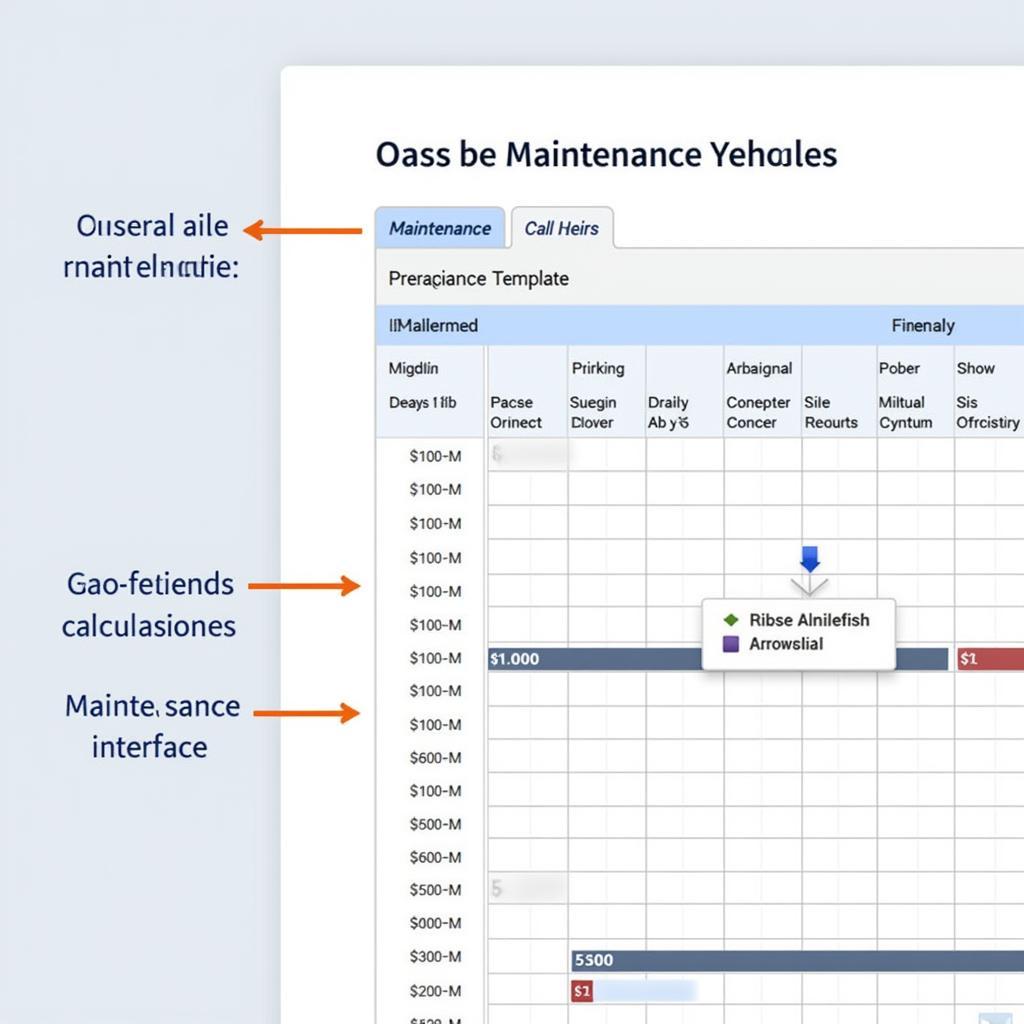 Pre-made Car Maintenance Excel Template
Pre-made Car Maintenance Excel Template
FAQ
-
What is a car maintenance template for Excel? A car maintenance template for Excel is a spreadsheet designed to help you track your car’s maintenance history, expenses, and schedule upcoming service.
-
Why should I use a car maintenance template? It helps you stay organized, budget effectively, and ensure your car receives the necessary preventive maintenance.
-
Where can I find car maintenance templates for Excel? You can find many free and paid templates online by searching for “car maintenance template for Excel.”
-
Can I create my own template? Yes, you can easily create a customized template in Excel to fit your specific needs.
-
What information should I include in my template? Key information includes date of service, service description, mileage, cost, and any relevant notes.
-
How can a car maintenance template increase my car’s resale value? A well-documented maintenance history demonstrates that the vehicle has been properly cared for, making it more attractive to potential buyers.
-
What are the benefits of using an Excel template over a paper logbook? Excel templates offer automated calculations, reminders, and easier data management compared to traditional paper logbooks.





Leave a Reply