Your car’s radio is an important part of your driving experience, providing entertainment, navigation, and even safety features. But what happens when your car radio starts acting up? Whether you’re a car owner, a mechanic, or a technician, understanding common car radio problems and their solutions is crucial. In this guide, we’ll dive into the most frequent issues you might encounter with your car radio and provide practical solutions to get it back to working order.
Common Car Radio Problems and Solutions
No Power or Sound
One of the most common car radio problems is a complete lack of power or sound. This could be due to a blown fuse, a faulty wiring connection, or a problem with the radio itself.
Here’s a step-by-step troubleshooting guide:
- Check the Fuse: Locate the fuse box in your car and find the fuse responsible for the radio. This is often labeled in the fuse box diagram. If the fuse is blown, replace it with a new fuse of the same amperage.
- Inspect Wiring Connections: Check the wiring connections at both the radio unit and the fuse box. Make sure the connections are secure and there’s no corrosion or damage to the wires.
- Test the Radio Unit: If the fuse and wiring are in good condition, the radio unit itself could be faulty. You can try disconnecting and reconnecting the radio to see if that helps. If not, you may need to replace the radio entirely.
Static or Distorted Sound
Static or distorted sound can be caused by several factors, including poor antenna reception, loose wiring, or a faulty radio unit.
Here’s what you can do:
- Check the Antenna: Ensure your antenna is securely attached to the car and there’s no damage or bending. If possible, try extending the antenna fully to see if that improves reception.
- Inspect Wiring Connections: Once again, examine the wiring connections at both the radio unit and the antenna. Make sure they are secure and free of damage.
- Try a Different Source: If you’re getting static on AM/FM radio, try listening to a different source, like satellite radio or Bluetooth audio. If the static persists, it could be an issue with the radio unit.
Display Problems
A blank or malfunctioning display on your car radio can indicate a problem with the display itself, the radio’s circuitry, or a faulty connection.
Follow these steps:
- Check the Display: Look for loose or damaged connections at the display unit. Ensure all cables are securely plugged in.
- Verify Power Supply: Check the fuse for the radio and make sure it’s not blown.
- Inspect Connections: Inspect the connections between the display unit and the main radio unit. There might be a loose or damaged wire.
Faulty Buttons or Controls
If the buttons on your car radio are not responding, the problem could lie with the buttons themselves, the control panel, or the radio’s internal circuitry.
Here’s how to troubleshoot:
- Clean the Buttons: Dirt and debris can accumulate on the buttons, interfering with their function. Clean the buttons carefully with a soft cloth or cotton swab dipped in isopropyl alcohol.
- Test the Control Panel: If the problem persists, check for loose or damaged connections within the control panel.
- Examine the Radio Unit: A faulty radio unit might be the culprit. If cleaning and inspecting the buttons and control panel doesn’t resolve the issue, you may need to consider replacing the radio unit.
Expert Insights
“It’s crucial to remember that car radios can be delicate components,” says David Anderson, a seasoned auto mechanic with over 20 years of experience. “When troubleshooting, always start with the simplest solutions, like checking fuses and connections. If you’re unsure, it’s always best to consult a qualified mechanic.”
DIY vs. Professional Repair
For simple issues like blown fuses or loose connections, a DIY repair is usually manageable. However, if you’re dealing with more complex problems like faulty radio units or display malfunctions, it’s advisable to seek professional help. A qualified mechanic will have the experience and specialized tools to diagnose and repair the issue correctly.
Tips for Preventing Car Radio Problems
- Regular Maintenance: Keep your car radio clean and dust-free.
- Avoid Harsh Environments: Protect your radio from extreme temperatures, moisture, and vibration.
- Use the Right Accessories: Use only compatible accessories with your radio.
- Seek Professional Help: If you’re unsure about a repair, consult a qualified mechanic.
Car Radio Repair Services in 46516
If you’re looking for reliable car radio repair services in the 46516 area, [Insert Autotippro Shortcode]. Our team of skilled technicians is equipped to handle a wide range of radio problems and provide efficient and affordable solutions.
FAQ
Q: What are the most common car radio problems?
A: Common car radio problems include no power or sound, static or distorted sound, display issues, and faulty buttons or controls.
Q: How can I troubleshoot a car radio problem myself?
A: You can start by checking the fuse, inspecting wiring connections, and cleaning the buttons. If these steps don’t solve the problem, seek professional help.
Q: What should I do if my car radio display is blank?
A: Check the display connections, verify the power supply, and inspect the connections between the display unit and the radio unit.
Q: How can I prevent car radio problems?
A: Regular maintenance, avoiding harsh environments, using compatible accessories, and seeking professional help when needed can help prevent radio problems.
Q: Where can I find reliable car radio repair services in 46516?
A: [Insert AutoTipPro Shortcode] provides professional and reliable car radio repair services in the 46516 area.
Contact us today at +1 (641) 206-8880 or visit our office at 500 N St Mary’s St, San Antonio, TX 78205, United States for a free consultation and expert car radio repair services.





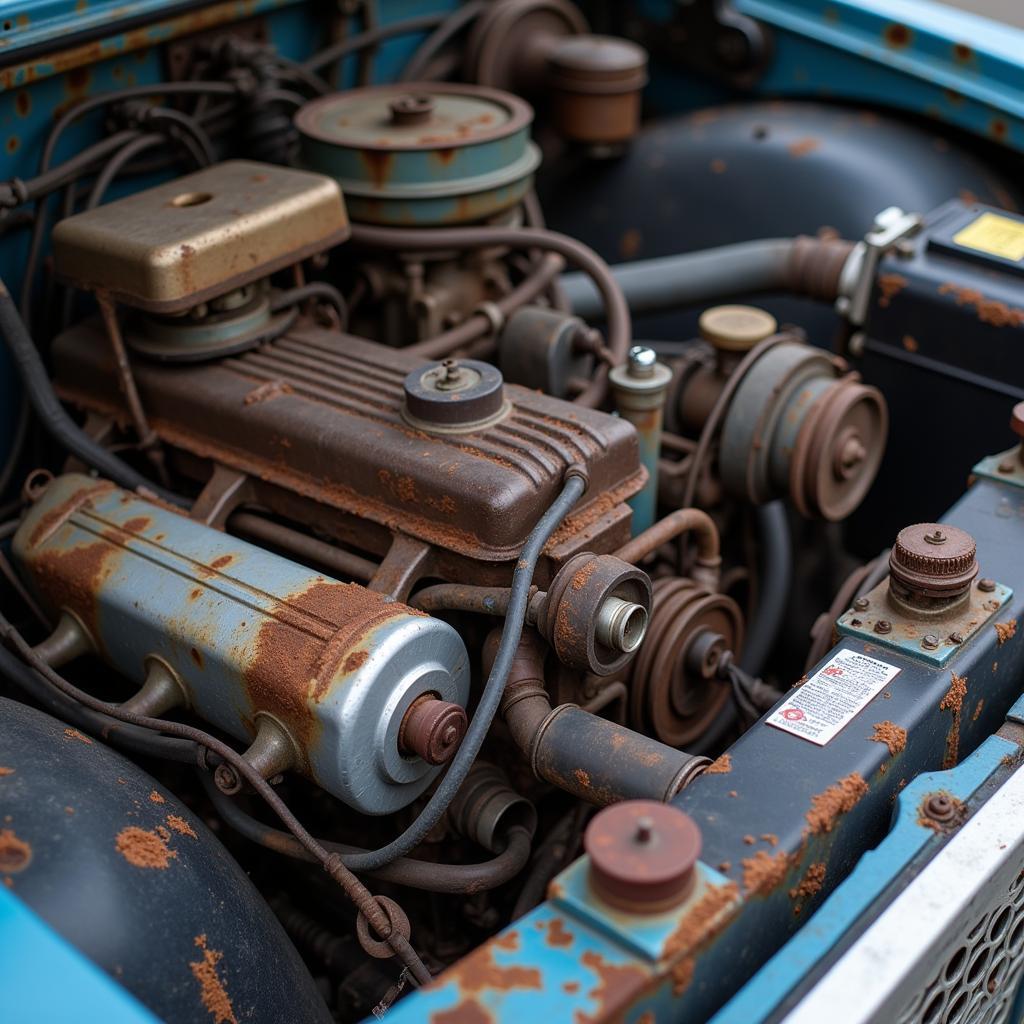
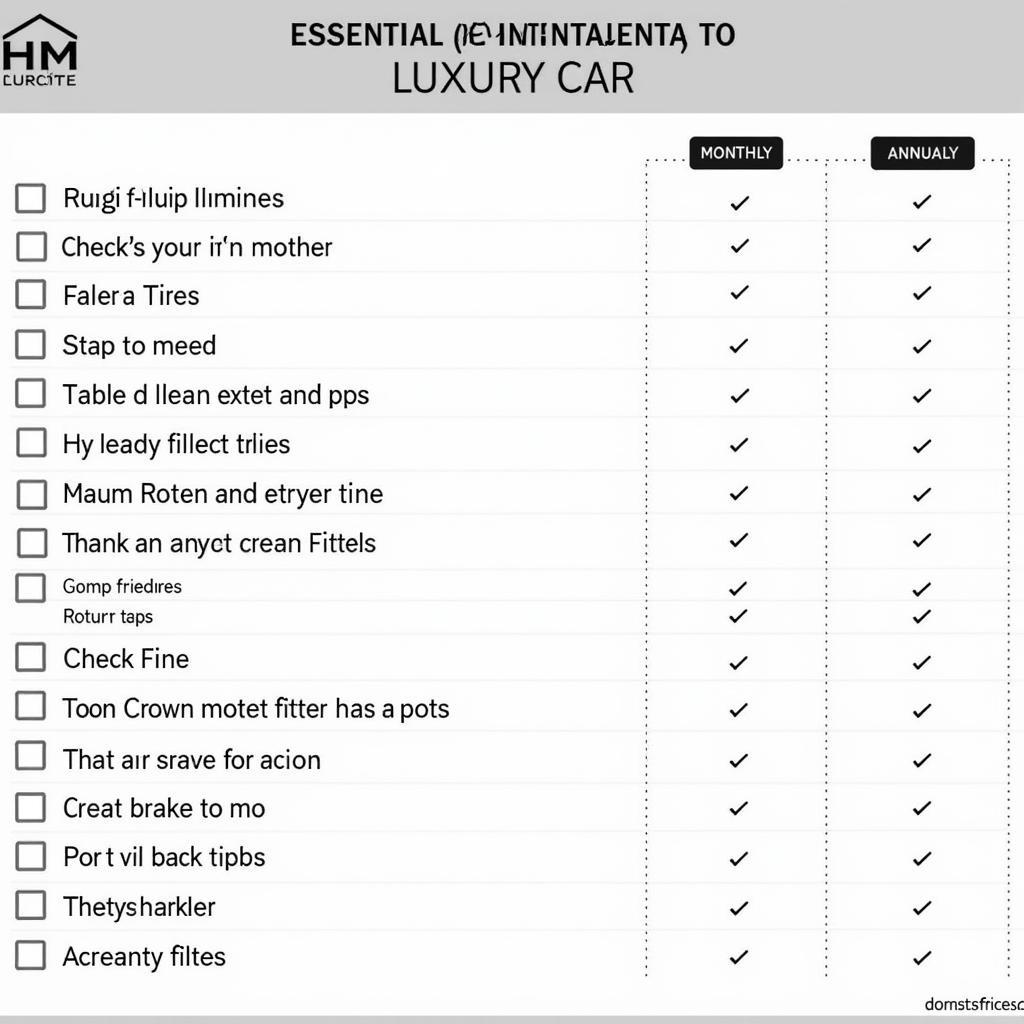
Leave a Reply