The BMW Advanced Car Eye 2.0 is a sophisticated dashcam system designed to enhance security and driving experience. However, like any technology, users occasionally encounter Bmw Advanced Car Eye 2.0 Problems. This comprehensive guide will help BMW owners, mechanics, and technicians troubleshoot common issues, offering practical solutions and expert advice.
Common BMW Advanced Car Eye 2.0 Issues
The Advanced Car Eye 2.0, while generally reliable, can present some challenges. These issues can range from minor inconveniences to more significant malfunctions. Understanding these potential bmw advanced car eye 2.0 problems is the first step towards effective troubleshooting.
Recording Problems
Perhaps the most common issue is difficulty with recording. This can manifest in several ways: the camera might not record at all, recordings might be corrupted, or the system may fail to save footage.
- SD Card Issues: Often, recording problems stem from the SD card. Ensure you’re using a high-speed, high-capacity SD card compatible with the Advanced Car Eye 2.0. A corrupted or failing SD card can cause erratic recording behavior. Try formatting the card or replacing it with a known good one.
- Firmware Updates: Outdated firmware can also cause recording problems. Check for updates on the BMW website or consult your dealer. Keeping the firmware current ensures optimal performance and addresses known bugs.
- Power Supply: A fluctuating or insufficient power supply can disrupt recordings. Verify the camera’s connection and ensure the car’s electrical system is functioning correctly.
Connectivity Issues
Another common category of bmw advanced car eye 2.0 problems relates to connectivity. This can involve difficulties connecting to the camera via Wi-Fi, problems with the mobile app, or issues with GPS functionality.
- Wi-Fi Interference: Other devices in the car emitting Wi-Fi signals can interfere with the camera’s connection. Try turning off other Wi-Fi hotspots or moving the camera to a location with less interference.
- App Compatibility: Ensure your mobile app is compatible with the camera’s firmware version. Outdated apps can cause connectivity problems and limit functionality. Check for app updates on your device’s app store.
- GPS Signal Loss: Tall buildings or dense foliage can obstruct the GPS signal. If you consistently experience GPS issues, consider repositioning the camera for better signal reception.
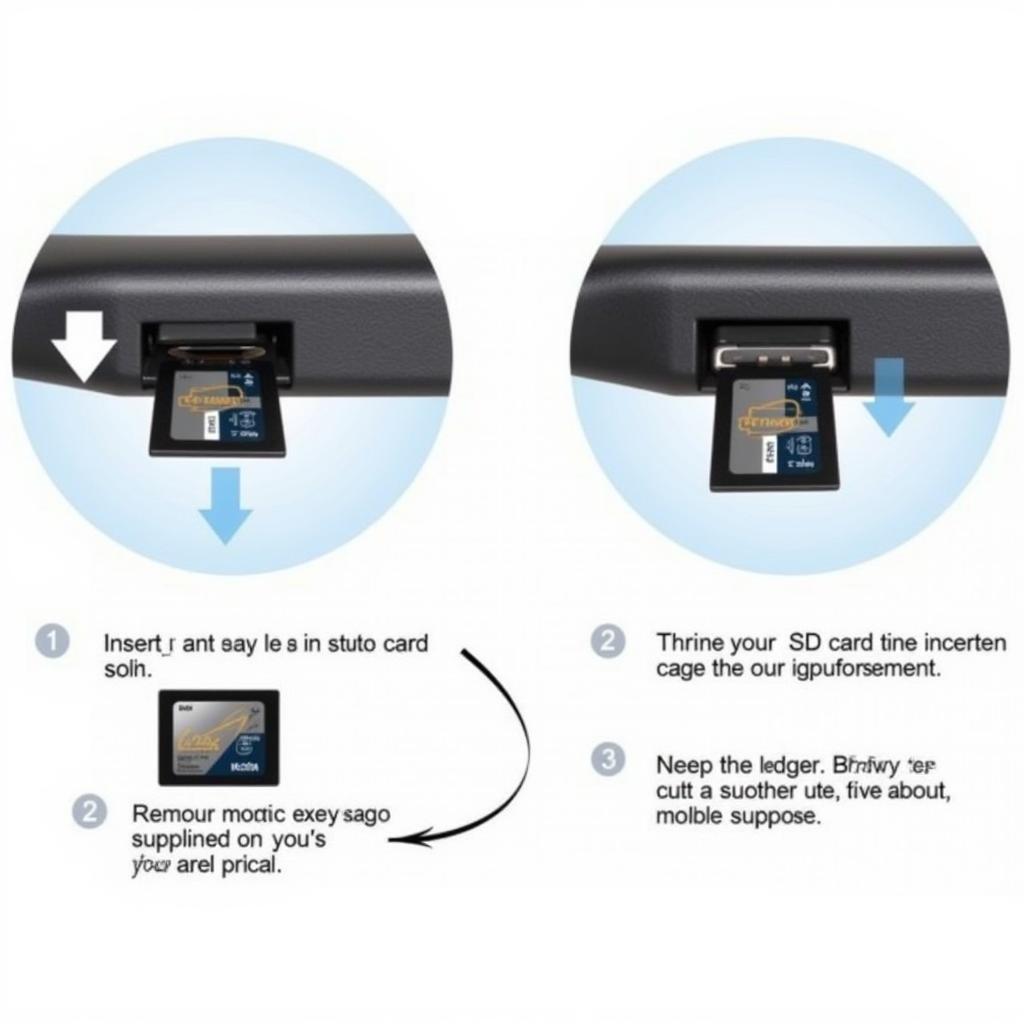 BMW Advanced Car Eye 2.0 SD Card Installation Guide
BMW Advanced Car Eye 2.0 SD Card Installation Guide
Troubleshooting BMW Advanced Car Eye 2.0 Problems: A Step-by-Step Guide
If you’re experiencing bmw advanced car eye 2.0 problems, this step-by-step guide can help you identify and resolve the issue.
- Check the Power Supply: Ensure the camera is receiving power. Check the wiring and connections.
- Inspect the SD Card: Verify the SD card is correctly inserted and formatted. Try a different SD card to rule out card failure.
- Update the Firmware: Check for firmware updates for both the camera and the mobile app. Updating the firmware can often resolve software-related issues.
- Check Connections: Ensure all cables and connections are secure. Loose connections can lead to intermittent problems.
- Reset the Camera: Try resetting the camera to its factory settings. This can sometimes resolve software glitches.
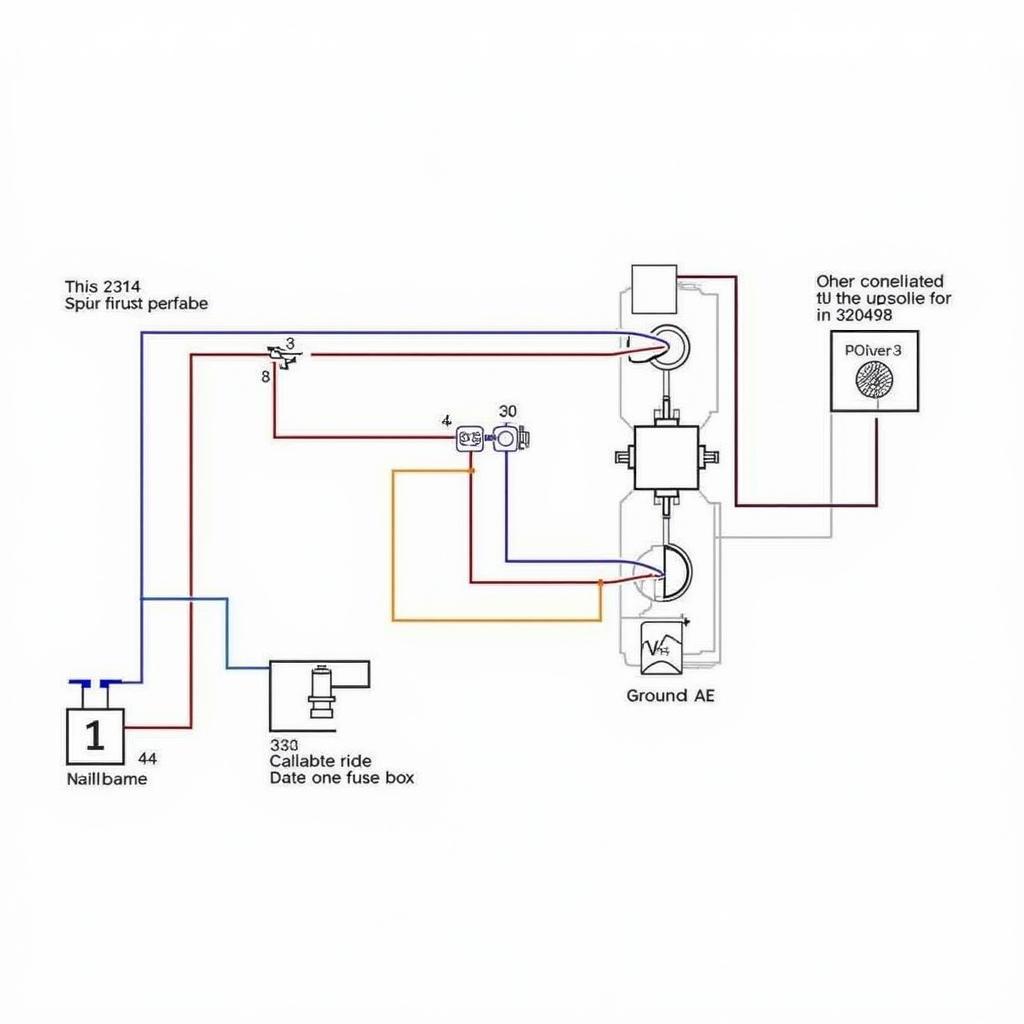 BMW Advanced Car Eye 2.0 Wiring Diagram and Power Connection Troubleshooting
BMW Advanced Car Eye 2.0 Wiring Diagram and Power Connection Troubleshooting
Expert Insights on BMW Advanced Car Eye 2.0
“Often, the simplest solutions are the most effective,” says John Miller, a senior automotive electrician with 20 years of experience. “Before diving into complex troubleshooting, always check the basics: power supply, SD card, and connections.”
“Keeping your firmware updated is crucial,” adds Sarah Chen, a leading expert in automotive electronics. “Firmware updates often include performance improvements and bug fixes that can prevent future problems.”
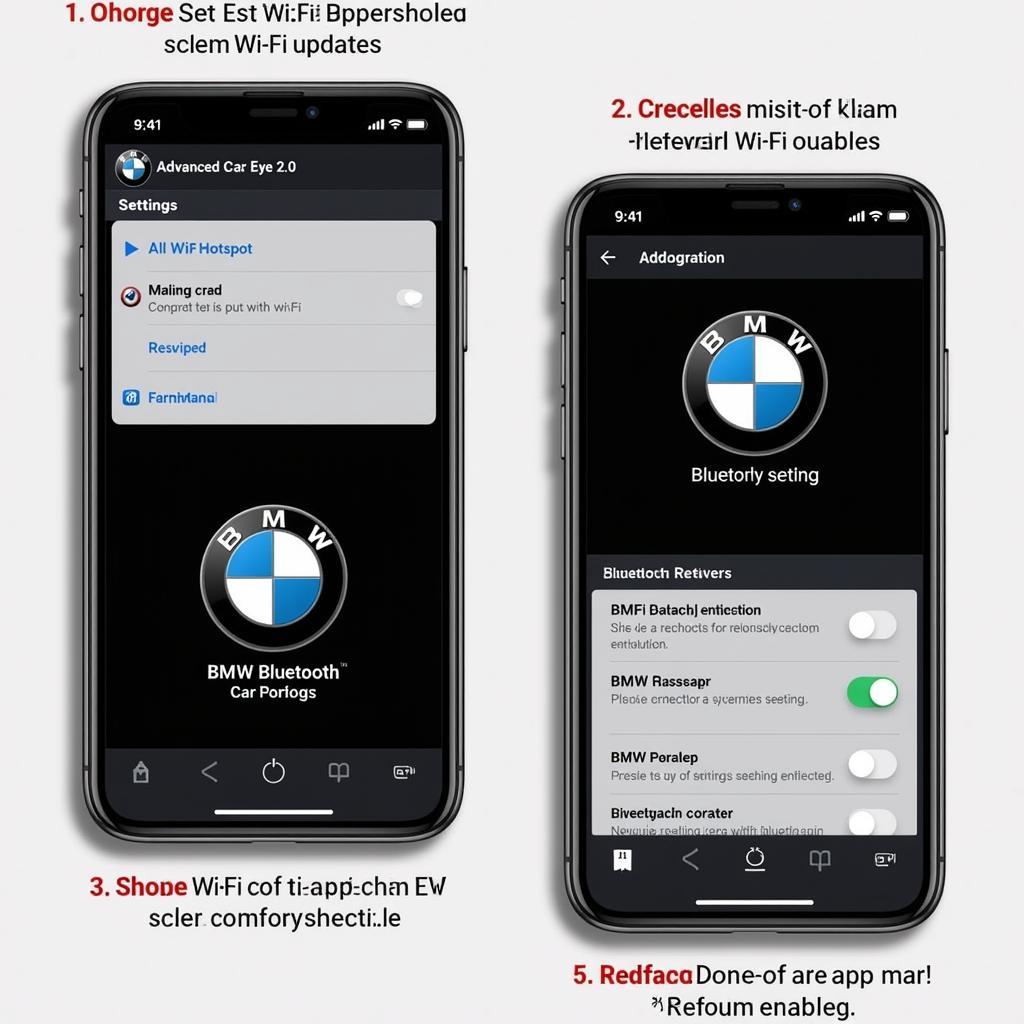 Troubleshooting BMW Advanced Car Eye 2.0 Mobile App Connectivity Issues
Troubleshooting BMW Advanced Car Eye 2.0 Mobile App Connectivity Issues
Conclusion
The BMW Advanced Car Eye 2.0 is a valuable tool for enhancing safety and security. While bmw advanced car eye 2.0 problems can arise, understanding common issues and following the troubleshooting steps outlined in this guide can help you resolve most problems quickly and efficiently. If you continue to experience issues, don’t hesitate to contact us at AutoTipPro for expert assistance.
Call us at +1 (641) 206-8880 or visit our office at 500 N St Mary’s St, San Antonio, TX 78205, United States.





Leave a Reply