Zipcar offers a convenient alternative to car ownership, but like any vehicle, Zipcars can experience issues. This guide provides comprehensive information on common Zipcar Car Problems, troubleshooting tips, and maintenance advice to help you navigate any challenges you might encounter.
Understanding potential car problems and how to address them is crucial for a smooth Zipcar experience. Whether you’re a seasoned Zipcar user or a first-timer, this guide equips you with the knowledge to handle various situations, ensuring your trips are hassle-free and enjoyable.
Common Zipcar Car Problems and Solutions
Zipcar users occasionally report issues ranging from minor inconveniences to more significant mechanical problems. Let’s explore some of the most frequently encountered problems and their solutions:
- Dead Battery: A dead battery is a common issue, often caused by leaving lights or accessories on. Contact Zipcar roadside assistance for a jump-start or battery replacement.
- Flat Tire: Check the tire pressure before your trip. If you experience a flat tire while driving, carefully pull over to a safe location and contact Zipcar roadside assistance. Never attempt to change the tire yourself.
- Warning Lights: If any warning lights illuminate on the dashboard, such as the check engine light, contact Zipcar support immediately. Describe the specific light and any accompanying symptoms.
- Mechanical Issues: Problems with the engine, brakes, or other mechanical components require professional attention. Contact Zipcar support to report the issue, and they will arrange for the vehicle to be inspected and repaired.
- Fuel Level: Zipcars come with a gas card for refueling. Ensure you understand how to use the card and locate nearby gas stations. If you’re unsure about the fuel type, check the fuel door or the car’s manual.
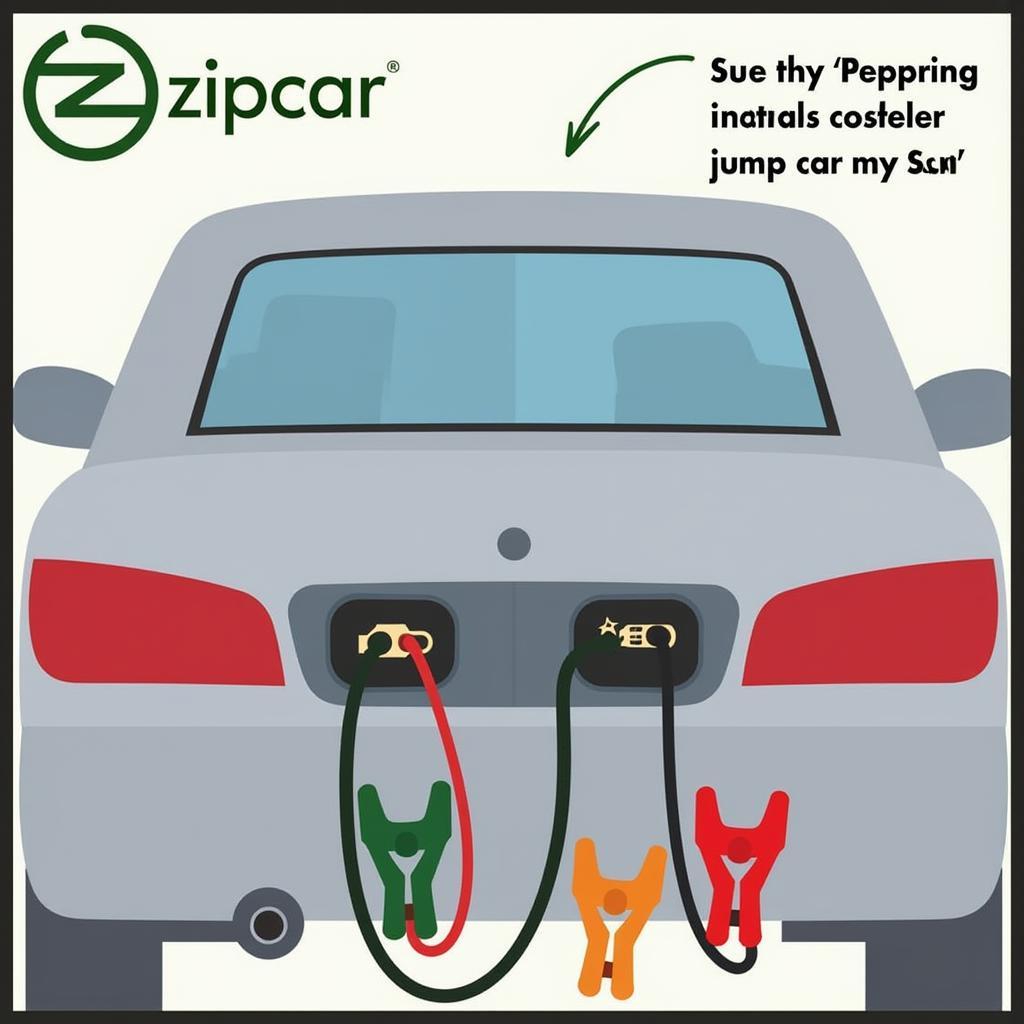 Zipcar Dead Battery Troubleshooting
Zipcar Dead Battery Troubleshooting
Preventative Maintenance for Zipcar Users
While Zipcar handles most maintenance tasks, you can contribute to the vehicle’s upkeep by following these simple guidelines:
- Pre-Trip Inspection: Before starting your trip, inspect the car for any visible damage, such as dents, scratches, or broken lights. Report any existing damage to Zipcar to avoid being held responsible.
- Cleanliness: Keep the car clean inside and out. Remove any trash and personal belongings at the end of your reservation.
- Fluid Levels: Although you don’t need to top off fluids, be mindful of warning lights related to low fluid levels and report them to Zipcar.
- Tire Pressure: Regularly check tire pressure and inform Zipcar if you notice any significant discrepancies.
 Zipcar Pre-Trip Inspection Checklist
Zipcar Pre-Trip Inspection Checklist
What to Do if You Experience a Problem
If you encounter any problems with your Zipcar, follow these steps:
- Safety First: Ensure you are in a safe location before addressing the issue.
- Contact Zipcar Support: Call Zipcar’s customer service number immediately to report the problem. Be prepared to provide details about the car, your location, and the nature of the issue.
- Follow Instructions: Listen carefully to the instructions provided by the Zipcar support team. They will guide you through the necessary steps, which may involve roadside assistance or arranging for a replacement vehicle.
“Regular communication with Zipcar support is essential when encountering any car problems,” says automotive expert, David Miller, ASE Certified Master Technician. “Their team is trained to handle various situations and will provide the necessary assistance to get you back on the road safely.”
need a car that is cheap but has no problems
Understanding Your Responsibilities as a Zipcar User
As a Zipcar member, you are responsible for:
- Reporting Problems: Immediately report any issues you encounter with the vehicle.
- Following Zipcar’s Guidelines: Adhere to the terms and conditions outlined in your membership agreement.
- Safe Driving Practices: Operate the vehicle responsibly and follow traffic laws.
“Adhering to Zipcar’s guidelines and promptly reporting any issues are crucial for a positive car-sharing experience,” adds Sarah Johnson, Senior Automotive Engineer. “This ensures the safety and reliability of the service for all users.”
Conclusion
Zipcar car problems can occur, but understanding how to address them can significantly improve your car-sharing experience. By following the advice and guidelines outlined in this guide, you can navigate these challenges effectively and enjoy the convenience of Zipcar. Remember to communicate any issues promptly with Zipcar support for assistance. For further assistance or personalized guidance, contact AutoTipPro at +1 (641) 206-8880 or visit our office at 500 N St Mary’s St, San Antonio, TX 78205, United States. We’re here to help!






Leave a Reply