Kenwood Car Stereo Display Problems can be frustrating, ranging from a dim screen to complete blackouts. This guide provides comprehensive troubleshooting steps and solutions for various Kenwood car stereo display issues.
Are you struggling with a blank or flickering Kenwood car stereo display? Don’t worry, you’re not alone. These problems are relatively common and often have straightforward solutions. We’ll explore the most frequent causes and provide step-by-step instructions to help you get your display working again.
Common Kenwood Car Stereo Display Problems
Kenwood car stereos are known for their quality, but display problems can still occur. Here are some of the most common issues:
- Dim or Flickering Display: This can be caused by a failing backlight, loose wiring, or a problem with the dimmer setting.
- Completely Blank Screen: A completely blank screen often indicates a power issue, a blown fuse, or a problem with the head unit itself.
- Lines or Distorted Images: These issues can point to a problem with the display panel’s connection or internal damage.
- Touchscreen Unresponsive: If your Kenwood stereo has a touchscreen and it’s not responding, it could be due to calibration issues, software glitches, or physical damage to the screen.
- Display Erratic Behavior: Random changes in brightness, flickering, or lines appearing and disappearing can signal a more complex issue within the head unit’s electronics.
 Kenwood Car Stereo Dim Display Troubleshooting
Kenwood Car Stereo Dim Display Troubleshooting
Troubleshooting Kenwood Car Stereo Display Issues
Before taking your car stereo to a professional, you can try these troubleshooting steps:
- Check the Power and Fuse: Ensure the stereo is receiving power and that the fuse connected to the stereo is not blown. Replace the fuse if necessary.
- Inspect the Wiring: Check all the wiring connections to the stereo. Look for loose or damaged wires and reconnect or repair them as needed.
- Adjust the Dimmer Setting: Sometimes, the dimmer setting is accidentally turned down too low. Try adjusting the dimmer to see if it resolves the issue.
- Check the Contrast and Brightness: Similar to the dimmer, incorrect contrast and brightness settings can make the display appear faulty.
- Restart the Stereo: A simple restart can often resolve minor software glitches. Disconnect the stereo’s power for a few minutes and then reconnect it. This is similar to [kenwood car stereo problems] where a simple reset can resolve many common issues.
- Check for Overheating: Excessive heat can sometimes affect the display. Ensure the stereo has adequate ventilation.
 Checking Kenwood Car Stereo Wiring Connections
Checking Kenwood Car Stereo Wiring Connections
Advanced Troubleshooting
If the basic troubleshooting steps don’t resolve the issue, you may need to delve deeper:
- Factory Reset: Consult your Kenwood stereo’s manual for instructions on how to perform a factory reset. This can often resolve software-related display problems. You may find helpful information on [kenwood car radio problems] for further assistance.
- Software Update: Check Kenwood’s website for any available firmware updates for your stereo model. Updating the software can fix bugs and improve display performance. This is similar to [problems with kenwood car stereo after jumostart] where a software update may help.
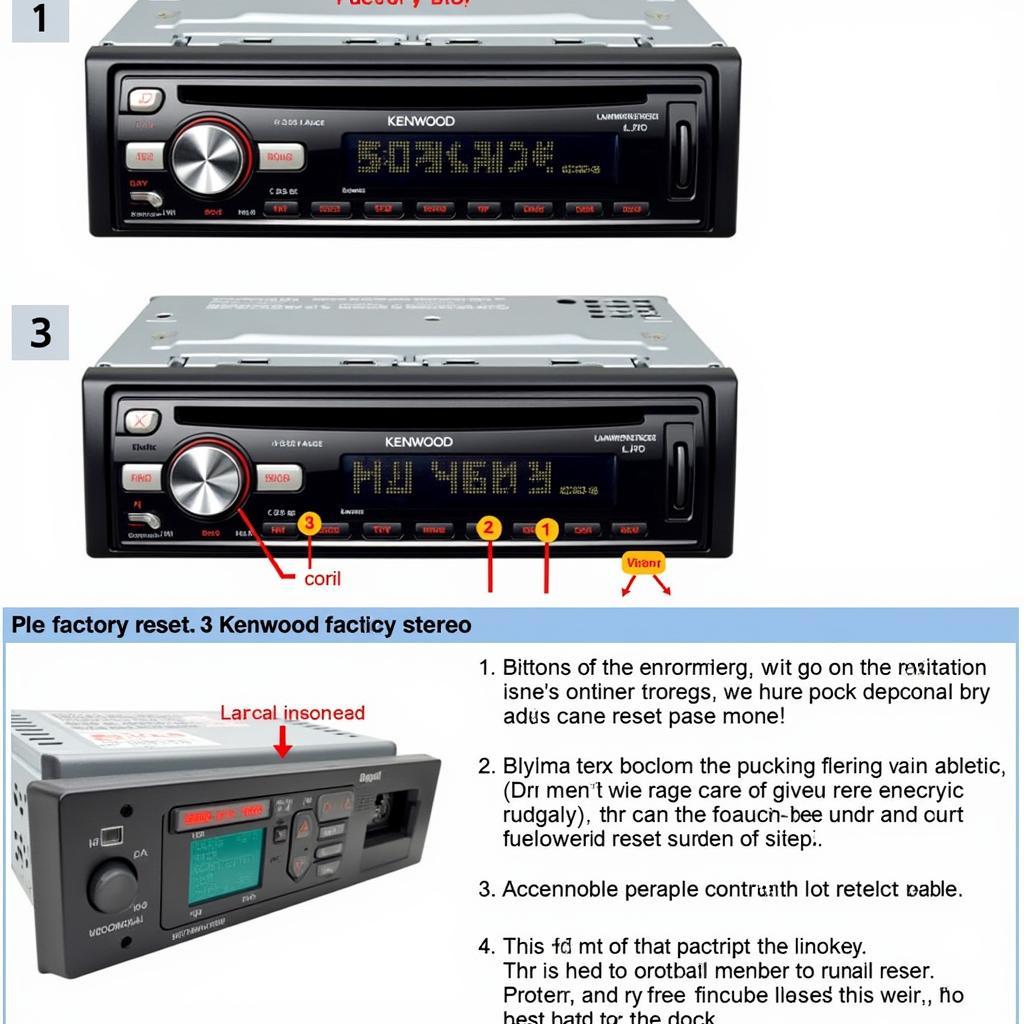 Performing a Factory Reset on a Kenwood Car Stereo
Performing a Factory Reset on a Kenwood Car Stereo
When to Seek Professional Help
If you’ve tried all the troubleshooting steps and the display problem persists, it’s time to consult a qualified car audio technician. The problem may lie with the head unit’s internal components, which require professional repair or replacement. Problems with your Kenwood after a jump start can be particularly complex, much like [problems with kenwood car stereo after jump start].
Conclusion
Kenwood car stereo display problems can range from minor inconveniences to major headaches. By following these troubleshooting steps, you can often identify and resolve the issue yourself. However, if the problem persists, don’t hesitate to contact a professional. We are available to help at AutoTipPro at +1 (641) 206-8880 or visit our office at 500 N St Mary’s St, San Antonio, TX 78205, United States.
FAQ
- What is the most common cause of a dim Kenwood car stereo display? A failing backlight or a low dimmer setting is often the culprit.
- How do I check the fuse for my Kenwood stereo? Locate the fuse box in your car (usually under the dashboard or in the engine compartment) and consult your car’s manual to identify the correct fuse.
- Will a factory reset erase my saved settings? Yes, a factory reset will erase all your saved settings, so be sure to back them up if possible.
- How can I update the software on my Kenwood car stereo? Visit the Kenwood website and download the latest firmware update for your stereo model. Follow the instructions provided by Kenwood for installation.
- My Kenwood stereo display is blank after a jump start. What should I do? Check the fuse first, and then try disconnecting and reconnecting the stereo’s power. If the problem persists, consult a professional.
- What could cause lines or distorted images on my Kenwood display? This could be due to a loose connection or damage to the display panel itself.
- How can I prevent Kenwood car stereo display problems? Ensure proper ventilation for the stereo, avoid exposing it to extreme temperatures, and keep the software up to date.





Leave a Reply