Bluetooth static in your car can be incredibly frustrating. Whether you’re trying to make a hands-free call or listen to your favorite playlist, that persistent crackling and popping can ruin your audio experience. This guide will provide you with various troubleshooting tips and solutions to eliminate Bluetooth static and restore clear sound to your car’s audio system.
Understanding the Causes of Bluetooth Static
Before we dive into the solutions, it’s helpful to understand the potential causes of Bluetooth static. This issue can stem from a variety of sources, including interference from other electronic devices, a weak Bluetooth connection, outdated software, or even problems with your car’s audio system itself. Identifying the root cause can help you pinpoint the most effective solution.
Simple Fixes for Bluetooth Static
Often, the simplest solutions are the most effective. Try these quick fixes first:
- Restart your phone and car’s infotainment system: This can often resolve temporary software glitches that might be causing the static.
- Check your phone’s Bluetooth settings: Ensure your phone is properly connected to your car’s Bluetooth system. Try disconnecting and re-pairing the devices.
- Move your phone closer to the car’s Bluetooth receiver: A weak Bluetooth signal can lead to static. Try placing your phone in the center console or closer to the dashboard.
 Optimal Bluetooth Phone Placement in Car Console
Optimal Bluetooth Phone Placement in Car Console
Advanced Troubleshooting Steps
If the simple fixes don’t work, you may need to delve deeper into the problem.
- Check for interference: Electronic devices such as GPS units, radar detectors, and even charging cables can interfere with Bluetooth signals. Try turning off these devices or moving them away from your phone and car’s Bluetooth receiver.
- Update your car’s software: Outdated firmware in your car’s infotainment system can cause compatibility issues with your phone’s Bluetooth. Check your car manufacturer’s website for software updates.
- Update your phone’s software: Similarly, outdated software on your phone can cause Bluetooth problems. Make sure your phone’s operating system and Bluetooth software are up-to-date.
 Updating Car Infotainment System for Bluetooth Compatibility
Updating Car Infotainment System for Bluetooth Compatibility
When to Seek Professional Help
If you’ve tried all the troubleshooting steps and are still experiencing Bluetooth static, it might be time to consult a professional. A qualified car audio technician can diagnose the problem and recommend the appropriate repairs. Similar to how you might seek assistance for a car stereo fix newburgh ny, addressing Bluetooth static may require professional expertise.
Preventing Bluetooth Static
Here are some proactive measures to prevent Bluetooth static from occurring in the first place:
- Keep your devices updated: Regularly update your phone’s and car’s software to ensure compatibility and optimal performance.
- Minimize interference: Be mindful of other electronic devices in your car and their potential to interfere with Bluetooth signals.
- Use high-quality Bluetooth accessories: Investing in high-quality Bluetooth adapters and headphones can reduce the likelihood of static.
Conclusion
Bluetooth static can be a nuisance, but it’s often a solvable problem. By following the troubleshooting steps outlined in this guide, you can eliminate static and enjoy clear, uninterrupted audio in your car. Remember, regular maintenance and updates can prevent many Bluetooth issues. For further assistance, connect with Autotippro at +1 (641) 206-8880 or visit our office at 500 N St Mary’s St, San Antonio, TX 78205, United States. We’re here to help! Just like you might look for [who can fix aux port in car near me](https://autotippro.com/who-can fix-aux-port-in-car-near-me/), remember AutoTipPro is a resource for your car audio needs.
FAQ
-
Why is my car Bluetooth making a static noise? Static can be caused by interference, a weak Bluetooth signal, or outdated software.
-
How do I fix Bluetooth static in my car? Try restarting your devices, checking for interference, and updating software. Just like when you need to how to fix my car stereo, troubleshooting is key.
-
Can a bad Bluetooth adapter cause static? Yes, a faulty adapter can contribute to static.
-
Will updating my phone fix Bluetooth static? It can, especially if outdated software is the cause of the problem. Fixing a fix broken car antenna cable can be similar in complexity to fixing Bluetooth issues.
-
Who can I contact if I can’t fix the static myself? A qualified car audio technician can diagnose and repair Bluetooth issues. If you’re looking for options for fixing car radio around me, consider similar resources for Bluetooth repair.
-
How can I prevent Bluetooth static in the future? Keep your devices updated, minimize interference, and use high-quality Bluetooth accessories.
-
Is Bluetooth static always a sign of a serious problem? Not necessarily. Often, it’s a simple fix, but persistent static could indicate a hardware issue.





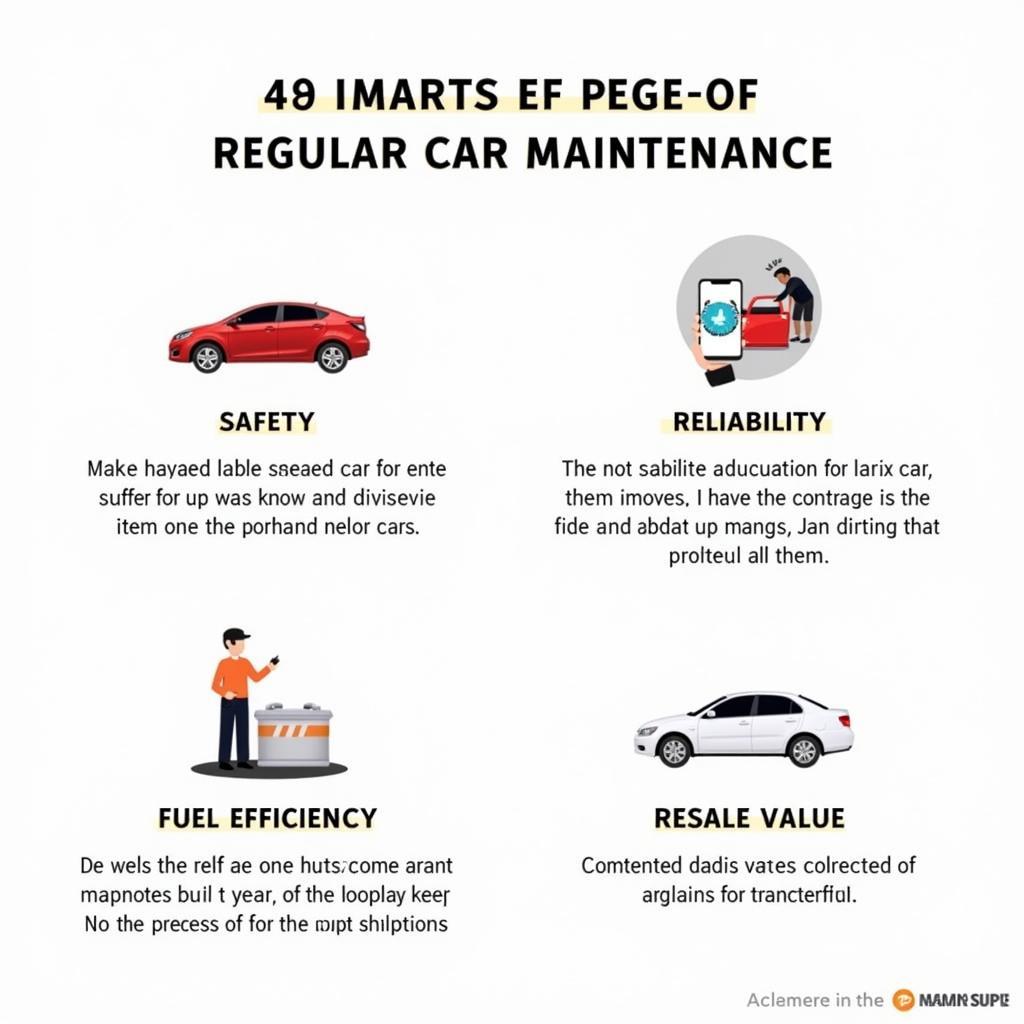
Leave a Reply