Finding the right App To Diagnose Car Problems can save you time and money. Whether you’re a seasoned DIY mechanic or just looking to understand what’s happening under your hood, a good diagnostic app can be an invaluable tool. This article explores the world of car diagnostic apps, covering everything from their functionalities to the pros and cons of using them.
Understanding Car Diagnostic Apps
Car diagnostic apps connect to your vehicle’s onboard diagnostic (OBD-II) port, usually located under the dashboard, via a Bluetooth OBD-II adapter. These apps then interpret the data transmitted from the vehicle’s electronic control unit (ECU), providing insights into potential issues. They can range from simple code readers to sophisticated tools offering real-time data monitoring and advanced diagnostics.
What Can an App to Diagnose Car Problems Do?
An effective car diagnostic app can perform a variety of functions, including:
- Reading and Clearing Diagnostic Trouble Codes (DTCs): This is the most basic function, allowing you to identify the source of the “check engine” light.
- Monitoring Real-time Data: View live data streams from various sensors, such as engine RPM, coolant temperature, and oxygen sensor readings.
- Performing Emissions Tests Readiness Checks: Determine if your vehicle is ready for an emissions test.
- Logging Trip Data: Track fuel consumption, mileage, and other driving statistics.
- Customizable Dashboards: Create personalized displays to monitor the parameters that matter most to you.
Choosing the Right App to Diagnose Car Problems
With a plethora of apps available, choosing the best one for your needs can feel overwhelming. Here are some key factors to consider:
- Compatibility: Ensure the app is compatible with your vehicle’s make, model, and year, and your smartphone’s operating system.
- Features: Consider which functionalities are most important to you, such as live data streaming, DTC definitions, or emissions readiness checks.
- User Interface: Opt for an app with a clean, intuitive interface that’s easy to navigate and understand.
- Cost: Apps range from free to paid versions with varying subscription models. Determine your budget and what level of functionality you require.
- Reviews and Ratings: Check user reviews and ratings to gauge the app’s reliability, accuracy, and user experience.
Leveraging an App to Diagnose Car Problems Effectively
“Using a diagnostic app isn’t just about reading codes. It’s about understanding the data and knowing how to apply it,” says John Miller, a seasoned automotive engineer with over 20 years of experience. “A good app combined with some basic automotive knowledge can empower car owners to make informed decisions about their vehicle’s maintenance and repairs.”
 Mechanic Diagnosing Car Problems with a Tablet and Diagnostic App
Mechanic Diagnosing Car Problems with a Tablet and Diagnostic App
Benefits of Using a Car Diagnostic App
- Early Problem Detection: Identify potential issues before they become major, costly repairs.
- Increased Transparency: Gain a better understanding of your car’s health and performance.
- Cost Savings: Potentially avoid unnecessary trips to the mechanic by diagnosing simple issues yourself.
- Empowerment: Take control of your car’s maintenance and make informed decisions about repairs.
- Convenience: Diagnose problems anytime, anywhere with a smartphone and an OBD-II adapter.
Limitations of Using a Car Diagnostic App
While helpful, car diagnostic apps aren’t a replacement for a professional mechanic. They have limitations, such as:
- Complexity of Modern Vehicles: Some issues require specialized equipment and expertise beyond the capabilities of an app.
- Misinterpretation of Data: Without proper understanding, misinterpreting data can lead to incorrect diagnoses.
- App Reliability and Accuracy: Not all apps are created equal. Some may be less reliable or accurate than others.
Why Invest in an App to Diagnose Car Problems?
Imagine this: your check engine light comes on. Instead of immediately rushing to the mechanic, you can use a diagnostic app to quickly identify the problem. Perhaps it’s something minor, like a loose gas cap, which you can fix yourself. This not only saves you money but also empowers you to take control of your vehicle’s maintenance.
Conclusion
An app to diagnose car problems can be a valuable asset for any car owner or mechanic. It provides a convenient and affordable way to monitor your vehicle’s health, identify potential issues, and make informed decisions about maintenance and repairs. While not a replacement for professional expertise, these apps offer a powerful tool for increased transparency and control over your car’s well-being. Contact AutoTipPro at +1 (641) 206-8880 or visit our office at 500 N St Mary’s St, San Antonio, TX 78205, United States for expert advice and assistance with your car maintenance needs.
FAQ
-
What is an OBD-II port? It’s a standardized diagnostic port found in most vehicles manufactured after 1996, used to access data from the vehicle’s ECU.
-
Do I need a special adapter to use a car diagnostic app? Yes, you’ll need a Bluetooth OBD-II adapter to connect your smartphone to the vehicle’s OBD-II port.
-
Are car diagnostic apps accurate? Accuracy can vary depending on the app and the complexity of the issue. They are generally good for reading and clearing codes, but complex problems might require professional diagnosis.
-
Can I fix all car problems with a diagnostic app? No, apps can help identify issues but may not provide the tools or expertise to fix all problems.
-
How much do car diagnostic apps cost? They range from free to paid versions, with premium features often requiring a subscription.
-
Are car diagnostic apps worth it? For basic diagnostics and monitoring, they can be a worthwhile investment, especially for DIY enthusiasts.
-
What if the app detects a problem I don’t understand? It’s always best to consult a qualified mechanic for any problems you’re unsure about.




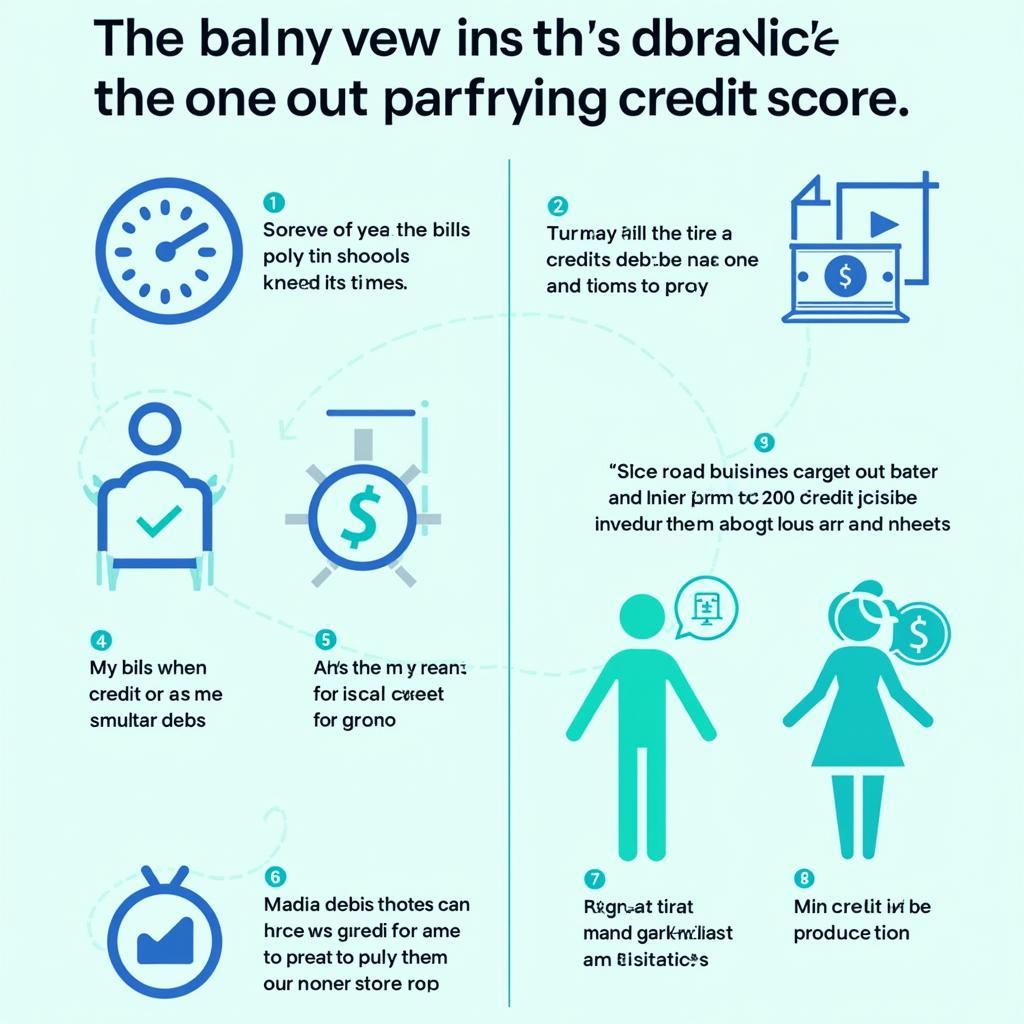

Leave a Reply