The dreaded “Samsung Galaxy S2 Car Mode Activated Problem” can be a real headache. This guide will walk you through common causes, troubleshooting steps, and solutions to help you regain control of your S2 and get back on the road. Whether you’re a car owner, a mechanic, or a tech-savvy individual, we’ve got you covered.
Understanding the Samsung Galaxy S2 Car Mode
Before diving into solutions, let’s clarify what car mode is. Designed for safer driving, car mode simplifies your phone’s interface, providing easy access to essential features like navigation, music, and calls. However, sometimes this helpful feature can become a nuisance if it activates unintentionally or gets stuck.
Common Causes of the Samsung Galaxy S2 Car Mode Issue
- Faulty Bluetooth Connection: A glitchy connection between your S2 and your car’s Bluetooth system can trigger car mode unexpectedly.
- Outdated Software: Older Android versions can have bugs that contribute to this issue.
- Third-Party Apps: Certain apps, especially those related to car integration or automation, might interfere with car mode.
- Physical Button Issues: A stuck or malfunctioning home button or power button can sometimes trigger car mode.
- Corrupted System Files: Damaged system files can lead to erratic behavior, including car mode activation problems.
 Samsung Galaxy S2 Bluetooth Car Connection Issues
Samsung Galaxy S2 Bluetooth Car Connection Issues
Troubleshooting the Samsung Galaxy S2 Car Mode Activated Problem
Here’s a step-by-step guide to troubleshoot the issue:
- Restart your phone: This simple step often resolves minor software glitches.
- Check your Bluetooth connection: Disconnect and reconnect your S2 to your car’s Bluetooth system. If the problem persists, try pairing with a different device to isolate the issue.
- Update your phone’s software: Ensure your S2 is running the latest Android version available.
- Uninstall recently installed apps: If the problem started after installing a new app, try uninstalling it to see if it resolves the issue.
- Clear the cache and data of the Car Mode app: This can sometimes resolve conflicts within the app itself.
- Perform a factory reset: This is a last resort, but it can often fix persistent software problems. Remember to back up your data before doing this.
Advanced Troubleshooting for Car Mode Activation Issues
- Check for physical damage: Inspect the home button and power button for any signs of damage or sticking.
- Use a different charging cable and adapter: A faulty charging cable can sometimes cause unexpected behavior.
“Often, the simplest solutions are the most effective. Start with a restart and work your way through the steps,” advises John Miller, Senior Automotive Electrical Engineer at Autotippro.
Preventing Future Car Mode Activation Problems
- Keep your software updated: Regular updates address bugs and improve system stability.
- Be mindful of the apps you install: Avoid apps from unknown sources or those with poor reviews.
- Handle your phone with care: Prevent physical damage to the buttons and ports.
Conclusion
The “Samsung Galaxy S2 car mode activated problem” can be frustrating, but it’s usually solvable. By following the troubleshooting steps outlined in this guide, you can regain control of your S2 and enjoy a smoother driving experience. Remember, regular maintenance and staying updated with the latest software can prevent many issues from arising in the first place. For further assistance, connect with us at Autotippro. Call us at +1 (641) 206-8880 or visit our office at 500 N St Mary’s St, San Antonio, TX 78205, United States.
“Staying proactive with your device maintenance can save you a lot of headaches down the road,” adds Maria Rodriguez, Lead Technician at Autotippro.
FAQ
-
Why does my Samsung Galaxy S2 keep going into car mode? This can be caused by several factors, including Bluetooth connection issues, outdated software, or third-party app interference.
-
How do I turn off car mode on my Samsung Galaxy S2? Usually, disconnecting the Bluetooth connection or closing the Car Mode app will deactivate it.
-
Can a faulty charging cable cause car mode activation problems? Yes, in some cases, a damaged charging cable can trigger unexpected behavior, including car mode activation.
-
What should I do if a factory reset doesn’t fix the problem? If the issue persists after a factory reset, it’s best to consult a qualified technician.
-
How can I prevent car mode from activating unintentionally? Keep your software updated, be cautious about the apps you install, and handle your phone with care to prevent physical damage.
-
Does AutoTipPro offer repair services for Samsung Galaxy S2 car mode issues? While we specialize in automotive electrical systems, we can provide guidance and connect you with resources to resolve your S2 issues.
-
Where can I find more information about car mode on my Samsung Galaxy S2? Refer to your phone’s user manual or contact Samsung support for detailed information.




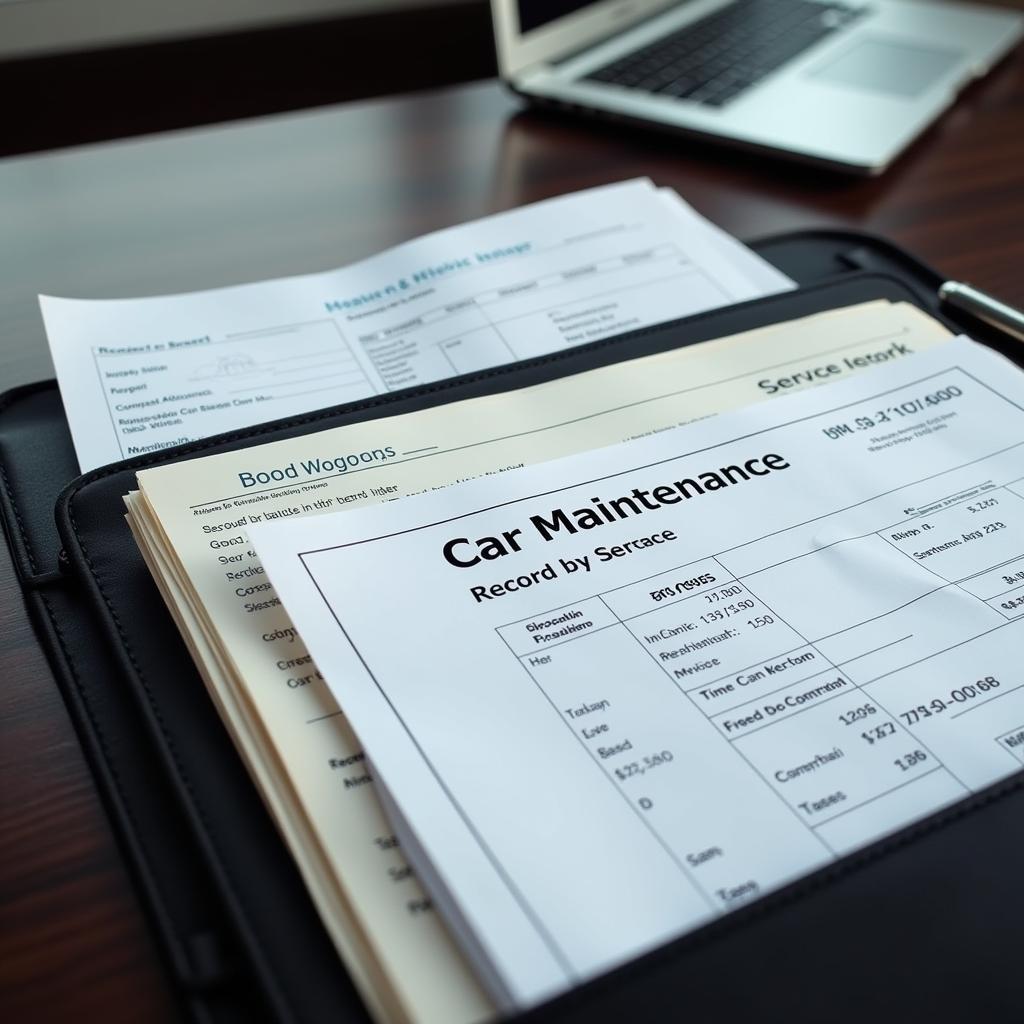
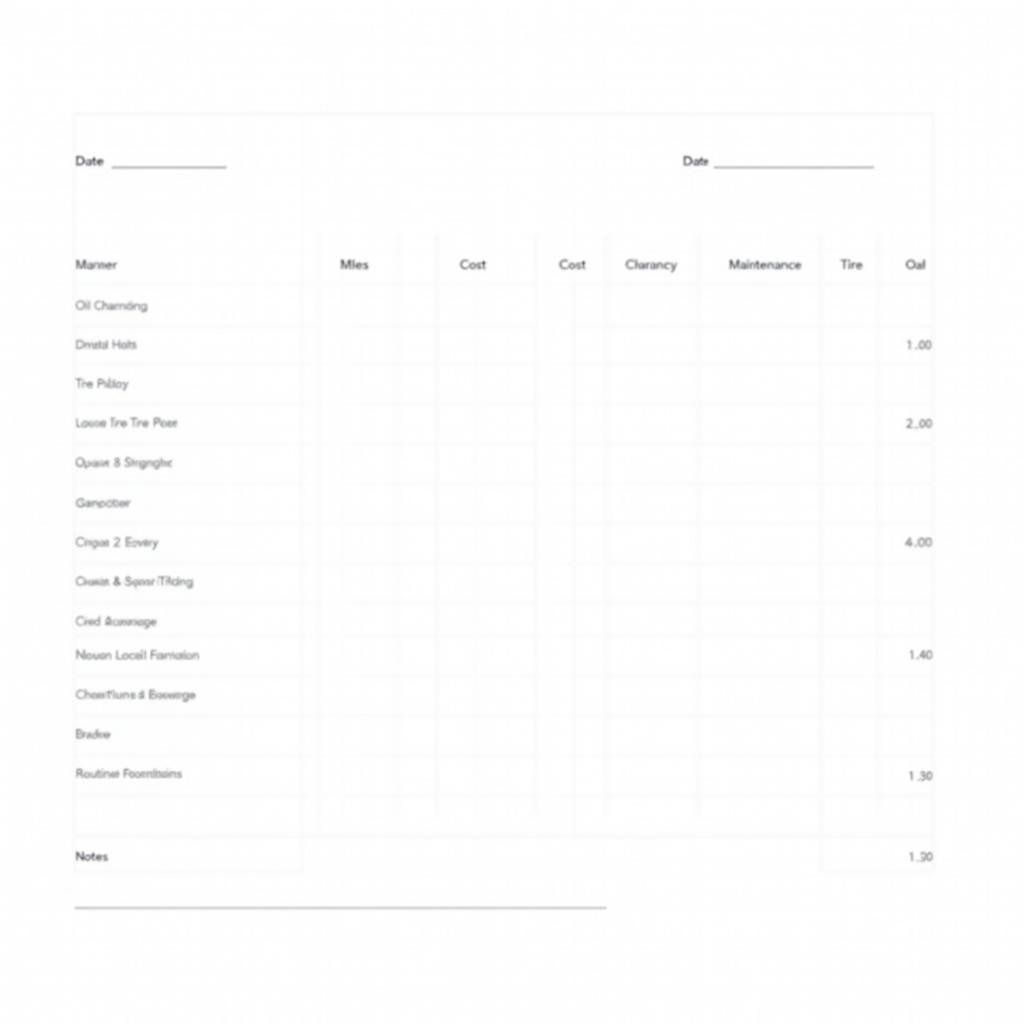
Leave a Reply