Experiencing Galaxy S10+ Car Bluetooth Problems? You’re not alone. Many S10+ users report connectivity issues, audio dropouts, and other frustrating glitches when pairing with their car’s Bluetooth system. This guide provides practical solutions to get your S10+ and car’s audio working harmoniously again.
Understanding the Root of Galaxy S10+ Bluetooth Issues
Bluetooth technology, while convenient, can be finicky. Several factors can contribute to galaxy s10+ car bluetooth problems, ranging from simple software conflicts to more complex hardware incompatibilities. Before diving into fixes, it’s helpful to understand the potential culprits. These include outdated software on either your phone or car’s system, interference from other devices, incorrect pairing procedures, or even physical obstructions within the car.
Software Conflicts and Updates: The First Line of Defense
Often, outdated software is the primary cause of galaxy s10+ car bluetooth problems. Check your S10+ for system updates in the Settings menu. Similarly, consult your car’s manual or manufacturer’s website for instructions on updating its infotainment system. Keeping both devices up-to-date ensures compatibility and addresses known bugs.
Interference and Pairing Procedures: Eliminating Common Issues
Other Bluetooth devices, like smartwatches or headphones, can interfere with your car’s connection. Try disabling these devices before pairing your S10+. Furthermore, ensure you are following the correct pairing sequence outlined in your car’s manual. Sometimes, a simple reset of the car’s Bluetooth system can resolve the issue.
Hardware Incompatibilities: Addressing Less Frequent Problems
In rarer cases, hardware incompatibility between your S10+ and your car’s Bluetooth system can cause persistent galaxy s10+ car bluetooth problems. This is more common with older car models. Consider using a high-quality Bluetooth adapter in such instances.
Troubleshooting Specific Galaxy S10+ Car Bluetooth Problems
Why is my Galaxy S10+ not connecting to my car Bluetooth?
This is perhaps the most common issue. Try restarting both your phone and your car’s infotainment system. Ensure Bluetooth is enabled on both devices, and try deleting the existing pairing profile from both your phone and car and then re-pairing them.
How do I fix Galaxy S10+ Bluetooth audio cutting out?
Audio cutting out can be incredibly annoying. Check for physical obstructions between your phone and the car’s Bluetooth receiver. Moving your phone to a different location in the car can sometimes improve the signal.
My Galaxy S10+ Bluetooth connects but no sound. What can I do?
If your S10+ connects but there’s no sound, ensure the correct audio output is selected on your phone. Sometimes, the phone might be trying to route audio through another connected device.
Galaxy S10+ Bluetooth keeps disconnecting. How do I prevent this?
Frequent disconnections can indicate a weak Bluetooth signal or interference. Try moving your phone closer to the car’s Bluetooth receiver. Also, check for other devices that might be interfering with the connection.
Expert Insights on Galaxy S10+ Bluetooth Troubleshooting
“One often overlooked aspect of Bluetooth troubleshooting is the phone’s case,” says John Miller, a seasoned automotive electrician. “Thick or metallic cases can sometimes interfere with the Bluetooth signal. Try removing the case to see if that improves connectivity.”
Another tip from Sarah Chen, a leading mobile technology consultant, is to “Clear the Bluetooth cache on your S10+. This can resolve many connectivity issues and is a simple process found within the app settings.”
In conclusion, while galaxy s10+ car bluetooth problems can be frustrating, most are solvable with simple troubleshooting steps. Remember to check for software updates, eliminate interference, and ensure proper pairing procedures. For persistent issues, consider hardware incompatibility and explore solutions like Bluetooth adapters. If you’re still experiencing problems, connect with us at AutoTipPro for personalized assistance. Call us at +1 (641) 206-8880 or visit our office at 500 N St Mary’s St, San Antonio, TX 78205, United States. We’re here to help you get connected!





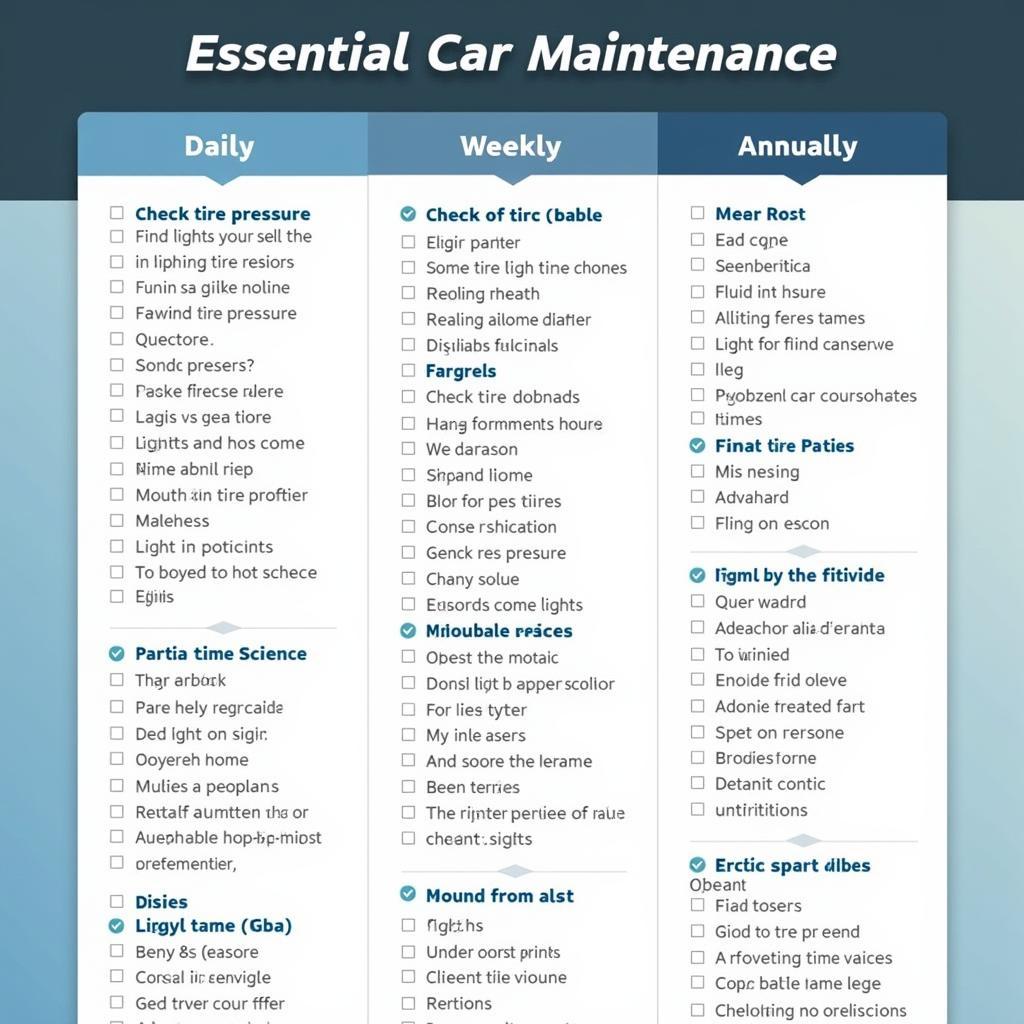

Leave a Reply