Troubleshooting sound issues in your Assetto Corsa car mods can be frustrating. Whether it’s a missing engine roar, inaccurate tire squeals, or completely silent vehicles, a broken sound mod can significantly detract from the immersive sim racing experience. This guide will provide practical solutions and insights into fixing these audio glitches, helping you get back on track with the perfect sound.
Understanding Common Assetto Corsa Sound Mod Issues
Several factors can contribute to sound problems in Assetto Corsa. Understanding the root cause is the first step towards a successful fix. These problems often stem from incorrect file paths, missing sound files, or incompatibility between the mod and the game version. Sometimes, the mod itself might be corrupted or poorly designed.
Incorrect File Paths: The Usual Suspect
One of the most frequent culprits is an incorrect file path within the mod’s configuration files. This essentially tells the game where to look for the sound files, and if the path is wrong, the game won’t find them. Double-check the .ini files within the mod’s sound folder and ensure the paths correctly point to the sound files’ location.
Missing or Corrupted Sound Files
Another common issue is missing or corrupted sound files. This can happen during the download or installation process. Verify the integrity of the mod’s files and redownload it if necessary.
Mod Incompatibility
Mod incompatibility with your Assetto Corsa version can also lead to sound issues. Always check the mod’s documentation for compatibility information and ensure you’re using the correct version of the mod for your game.
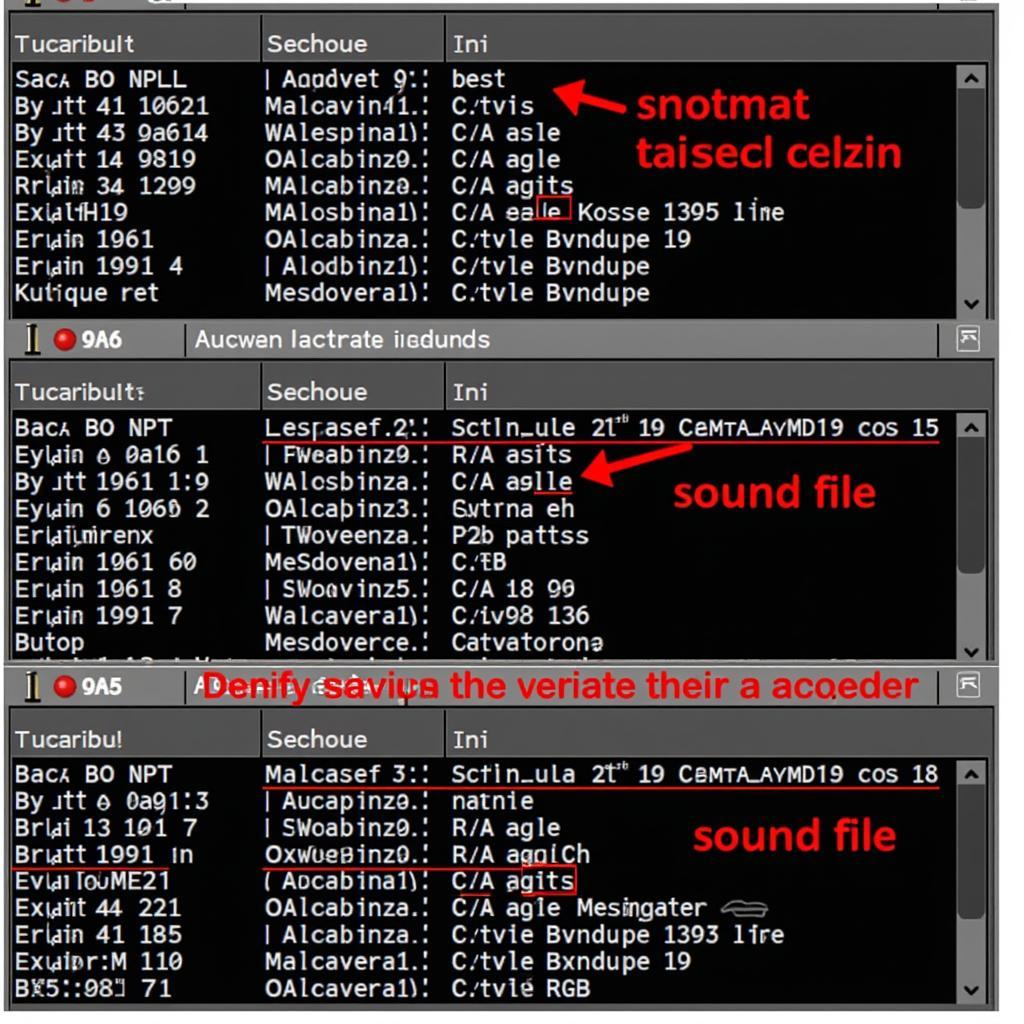 Checking Assetto Corsa Sound Mod File Paths
Checking Assetto Corsa Sound Mod File Paths
Diagnosing and Fixing Your Assetto Corsa Car Mod Sound Issues: A Step-by-Step Guide
Now that we understand the potential causes, let’s dive into the practical steps for fixing those pesky sound issues.
-
Verify Game Integrity: Before delving into the mod itself, ensure your Assetto Corsa installation is intact. Use the Steam client’s “Verify Integrity of Game Files” feature to check for any missing or corrupted game files.
-
Check the Mod’s Documentation: Carefully review the mod’s documentation or forum threads for any known sound issues or specific installation instructions. Often, mod creators will address common problems and provide solutions.
-
Inspect the .ini Files: Open the mod’s sound folder and locate the .ini configuration files. These files contain the file paths for the sound effects. Meticulously check these paths to ensure they accurately point to the correct locations. Common errors include typos, incorrect folder names, or missing slashes.
-
Reinstall the Mod: If the file paths seem correct, try reinstalling the mod. Sometimes, a clean installation can resolve minor glitches. Completely remove the mod’s folder from your Assetto Corsa content manager and reinstall it.
-
Contact the Mod Creator: If the problem persists, reaching out to the mod creator is a valuable step. They may have encountered similar issues before and can offer specific advice or updates.
Advanced Troubleshooting Techniques for Persistent Sound Issues
For those truly stubborn sound problems, these advanced techniques might offer a solution:
Content Manager Conflicts:
Occasionally, conflicts between different mods installed through Content Manager can cause unexpected issues. Try temporarily disabling other mods to see if they’re interfering with the sound mod in question.
Sound Mod Compatibility Patches:
Some community members create compatibility patches for specific sound mods and car mods. Check the Assetto Corsa forums or modding communities for these patches, as they might resolve compatibility conflicts.
Manual Sound File Replacement:
In some cases, replacing the sound files within the mod with alternative versions can fix certain sound issues. However, this requires careful consideration of file formats and compatibility.
“Properly configured sound is critical for immersion in sim racing. Don’t underestimate the power of a well-crafted sound mod,” advises John Smith, a veteran sim racing enthusiast and modder.
Conclusion: Reclaiming Your Assetto Corsa Soundscape
Fixing Assetto Corsa car mod sound issues requires patience and methodical troubleshooting. By understanding the common causes and following the steps outlined in this guide, you can overcome these audio hurdles and enhance your sim racing experience. Remember, a well-configured sound mod is essential for truly immersive gameplay.
If you’re still struggling with sound issues or need further assistance, connect with the experts at AutoTipPro. We specialize in resolving automotive technical issues and are happy to help you get back on track.
Contact us at +1 (641) 206-8880 or visit our office at 500 N St Mary’s St, San Antonio, TX 78205, United States.
“Don’t let sound issues ruin your sim racing experience. With a little troubleshooting, you can enjoy the perfect audio symphony in Assetto Corsa,” adds Maria Rodriguez, a professional sim racing coach.




Leave a Reply