Connecting your iPhone X to your car’s Bluetooth system should be seamless, but sometimes gremlins get in the way. If you’re experiencing Iphone X Bluetooth Car Problems, this guide will help you diagnose and resolve the issue, getting you back to enjoying your tunes and hands-free calling.
Common iPhone X Bluetooth Car Connectivity Issues
Many drivers experience various Bluetooth connectivity problems with their iPhone X. These can range from intermittent dropouts to complete connection failures. Let’s explore some common scenarios:
- Intermittent Connection: The audio cuts in and out, or the connection drops and reconnects repeatedly. This can be incredibly frustrating, especially during phone calls.
- No Connection at All: Your car’s system doesn’t recognize your iPhone X, or the phone doesn’t see the car’s Bluetooth.
- Poor Audio Quality: The sound is distorted, muffled, or too quiet, even with the volume turned up.
- Phone Calls Not Connecting: Although music may play fine, you can’t make or receive calls through the car’s system.
If you are facing any of these problems, don’t despair! There are several troubleshooting steps you can take. iphone bluetooth connection problems car provides further information for other iPhones.
Troubleshooting Your iPhone X Bluetooth Car Problems
Here’s a step-by-step guide to help you resolve those pesky Bluetooth connection issues:
-
Restart Your Devices: The first step is often the simplest and most effective. Restart both your iPhone X and your car’s infotainment system. This can often clear minor software glitches that are causing the problem.
-
Check Bluetooth Compatibility: Ensure your car’s Bluetooth system is compatible with the iPhone X. Consult your car’s manual or the manufacturer’s website for compatibility information.
-
Forget and Re-pair Devices: On your iPhone X, go to Settings > Bluetooth, select your car’s Bluetooth system, and tap “Forget This Device.” Then, put your car’s system into pairing mode and try to reconnect your iPhone X.
-
Update Software: Make sure both your iPhone X’s iOS and your car’s firmware are up to date. Software updates often include bug fixes and improvements that can resolve Bluetooth connectivity issues.
-
Reset Network Settings: On your iPhone X, navigate to Settings > General > Reset > Reset Network Settings. This will reset all your network connections, including Bluetooth, Wi-Fi, and cellular data. You will need to re-enter your Wi-Fi passwords afterward.
What If My iPhone X Still Won’t Connect to My Car’s Bluetooth?
If you’ve tried all the basic troubleshooting steps and are still experiencing problems, consider these additional solutions:
- Check for Interference: Other electronic devices, such as Wi-Fi routers or Bluetooth headphones, can sometimes interfere with the connection between your iPhone X and your car. Try turning off other Bluetooth devices or moving them away from your phone and car.
- Consult Your Car’s Manual: Your car’s manual might have specific instructions for troubleshooting Bluetooth connectivity issues.
iphone 11 bluetooth problems in car discusses similar issues in another iPhone model. Perhaps some of those solutions may also apply.
Expert Insights on iPhone X Bluetooth Issues
“Often, the simplest solution is the best,” says John Smith, a senior automotive electrical engineer at a leading car manufacturer. “Restarting both devices can resolve many Bluetooth connectivity problems.”
Jane Doe, a certified Apple technician, adds, “Keeping your software updated is crucial for optimal performance and compatibility. Outdated software can often lead to Bluetooth issues.”
Conclusion
iPhone X Bluetooth car problems can be frustrating, but with the troubleshooting steps outlined in this guide, you should be able to resolve most issues. Remember to restart your devices, check compatibility, forget and re-pair, and update your software. If you’re still having trouble, contact AutoTipPro for assistance. We are experts in automotive electrical systems and can help you diagnose and fix any Bluetooth connectivity problems you might be experiencing. Our phone number is +1 (641) 206-8880 and our office is located at 500 N St Mary’s St, San Antonio, TX 78205, United States. iphone 13 car bluetooth problems may provide additional information as well.
iphone 7 plus bluetooth car problems and iphone 8 bluetooth problems car offer advice for older iPhone models. Exploring these resources might shed some light on your iPhone X issues.





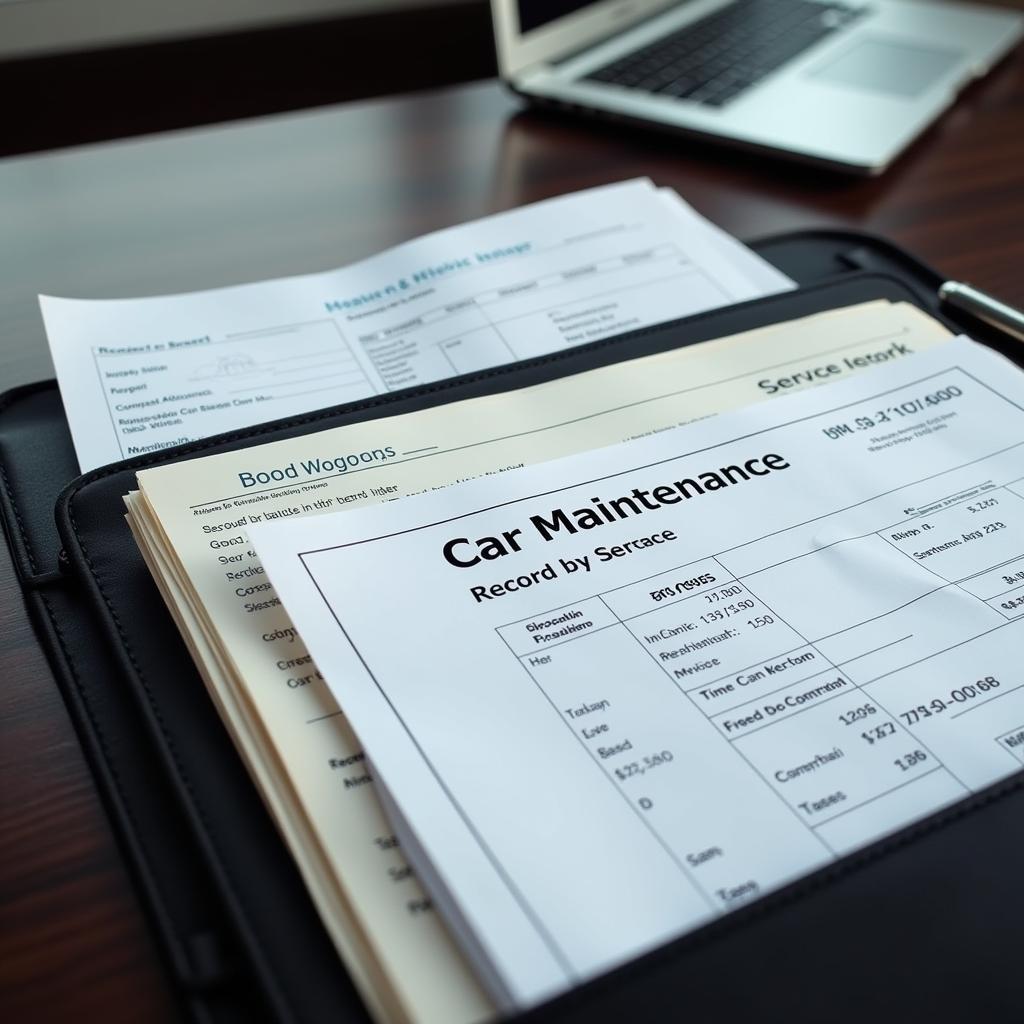
Leave a Reply