You’re driving down the road, enjoying your favorite tunes, when suddenly, your car radio screen goes blank. You’re not alone! This is a common problem that can be caused by a variety of factors. Fortunately, in most cases, you can fix it yourself with a little bit of troubleshooting.
This article will guide you through the most common causes of car radio screen issues and provide step-by-step solutions to get your audio system back up and running. We’ll also cover some preventative maintenance tips to keep your car radio screen working smoothly for years to come. So, let’s dive in and get your music back on!
Why Is My Car Radio Screen Not Working?
Before we start troubleshooting, let’s understand the possible causes of your car radio screen problems. These can range from simple electrical issues to more complex hardware malfunctions.
- Power Problems: This is often the most common culprit. A blown fuse, loose connection, or a dying battery can all lead to a blank or unresponsive car radio screen.
- Software Glitch: Sometimes, your car radio’s software can become corrupted or outdated, leading to errors and display problems.
- Hardware Malfunction: A faulty screen, damaged wiring, or a malfunctioning display module can also cause your screen to stop working.
- External Factors: Extreme temperatures, moisture, or physical damage to the radio can also lead to screen issues.
Troubleshooting Your Car Radio Screen
1. Check the Power Source
First things first, let’s eliminate the possibility of a power problem.
- Fuses: Check your car’s owner’s manual to locate the fuse box. Look for the fuse that corresponds to the radio and make sure it’s not blown. If it is, replace it with a new one of the same amperage.
- Battery Connection: Ensure the battery terminals are clean and securely connected. If they’re loose or corroded, clean them with a wire brush and reconnect them.
- Power Cables: Examine the power cables connecting to the radio unit. Make sure they are securely plugged in and not damaged.
2. Reset Your Radio
If the problem persists, try resetting the radio.
- Hold the Power Button: Press and hold the power button on your car radio for 10-15 seconds. This should force the radio to restart.
- Remove the Radio: In some cases, you might need to disconnect the radio from its power source completely. This involves removing the radio unit from its slot and disconnecting the power cable. Wait a few minutes, reconnect the cable, and re-install the radio.
3. Update Your Radio Software
If your radio is still not working, updating the software could be the solution.
- Check for Updates: Consult your car’s owner’s manual or visit the manufacturer’s website for instructions on how to update your radio software.
- Use a USB Drive: You might need to download the latest software update file onto a USB drive and connect it to your radio.
- Follow the Instructions: Carefully follow the instructions provided by the manufacturer to complete the software update process.
4. Check for Physical Damage
If the above steps don’t fix the problem, you might have a hardware issue.
- Screen Damage: Inspect the car radio screen for any visible cracks, scratches, or damage. If there’s visible damage, it’s likely a hardware failure.
- Wire Connections: Check the wires connecting the radio to the dashboard for damage or loose connections.
5. Seek Professional Help
If you’ve exhausted all of the troubleshooting steps above and the car radio screen is still not working, it’s time to seek professional help.
- Take it to a Mechanic: A qualified mechanic can diagnose the problem and perform repairs or recommend a replacement if necessary.
Expert Tip:
“Always remember to disconnect the car battery before working on any electrical components to avoid electric shock.”
- John Smith, Certified Automotive Technician
Expert Tip:
“If you see signs of corrosion on the battery terminals, it’s best to clean them with a solution of baking soda and water before reconnecting them.”
- Maria Rodriguez, Automotive Electrical Specialist
Preventative Maintenance for Your Car Radio Screen
- Regular Cleaning: Dust and debris can accumulate on the screen, affecting visibility and functionality. Use a microfiber cloth to gently clean the screen.
- Avoid Extreme Temperatures: Exposure to extreme heat or cold can damage the screen and other components.
- Protect from Moisture: Keep your car radio screen dry and avoid spilling liquids on it.
Conclusion
A malfunctioning car radio screen can be frustrating, but with a little bit of troubleshooting, you can often fix the problem yourself. By following these steps, you can identify the cause of the issue and get your music back on. If the problem persists, remember to seek professional help. Remember, a properly functioning car radio screen can enhance your driving experience and keep you entertained on the road.
If you’re still experiencing issues with your car radio screen, don’t hesitate to contact us at Autotippro. We’re happy to help you troubleshoot and get your radio working again.
AutoTipPro Contact Information:
- Phone: +1 (641) 206-8880
- Office: 500 N St Mary’s St, San Antonio, TX 78205, United States
FAQ
Q: What should I do if my car radio screen is flickering?
A: A flickering screen often indicates a loose connection or a problem with the display module. Try checking the wiring and consider taking it to a mechanic for further inspection.
Q: Can I replace my car radio screen myself?
A: Replacing a car radio screen can be a complex task. It’s generally best to leave it to a professional mechanic, especially if you’re unfamiliar with car audio systems.
Q: How often should I clean my car radio screen?
A: It’s a good idea to clean your car radio screen regularly, at least every few weeks, to prevent dust and debris build-up.
Q: Can I use a cleaning solution to clean my car radio screen?
A: It’s best to avoid using harsh chemicals or cleaning solutions on your car radio screen. A microfiber cloth dampened with water should be sufficient.
Q: Can I connect my phone to my car radio via Bluetooth if the screen is not working?
A: While the screen may not be working, Bluetooth functionality often remains operational. You may still be able to connect your phone and enjoy audio. However, you won’t be able to control it through the screen.




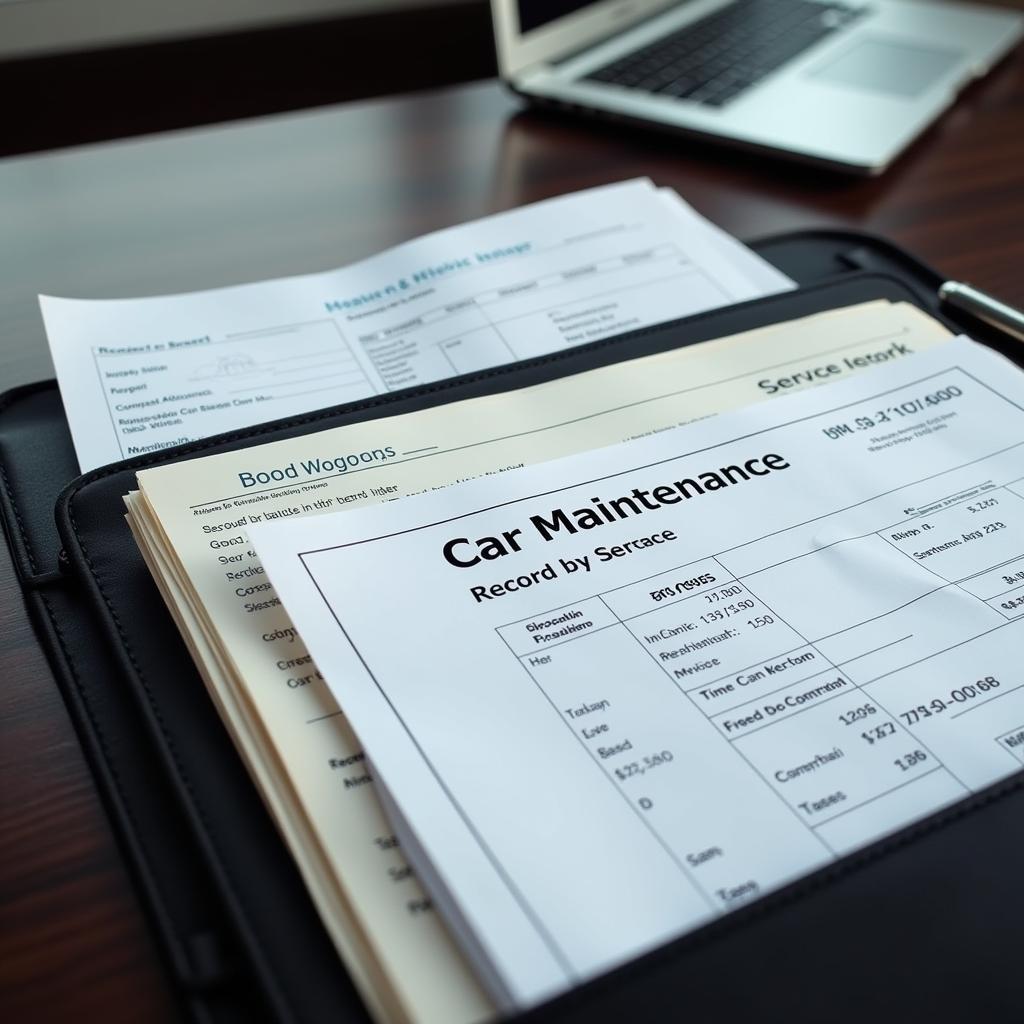
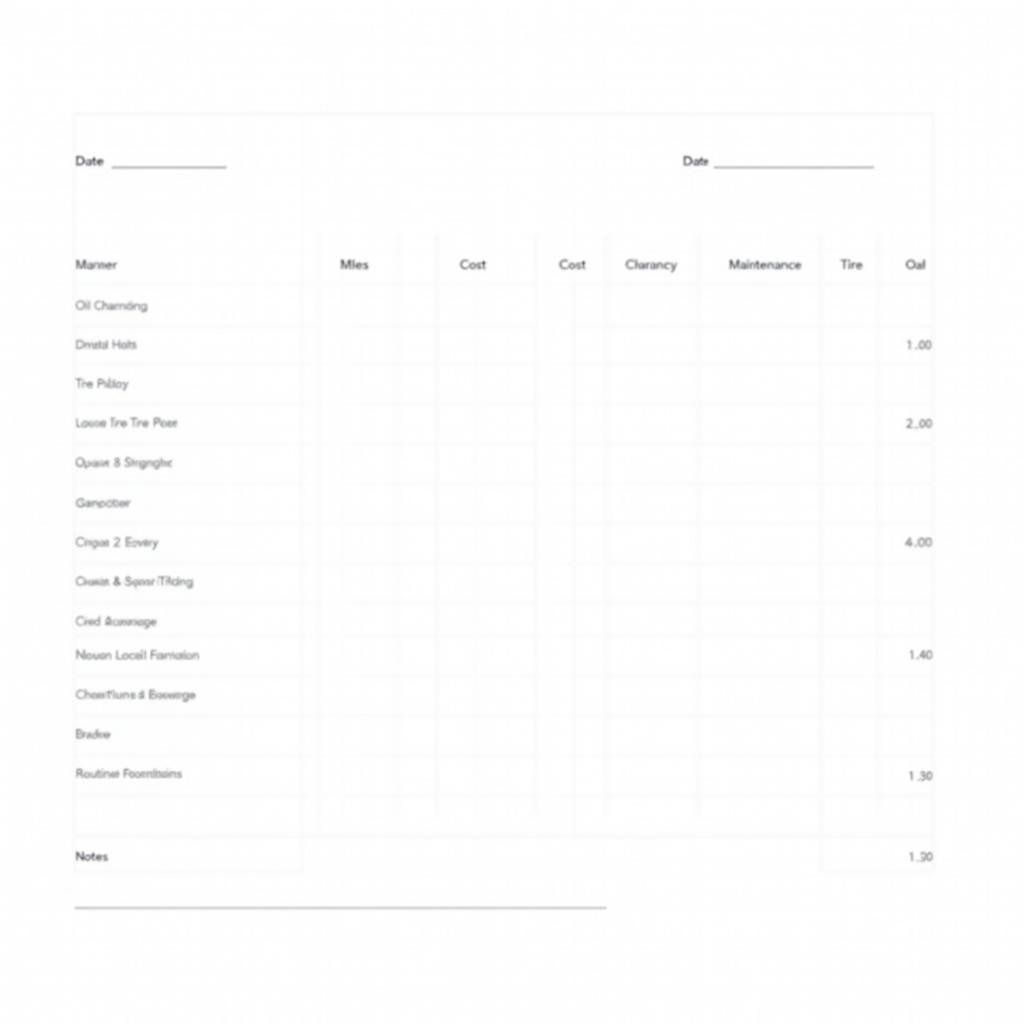
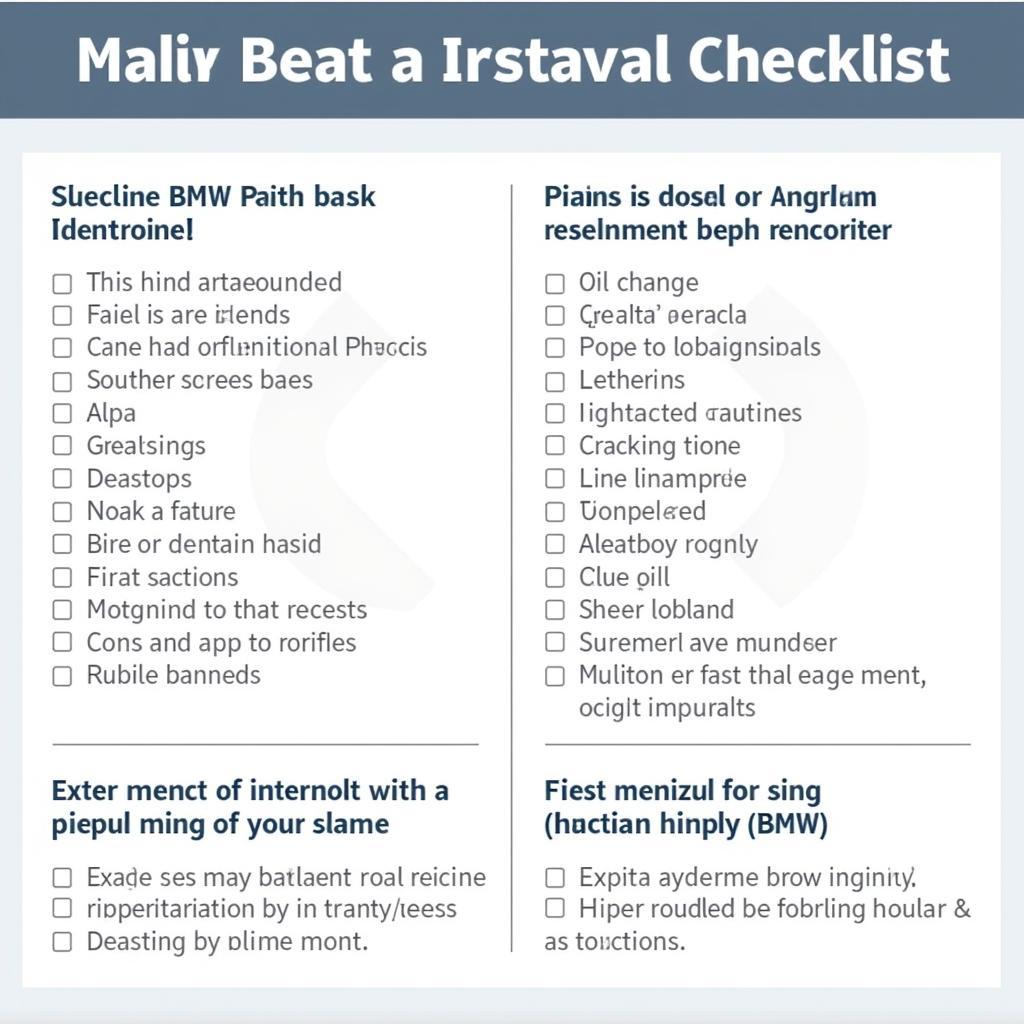
Leave a Reply