Nexus 7 Car Charger Problems can be frustrating, leaving you without navigation, music, or a way to charge your device on the go. This guide dives deep into common issues, offering practical solutions and expert advice to get your Nexus 7 powered up and running smoothly in your car. We’ll explore everything from faulty cables and adapters to software glitches and compatibility issues.
Many drivers rely on their Nexus 7 for navigation and entertainment during their commute. When your car charger fails, it can disrupt your entire routine. Let’s start by understanding the common causes of nexus 7 car charger problems.
Common Causes of Nexus 7 Car Charger Problems
Several factors can contribute to charging issues. These include:
- Faulty Cables: Worn-out or damaged USB cables are a frequent culprit. The internal wiring can break, leading to intermittent charging or no charging at all.
- Incompatible Chargers: Not all car chargers are created equal. Some chargers may not provide enough power to charge the Nexus 7 efficiently, especially if they’re designed for lower-power devices.
- Loose Connections: A loose connection between the charger, cable, or the tablet’s charging port can also prevent proper charging.
- Software Glitches: Occasionally, software issues within the Nexus 7 can interfere with the charging process.
- Damaged Charging Port: Physical damage to the charging port on the Nexus 7 itself can also be a problem.
Troubleshooting Nexus 7 Car Charger Problems
Here’s a step-by-step guide to help you diagnose and fix nexus 7 car charger problems:
- Check the Obvious: Begin by ensuring the charger is properly plugged into the 12V outlet and the cable is securely connected to both the charger and your Nexus 7. Sometimes, the simplest solutions are the most effective.
- Test with a Different Cable: Try using a different USB cable to see if the problem lies with the cable itself. If a different cable works, you know the original cable is faulty.
- Try a Different Charger: Test with a known working car charger that’s rated for at least 2.1 amps output. This will help determine if the original charger is the issue.
- Inspect the Charging Port: Carefully examine the charging port on your Nexus 7 for any debris, lint, or physical damage. Use a soft brush or compressed air to clean the port if necessary.
- Restart Your Nexus 7: A simple restart can often resolve software-related charging issues.
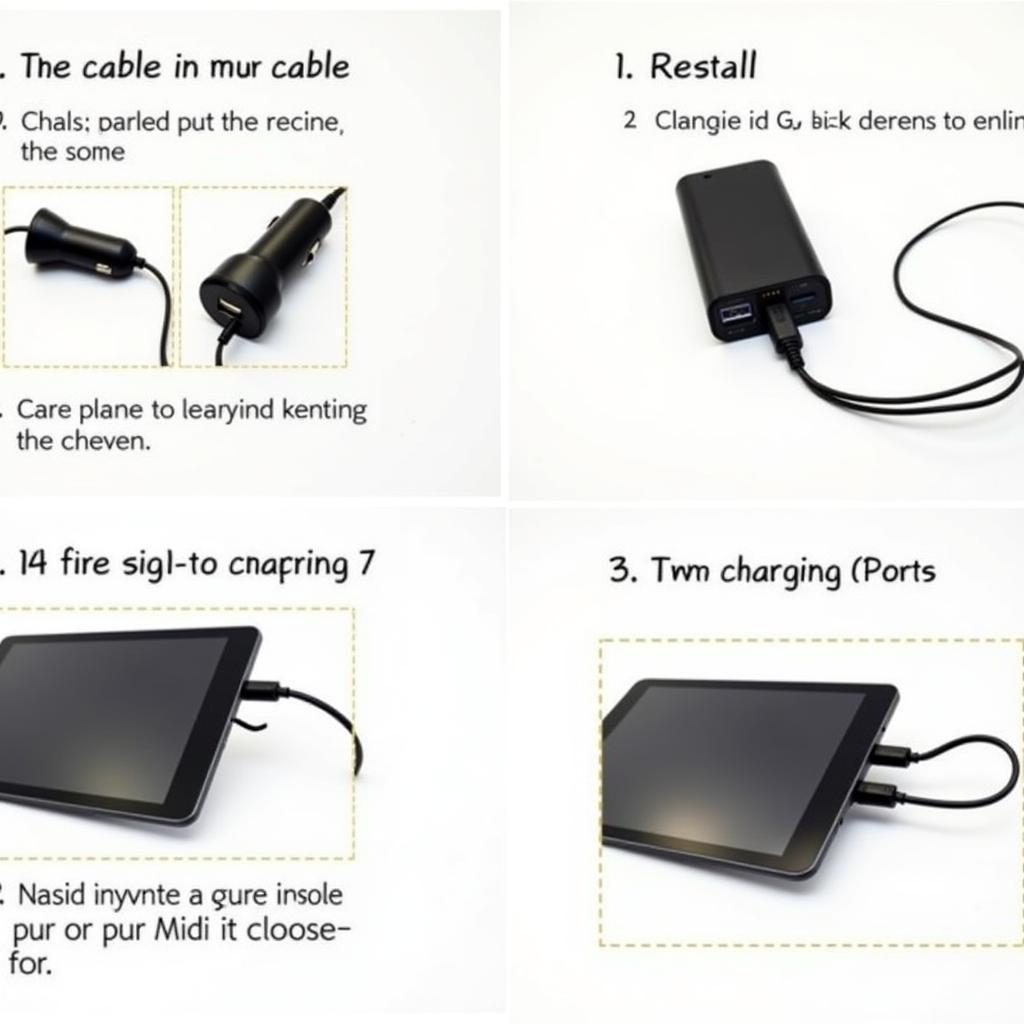 Troubleshooting Nexus 7 Car Charger Issues
Troubleshooting Nexus 7 Car Charger Issues
Why is my Nexus 7 not charging in the car?
Your Nexus 7 might not be charging in the car due to a faulty cable, incompatible charger, loose connection, software glitch, or a damaged charging port.
What kind of charger does a Nexus 7 use in a car?
The Nexus 7 uses a standard micro-USB cable and requires a car charger with at least a 2.1 amp output for optimal charging.
How can I tell if my Nexus 7 car charger is bad?
If your Nexus 7 isn’t charging, or charges very slowly, try a different cable and charger. If the problem persists, the original charger might be bad.
“In my experience, most car charger issues are related to faulty cables or using a charger that doesn’t deliver enough power,” says John Smith, a senior automotive electrical engineer at Autotippro. “Always ensure you’re using a quality cable and charger specifically designed for tablets.”
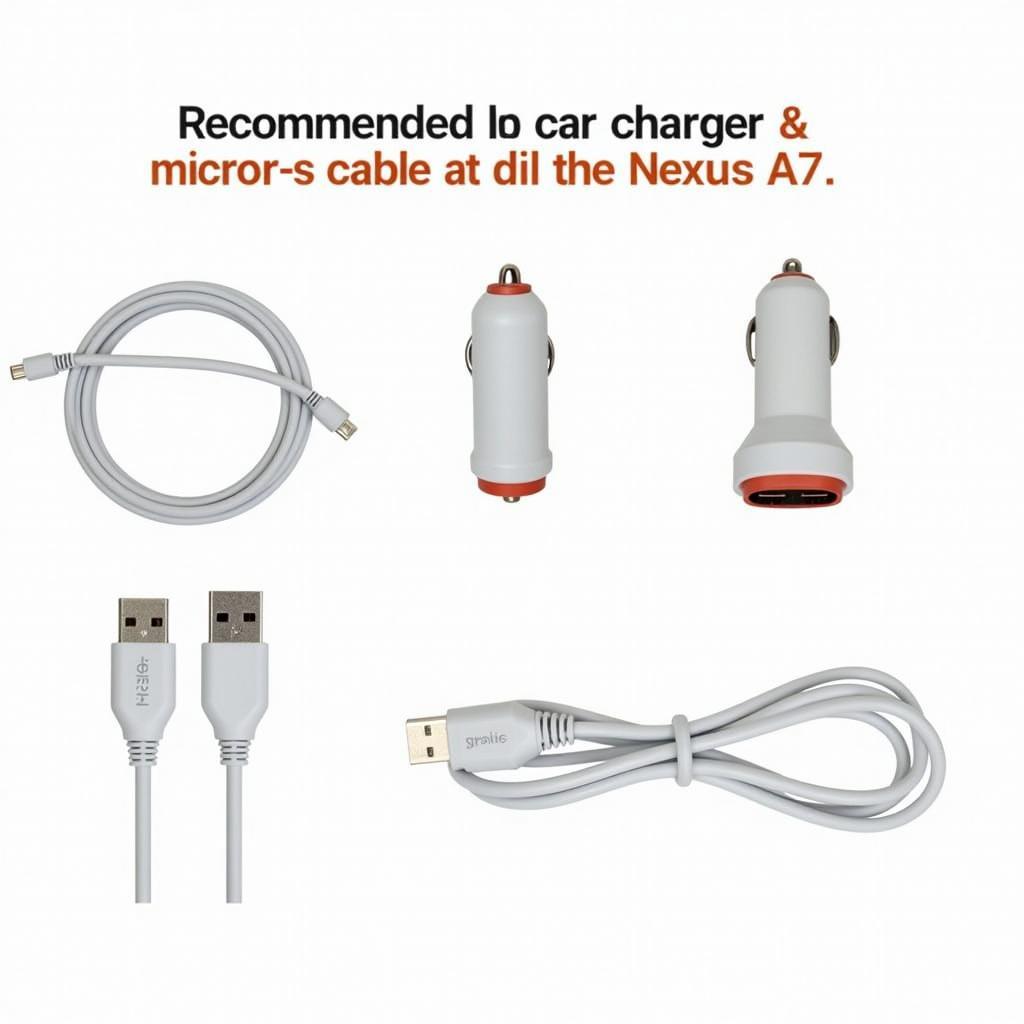 Solutions for Nexus 7 Car Charger Problems
Solutions for Nexus 7 Car Charger Problems
“Regularly inspecting your cables and charging port can prevent many problems down the road,” advises Maria Garcia, an experienced auto technician at Autotippro. “A little preventative maintenance can save you a lot of headaches.”
Conclusion
Nexus 7 car charger problems can be easily diagnosed and resolved with a little troubleshooting. By following the steps outlined in this guide, you can pinpoint the cause of the issue and get your Nexus 7 reliably charged in your car. If you continue to experience problems, don’t hesitate to contact us at AutoTipPro for expert assistance. Call us at +1 (641) 206-8880 or visit our office at 500 N St Mary’s St, San Antonio, TX 78205, United States. We’re here to help!





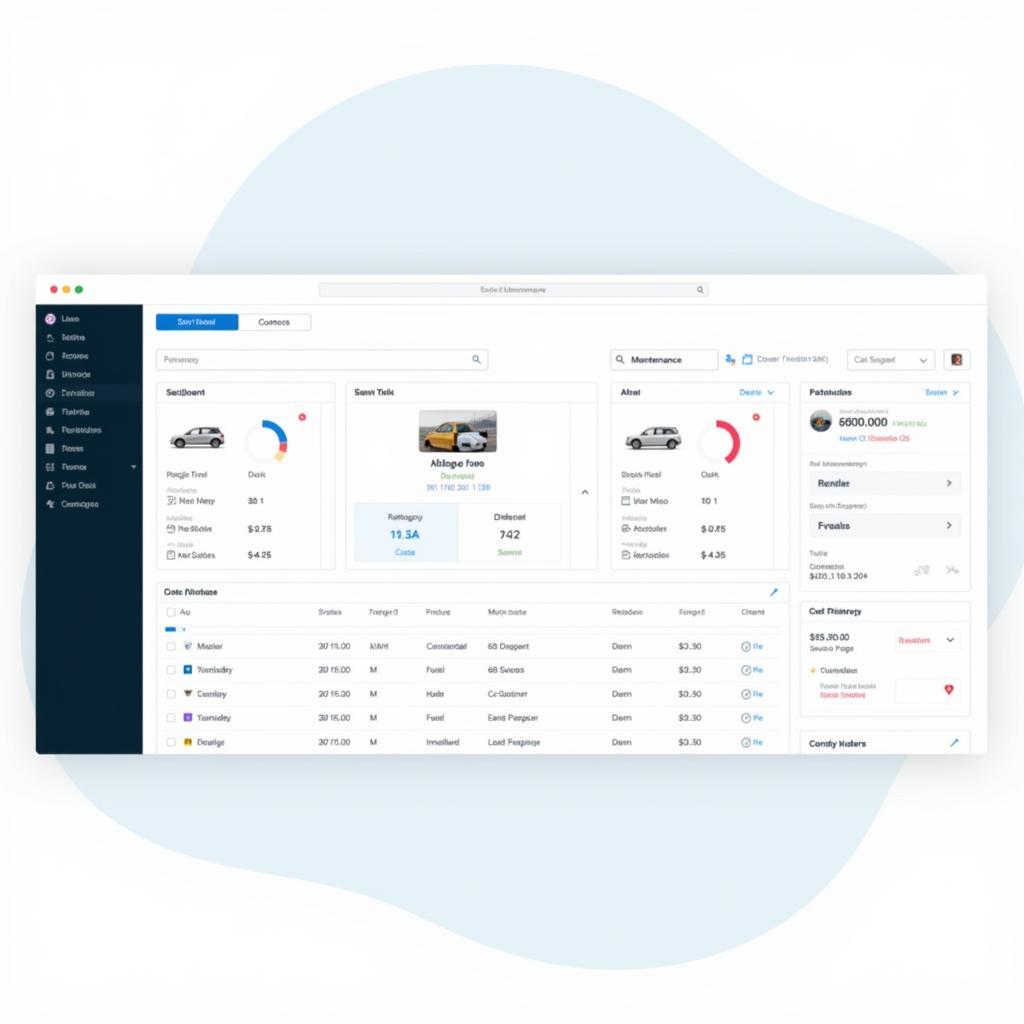
Leave a Reply