Experiencing an iPhone XR problem maintaining pairing with your car? It’s a frustrating issue that can disrupt your daily commute and hands-free communication. This guide dives into the common causes and offers practical solutions for troubleshooting and fixing this connectivity headache.
Why Won’t My iPhone XR Stay Connected to My Car?
Several factors can contribute to your iPhone XR struggling to maintain its Bluetooth connection with your car. From software glitches to hardware issues, pinpointing the root cause is crucial for effective troubleshooting. Some of the most frequent culprits include outdated software on either your phone or car’s infotainment system, Bluetooth interference from other devices, and even simple connection protocols not being followed correctly. Don’t worry, most of these issues are easily resolvable.
 iPhone XR Bluetooth Connection Issues with Car
iPhone XR Bluetooth Connection Issues with Car
Troubleshooting iPhone XR Car Pairing Problems
Before heading to a mechanic or Apple store, try these troubleshooting steps. Often, the fix is simpler than you think.
-
Restart Both Devices: This classic tech fix often works wonders. Turn off your iPhone XR completely, wait 30 seconds, and then turn it back on. Also, restart your car’s infotainment system.
-
Check Bluetooth Settings: Ensure Bluetooth is enabled on both your iPhone XR and your car’s system. Sometimes, the simplest oversight can be the problem. On your iPhone, go to Settings > Bluetooth and verify it’s toggled on.
-
Forget and Re-Pair: In your iPhone’s Bluetooth settings, locate your car in the “My Devices” list. Tap the “i” icon next to it and select “Forget This Device.” Then, initiate the pairing process again from both your phone and your car’s system.
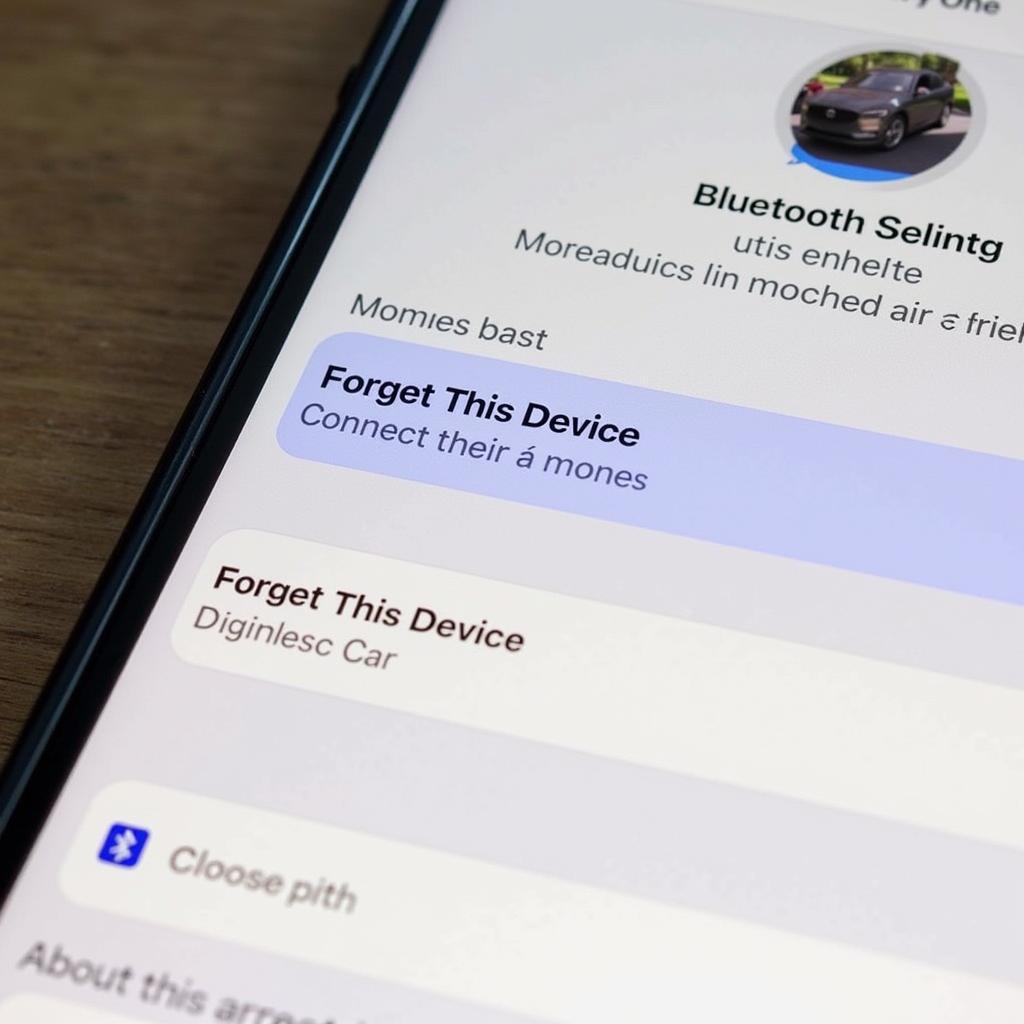 Forgetting Car Bluetooth Device on iPhone XR
Forgetting Car Bluetooth Device on iPhone XR
-
Update Software: Outdated software can lead to compatibility issues. Make sure your iPhone XR is running the latest iOS version. Also, check if your car’s infotainment system has any available firmware updates.
-
Minimize Interference: Other Bluetooth devices or electronic equipment in your car can sometimes interfere with the connection. Try turning off any unnecessary devices or moving them away from your phone.
iPhone XR Problem Maintaining Pairing with Specific Car Models
Certain car models might present unique compatibility challenges with the iPhone XR. Online forums and communities can be valuable resources for finding model-specific solutions. Searching for “iPhone XR Bluetooth problems [Your Car Make and Model]” can often lead you to others who have experienced and solved similar issues.
What If My iPhone XR Still Won’t Connect?
If you’ve tried all the above steps and your iPhone XR is still having trouble maintaining its connection, it’s time to seek professional help. Contact Apple Support or your car’s manufacturer for further assistance. They might have specific insights or solutions for your situation.
“Bluetooth connectivity issues can be tricky,” says John Smith, Senior Automotive Electrical Engineer at Autotippro. “Sometimes, it’s a simple fix, other times it requires a deeper dive into the software or hardware. Don’t hesitate to seek professional help if troubleshooting doesn’t resolve the problem.”
Conclusion
The “iPhone XR problem maintaining pairing with car” issue can be frustrating, but it’s often solvable with some basic troubleshooting. By systematically checking your settings, updating software, and minimizing interference, you can often restore a stable connection. If the problem persists, professional assistance from Apple or your car manufacturer is recommended. Need more help? Connect with AutoTipPro at +1 (641) 206-8880 or visit our office at 500 N St Mary’s St, San Antonio, TX 78205, United States.
“Remember to always check your car’s manual for specific instructions regarding Bluetooth pairing and compatibility,” adds Jane Doe, Lead Technician at Autotippro.
FAQ
-
Why does my iPhone XR keep disconnecting from my car Bluetooth? This could be due to software glitches, interference, or hardware problems.
-
How do I reset the Bluetooth connection in my car? Consult your car’s manual for specific instructions on resetting the infotainment system or Bluetooth settings.
-
Is there a compatibility issue between iPhone XR and my car? While rare, some car models might have specific compatibility issues with certain phone models. Check online forums for model-specific information.
-
Will updating my car’s software help with iPhone XR Bluetooth problems? Yes, outdated firmware in your car’s infotainment system can cause connectivity problems. Updating to the latest version can often resolve these issues.
-
Who should I contact if I can’t fix the iPhone XR car pairing issue myself? Contact Apple Support or your car’s manufacturer for further assistance.
-
Could a faulty cable be causing the Bluetooth pairing issue? While Bluetooth is wireless, a faulty USB cable used for CarPlay or charging could sometimes interfere with the system and cause Bluetooth instability.
-
Can extreme temperatures affect Bluetooth connectivity in my car? Extreme hot or cold temperatures can sometimes impact the performance of electronic devices, including Bluetooth systems. While less common, it’s worth considering if the issue occurs primarily in extreme weather conditions.




Leave a Reply