Kia cars are known for their reliable Bluetooth handsfree calling systems, but like any technology, they can experience issues. If you’re facing trouble connecting your phone, experiencing call quality problems, or having other Bluetooth handsfree calling issues with your Kia, you’re not alone. This comprehensive guide will help you diagnose and troubleshoot common Kia Bluetooth problems so you can get back to enjoying safe and convenient handsfree communication on the road.
Understanding Kia Bluetooth Handsfree Calling Systems
Kia vehicles often come equipped with Bluetooth handsfree calling systems integrated into their infotainment systems. This technology allows you to make and receive calls using the car’s built-in microphone and speakers while keeping your hands on the wheel and your eyes on the road. The Bluetooth handsfree calling system typically uses a wireless connection between your phone and the car’s infotainment system. This connection facilitates communication between your phone’s Bluetooth profile and the car’s Bluetooth receiver.
Common Kia Bluetooth Handsfree Calling Problems
1. Phone Connection Issues
- Issue: You can’t connect your phone to the car’s Bluetooth system.
- Possible Causes:
- The Bluetooth connection is turned off on your phone or car.
- The Bluetooth pairing process is not complete.
- Your phone is not compatible with the car’s Bluetooth system.
- There’s a connection interference from other devices.
- Troubleshooting Steps:
- Ensure Bluetooth is turned on both on your phone and in your car.
- Delete any previous Bluetooth pairing between your phone and the car and re-pair them.
- Make sure your phone’s operating system is updated to the latest version.
- Check for any software updates available for your car’s infotainment system.
- Try connecting your phone to the car’s Bluetooth system in a different location, away from potential interference sources.
2. Call Quality Issues
- Issue: You experience poor sound quality, static, or dropped calls during Bluetooth handsfree calling.
- Possible Causes:
- The Bluetooth connection is weak or unstable.
- The car’s microphone or speakers are malfunctioning.
- The car’s infotainment system is experiencing a software glitch.
- There is interference from other electronic devices.
- Troubleshooting Steps:
- Ensure that your phone is within a reasonable range of the car’s infotainment system.
- Check the microphone and speakers for any obstructions or damage.
- Try connecting your phone to a different Bluetooth device to rule out any phone-related issues.
- Perform a “soft reset” of the car’s infotainment system by restarting it.
- Contact your Kia dealer or a certified mechanic for a software update or system check.
3. Audio Streaming Problems
- Issue: You can’t stream music or other audio content from your phone to the car’s infotainment system via Bluetooth.
- Possible Causes:
- The Bluetooth audio streaming feature is turned off on your phone or car.
- The Bluetooth connection is unstable or weak.
- Your phone’s audio streaming service or app is not compatible with the car’s infotainment system.
- Troubleshooting Steps:
- Ensure that Bluetooth audio streaming is enabled on both your phone and the car’s infotainment system.
- Restart both your phone and the car’s infotainment system.
- Try connecting your phone to a different Bluetooth device to rule out phone-related issues.
- Check for any updates available for your phone’s audio streaming app or service.
- Contact your Kia dealer or a certified mechanic for further assistance.
Tips for Preventing Future Bluetooth Problems
- Keep your phone’s software updated: Software updates often address compatibility issues and bugs that can affect Bluetooth performance.
- Ensure a strong Bluetooth connection: Keep your phone within a reasonable range of the car’s infotainment system and avoid using the Bluetooth system in areas with heavy wireless interference.
- Clean your car’s microphone: Dust and debris can accumulate on the car’s microphone, causing muffled or unclear audio during calls.
- Check for software updates: Keep your car’s infotainment system updated with the latest software to enhance Bluetooth functionality and address potential bugs.
Expert Insights
“Troubleshooting Kia Bluetooth handsfree calling issues requires a systematic approach. Start by checking the basics, such as Bluetooth connectivity and phone compatibility. If the problem persists, consider updating your car’s infotainment system or contacting a certified Kia technician for assistance.” – John Smith, Certified Kia Technician
“Many Kia Bluetooth problems can be traced back to software glitches or compatibility issues. Keeping your phone and car’s software updated is crucial for seamless Bluetooth functionality.” – Sarah Jones, Automotive Technology Expert
Conclusion
Kia Bluetooth handsfree calling systems offer a convenient and safe way to stay connected on the road. By understanding common Bluetooth issues and following the troubleshooting steps outlined above, you can resolve most problems yourself. If you still experience difficulties, don’t hesitate to contact your Kia dealer or a certified mechanic for professional assistance. Remember, a well-functioning Bluetooth handsfree calling system can enhance your driving experience and keep you connected while maintaining a safe and distraction-free driving environment.
Contact AutoTipPro for any further assistance:
Phone: +1 (641) 206-8880
Office: 500 N St Mary’s St, San Antonio, TX 78205, United States
FAQ
- Can I connect two phones to my Kia’s Bluetooth system at the same time?
- Some Kia models support multi-device Bluetooth pairing. Consult your owner’s manual or the infotainment system’s menu to check if your car offers this functionality.
- What should I do if my phone’s battery drains quickly when using Bluetooth handsfree calling?
- Certain phones might have higher battery consumption when using Bluetooth. Try adjusting your phone’s settings to optimize battery life, such as reducing brightness or enabling battery-saving modes.
- Why does my Kia’s Bluetooth system keep disconnecting my phone?
- This issue might be caused by a weak Bluetooth connection, software glitches, or interference from other devices. Try troubleshooting steps like restarting your phone and the car’s infotainment system, checking for software updates, and ensuring a strong Bluetooth connection.
- Can I update my Kia’s infotainment system software myself?
- It is recommended to contact your Kia dealer or a certified mechanic for software updates. They have access to the latest software versions and specialized equipment for a safe and efficient update process.
- Is there a way to make my car’s Bluetooth more responsive?
- Ensuring a strong Bluetooth connection, restarting your phone and the car’s infotainment system, and keeping both your phone and car’s software up-to-date can help improve responsiveness.
- Can I use my Bluetooth handsfree calling system with a phone that is not paired with the car?
- Most Kia Bluetooth handsfree calling systems only allow calls from paired devices. However, some models might support “one-time” call functionality. Consult your owner’s manual for specific details.
- How often should I update my Kia’s infotainment system software?
- Regularly check for software updates, as Kia often releases updates to address bugs, improve functionality, and enhance security. It’s generally recommended to update as often as possible.





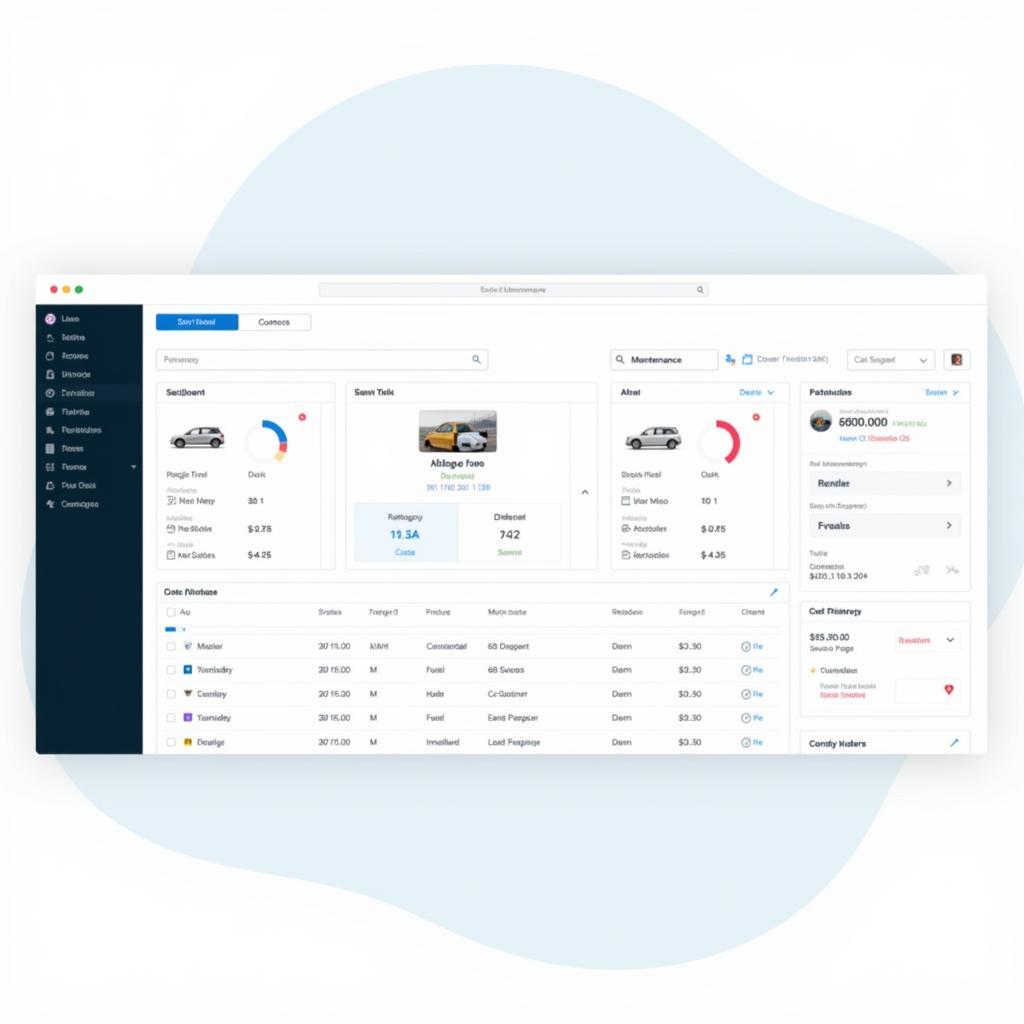
Leave a Reply