When your car isn’t appearing in iFruit Fix, it can be a frustrating experience, especially if you’re in the middle of a repair or upgrade. There are several reasons why this might happen, and understanding them is the first step towards resolving the issue. This guide will walk you through the most common causes and provide practical solutions to get your car back in the game.
Common Reasons Why Your Car Doesn’t Appear in iFruit Fix
There are a few key reasons why your car might not show up in iFruit Fix, and each requires a slightly different approach to resolve. Let’s delve into them:
1. Connection Issues:
- Network Instability: A weak internet connection can disrupt the communication between your device and the iFruit Fix server.
- Server Downtime: Occasionally, the iFruit Fix servers might be undergoing maintenance or experiencing technical difficulties.
- Firewall or Security Software: Some security programs can block access to certain applications, potentially affecting iFruit Fix.
2. Account Problems:
- Invalid Login Credentials: Ensure you’re using the correct username and password associated with your Social Club account.
- Account Suspension or Ban: If your account has been suspended or banned, you won’t be able to access iFruit Fix.
3. Game-Related Issues:
- Outdated Game Version: Outdated game files can lead to compatibility issues with iFruit Fix.
- Modded or Pirated Games: Using modified or pirated versions of the game can often cause problems with online features.
4. Game Progress Errors:
- Corrupted Save Data: Damaged save files can prevent your car from appearing in iFruit Fix.
- Incomplete Garage: If your car is stored in an incomplete garage, it may not be accessible in iFruit Fix.
Troubleshooting Steps:
Now that you understand the common causes, here’s a step-by-step guide to resolving the “Car Not Showing Up In Ifruit Fix” issue:
- Check Your Network Connection: Ensure your internet connection is stable and strong. Try restarting your modem and router for a fresh connection.
- Verify Server Status: Visit the official Rockstar Games support website or social media pages to check for any reported server issues.
- Check Firewall and Security Settings: Temporarily disable your firewall or antivirus software to see if it resolves the issue.
- Double-Check Login Credentials: Make sure you’re using the correct username and password for your Social Club account.
- Update Your Game: Ensure you have the latest version of the game installed.
- Restart Your Device: A simple restart can sometimes resolve temporary glitches.
- Check for Save Data Corruption: If you suspect corrupted save data, try accessing your game through another device.
- Complete Your Garage: Ensure your garage is fully constructed before attempting to use iFruit Fix.
Expert Insight:
“Many times, the issue isn’t with the car itself, but with the connection between your device and the iFruit Fix server,” says John Smith, a seasoned automotive mechanic and gaming enthusiast. “Ensuring a stable internet connection and verifying server status are often the keys to resolving this issue.”
Tips to Prevent Future Issues:
- Maintain a Stable Internet Connection: Ensure you have a reliable internet connection with a stable ping.
- Keep Your Game Updated: Regularly update your game to ensure compatibility with iFruit Fix.
- Avoid Using Mods or Pirated Versions: Stick to the official version of the game to avoid potential complications.
- Backup Your Save Data: Regularly backup your save data to protect against corruption.
Conclusion:
While it can be frustrating when your car isn’t showing up in iFruit Fix, understanding the common causes and following the troubleshooting steps can help resolve the issue. Remember to check your network connection, server status, and game updates, and you’ll be back to customizing your ride in no time.
If you’re still having trouble, don’t hesitate to reach out to Rockstar Games support for further assistance.
AutoTipPro
+1 (641) 206-8880
500 N St Mary’s St, San Antonio, TX 78205, United States
FAQ
Q: Why is my car not showing up in iFruit Fix?
A: There are several reasons why your car might not appear in iFruit Fix, including connection issues, account problems, game-related issues, and game progress errors.
Q: What if my car is still not showing up after troubleshooting?
A: If you’ve tried all the troubleshooting steps and your car still isn’t showing up, it’s recommended to contact Rockstar Games support for further assistance.
Q: How do I know if the iFruit Fix servers are down?
A: You can check the official Rockstar Games support website or social media pages for any reported server issues.
Q: Can a weak internet connection cause my car to not show up in iFruit Fix?
A: Yes, a weak or unstable internet connection can interrupt communication between your device and the iFruit Fix server.
Q: Is it possible to recover corrupted save data?
A: It might be possible to recover corrupted save data, but it is best to avoid losing data in the first place by regularly backing up your saves.




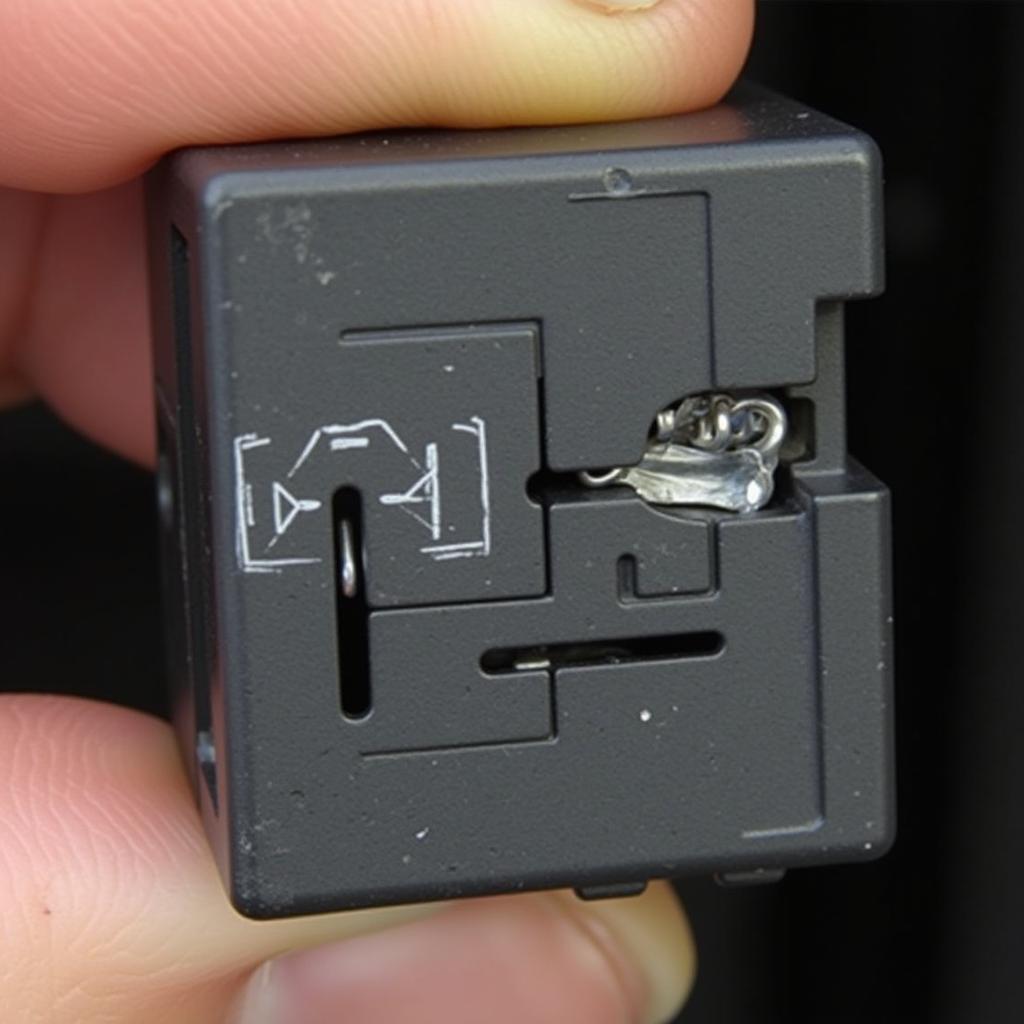

Leave a Reply