Car Audio Remote Wire Problems can be frustrating, leaving you with a silent system and a lot of head-scratching. This guide dives into the common issues surrounding the remote turn-on wire, providing solutions to get your car audio system back on track. We’ll cover everything from basic checks to more advanced troubleshooting techniques. Let’s get started!
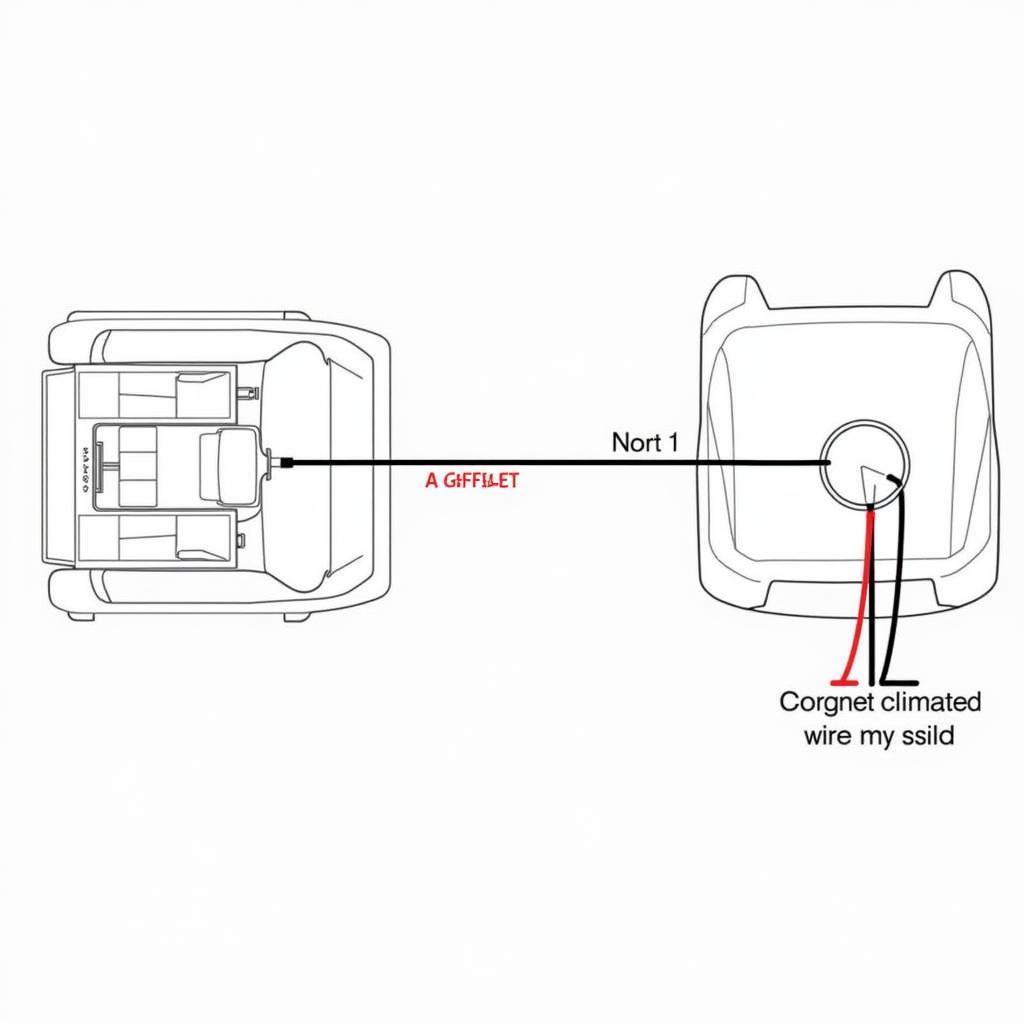 Car Audio Remote Wire Diagram
Car Audio Remote Wire Diagram
Understanding the Car Audio Remote Wire
The remote turn-on wire, often blue and labeled “REM” or “Remote,” is a low-current wire that signals your amplifier to power on when you turn on your car stereo. It’s a crucial component, and a malfunctioning remote wire can lead to a completely dead system. Have you ever experienced a sudden silence from your subwoofer after installing a new head unit? This could be a classic car audio remote wire problem. Don’t worry, we’ve got you covered.
Common Car Audio Remote Wire Problems
Several issues can plague the remote wire, ranging from simple loose connections to more complex electrical faults. These include:
- Blown Fuse: Check the fuse for the remote wire on both the head unit and the amplifier. A blown fuse is often the simplest fix.
- Loose Connections: Ensure the remote wire is securely connected to both the head unit and the amplifier’s remote terminal. Vibrations can cause these connections to loosen over time.
- Faulty Head Unit: If the head unit isn’t sending a 12V signal through the remote wire, the amplifier won’t turn on. This might require a head unit replacement.
- Damaged Wiring: Check the remote wire for any breaks, cuts, or shorts. A damaged wire can interrupt the signal.
Diagnosing Car Audio Remote Wire Problems
A multimeter is your best friend when troubleshooting these issues. Start by checking the voltage at the amplifier’s remote terminal. If there’s no voltage when the head unit is on, work your way back to the head unit, checking for voltage along the remote wire. This helps pinpoint the location of the problem. For further reading on amplifier issues, check out our guide on car stereo amp problems.
How to Fix Car Audio Remote Wire Problems
Here’s a step-by-step guide to tackling the most common car audio remote wire problems:
- Check the Fuse: Locate the fuse related to the remote turn-on on both your head unit and amplifier. Use a multimeter or visually inspect it for breaks. Replace if necessary.
- Inspect the Connections: Ensure the remote wire is firmly connected to the “REM” terminal on both the head unit and the amplifier.
- Test with a Multimeter: With the head unit on, use a multimeter to check for 12V at the amplifier’s remote terminal. If no voltage is present, test the voltage at the head unit’s remote output.
- Trace and Repair Wiring: If the problem lies within the wiring itself, trace the remote wire from the head unit to the amplifier, looking for any breaks or damage. Repair or replace the damaged section.
“A common mistake is assuming the head unit is faulty when it’s often a simple wiring issue,” says John Smith, a veteran car audio technician with over 20 years of experience. “Always start with the basics before replacing any components.”
Another expert, Maria Garcia, an electrical engineer specializing in automotive systems, adds, “Using a wiring diagram specific to your car model can be immensely helpful in identifying the correct remote wire and its path.” You may find our article on car stereo ground wire problem helpful as well.
Conclusion
Car audio remote wire problems can be a nuisance, but with a little patience and these troubleshooting steps, you can often resolve them yourself. Remember to double-check your connections and test with a multimeter for accurate diagnosis. If you’ve exhausted all options and still have issues with your subwoofer, take a look at our guide on car subwoofer heart problems. Or you suspect your Basslink might be acting up, you can read more about infinity basslink car subwoofer problems. For a broader overview of car audio issues, our article on common car audio problems could provide valuable insights. If you need further assistance, feel free to contact us at AutoTipPro at +1 (641) 206-8880 or visit our office at 500 N St Mary’s St, San Antonio, TX 78205, United States. We’re here to help you get your car audio system back to its booming best.





Leave a Reply