Experiencing a Oneplus Bluetooth Car Problem can be frustrating. Whether it’s persistent disconnections, choppy audio, or complete pairing failure, these issues can disrupt your driving experience. This guide provides comprehensive troubleshooting steps and solutions to help you resolve your OnePlus Bluetooth connectivity issues and get back to enjoying your music and hands-free calling.
Understanding the OnePlus Bluetooth Car Problem
Several factors can contribute to OnePlus Bluetooth car problems. These range from simple software glitches to compatibility issues and even hardware malfunctions. Identifying the root cause is crucial for effective troubleshooting. Common problems include failure to pair, intermittent disconnections, poor audio quality, and inability to access phone features through the car’s infotainment system.
Common Causes of OnePlus Bluetooth Car Issues
Software Glitches on Your OnePlus Device
Sometimes, a simple software glitch on your OnePlus phone can disrupt Bluetooth connectivity. Outdated software, conflicting apps, or corrupted cache files can all contribute to this issue.
Compatibility Issues Between Your OnePlus and Car Stereo
Not all Bluetooth devices are created equal. Different Bluetooth versions and profiles can sometimes create compatibility issues between your OnePlus phone and your car stereo. Older car stereos might not support the latest Bluetooth profiles used by newer OnePlus devices, leading to connection problems.
Car Stereo System Problems
The problem might not lie with your OnePlus phone but with your car’s stereo system. A faulty Bluetooth module, outdated firmware, or incorrect settings on the car stereo can all disrupt the connection with your phone.
Troubleshooting Your OnePlus Bluetooth Car Problem
Basic Troubleshooting Steps
- Restart your OnePlus phone and car: This simple step can often resolve minor software glitches.
- Check Bluetooth settings on both devices: Ensure Bluetooth is enabled on both your phone and your car stereo.
- Forget and re-pair the devices: Sometimes, deleting the existing pairing and starting fresh can resolve connection issues.
- Check for interference: Other electronic devices, such as Wi-Fi routers or GPS devices, can sometimes interfere with Bluetooth signals.
Advanced Troubleshooting Steps
- Clear Bluetooth cache and data on your OnePlus: This can help eliminate corrupted data that might be causing the problem.
- Update your OnePlus phone’s software: Ensure you’re running the latest OxygenOS version, which often includes bug fixes and performance improvements for Bluetooth connectivity.
- Update your car stereo’s firmware: Check your car manufacturer’s website for firmware updates for your stereo system. This can improve compatibility and resolve known Bluetooth issues.
- Check your car’s Bluetooth module: If you suspect a hardware issue with your car’s Bluetooth module, consult a qualified car audio technician for diagnosis and repair.
“Regularly updating your phone’s software and your car stereo’s firmware is crucial for maintaining optimal Bluetooth performance and compatibility,” advises John Smith, Senior Automotive Electronics Engineer at Autotippro.
If All Else Fails, Seek Professional Help
If you’ve tried all the troubleshooting steps and your OnePlus Bluetooth car problem persists, it’s time to seek professional help. Contact OnePlus support or a qualified car audio technician for further assistance.
“Don’t hesitate to reach out to a professional if you’re struggling with persistent Bluetooth issues. They have the expertise and tools to diagnose and fix complex problems,” says Jane Doe, Certified Mobile Device Technician.
Conclusion
OnePlus Bluetooth car problems can be annoying, but with the right troubleshooting steps, you can usually resolve them. By following the steps outlined in this guide, you can improve your chances of getting your OnePlus phone and car stereo working together seamlessly. If you need further assistance, don’t hesitate to contact us at AutoTipPro at +1 (641) 206-8880. Our office is located at 500 N St Mary’s St, San Antonio, TX 78205, United States. We are here to help you get back on the road with a fully functional Bluetooth connection. Remember, a smooth and connected driving experience is just a few troubleshooting steps away.




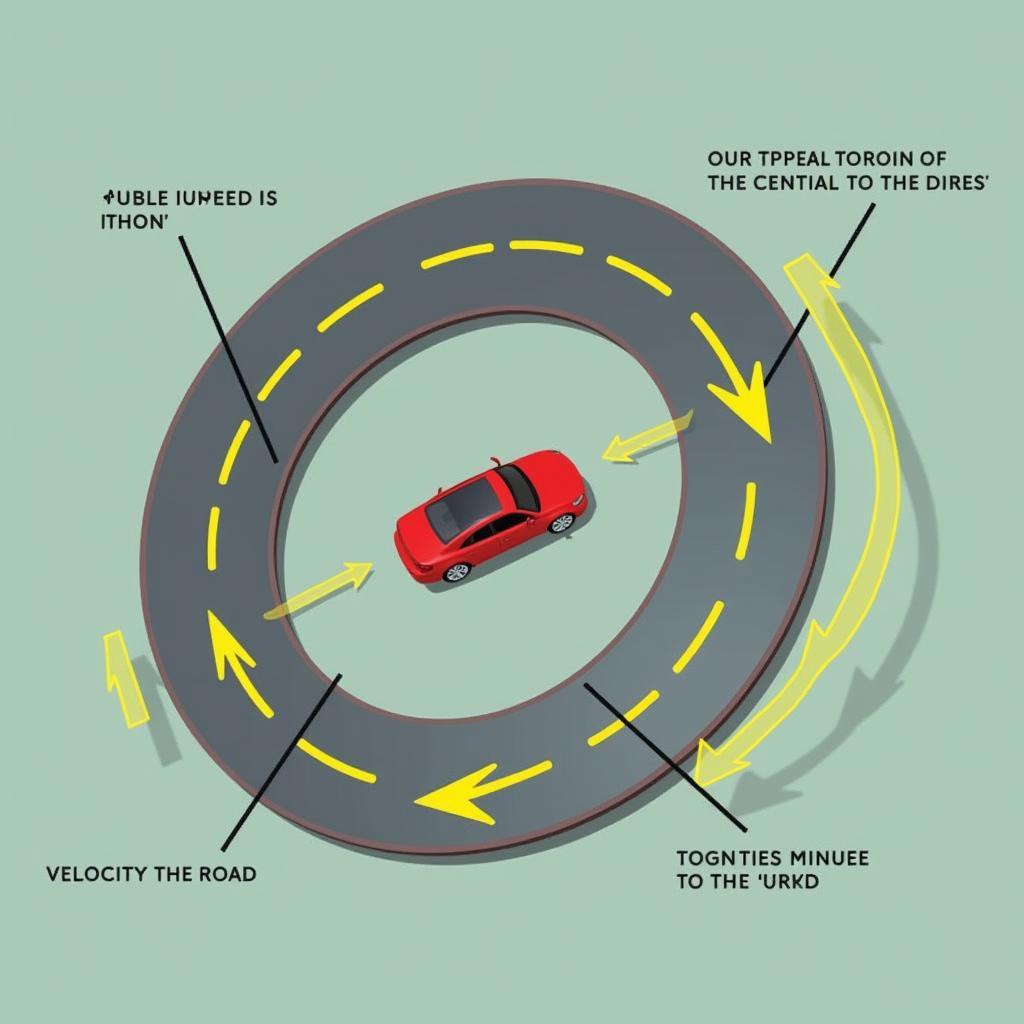
Leave a Reply