Experiencing Boss Car Stereo Sd Card Problems? This guide dives deep into the common issues and offers practical solutions to get your music playing smoothly again. From formatting errors to compatibility issues, we’ll cover it all, helping you avoid those frustrating silent drives.
Common Boss Car Stereo SD Card Issues
Many Boss stereo owners encounter SD card problems. These can range from minor annoyances to complete system failures. Here are some of the most frequent issues:
- “No SD Card” Error: This is a classic. Your stereo simply doesn’t recognize the SD card.
- “SD Card Error” Message: A more general error message, often indicating a problem with the card itself.
- Music Skipping or Freezing: A choppy listening experience can be incredibly irritating.
- Stereo Not Reading All Files: Sometimes, only certain files or folders will play.
- Slow Loading Times: A delay in accessing your music can signal a problem.
- Incompatibility Issues: Not all SD cards are created equal. Some just don’t play nice with Boss stereos.
Troubleshooting Your Boss Car Stereo SD Card Problems
Before you panic, there are several troubleshooting steps you can take. Often, the fix is simpler than you think.
Check the Basics First
Start with the easiest solutions. Is the SD card properly inserted? Is the stereo powered on correctly? Sometimes, a loose connection or a power glitch can be the culprit. If these simple checks don’t work, move on to the next steps.
Format the SD Card Correctly
Incorrect formatting is a common culprit. Boss stereos generally require FAT32 format. Using other formats like NTFS or exFAT can lead to compatibility issues. Remember to back up your files before formatting!
- Connect your SD card to your computer.
- Right-click on the SD card drive.
- Select “Format”.
- Choose “FAT32” as the file system.
- Click “Start”.
File Size and Type
Boss stereos have limits on the file sizes and types they can handle. Large files or unsupported formats can cause problems. Stick to commonly used audio formats like MP3 and WMA. Avoid FLAC or other high-resolution formats unless your stereo specifically supports them.
Is Your SD Card Damaged?
Physical damage to the SD card can also cause problems. Inspect the card for any visible scratches, bends, or broken connectors. If you suspect damage, it might be time for a new SD card.
Check for Firmware Updates
Sometimes, outdated firmware can cause compatibility issues with SD cards. Check the Boss website for firmware updates for your specific stereo model. Updating the firmware can resolve these issues and improve overall performance.
Still Having Problems?
If you’ve tried all these steps and are still experiencing Boss car stereo SD card problems, it’s time to seek professional help. A qualified car audio technician can diagnose the issue and recommend the best course of action.
“Often, a simple reformatting of the SD card solves the problem. However, more complex issues might require a closer look at the stereo itself,” advises John Miller, a certified automotive electronics specialist.
Conclusion
Boss car stereo SD card problems can be frustrating, but they’re usually solvable. By following the troubleshooting steps outlined in this guide, you can often fix the issue yourself. If the problem persists, don’t hesitate to contact a professional. Remember to keep your SD card formatted correctly, check for physical damage, and ensure compatibility with your stereo model. Get your music back on track and enjoy those smooth, uninterrupted drives again!
Need further assistance? Contact AutoTipPro at +1 (641) 206-8880 or visit our office at 500 N St Mary’s St, San Antonio, TX 78205, United States.
FAQ
-
What format should I use for my Boss car stereo SD card? FAT32 is the recommended format for most Boss car stereos.
-
My stereo isn’t reading all the files on my SD card. What should I do? Check the file sizes and types. Ensure they are within the limits specified in your stereo’s manual.
-
I get a “No SD Card” error. What’s wrong? Check if the card is properly inserted and that your stereo is powered on correctly. Try a different SD card to rule out a faulty card.
-
Can I use any SD card with my Boss stereo? While many SD cards are compatible, it’s best to consult your stereo’s manual for recommended SD card specifications.
-
My music skips and freezes. What’s causing this? This can indicate a problem with the SD card itself, such as physical damage or file corruption. Try formatting the card or using a different card.
-
How do I update the firmware on my Boss car stereo? Visit the Boss website and locate the support section for your specific stereo model. You should find firmware updates and instructions there.
-
My Boss car stereo still isn’t working with my SD card after trying all these steps. What should I do? Contact a qualified car audio technician for professional assistance.




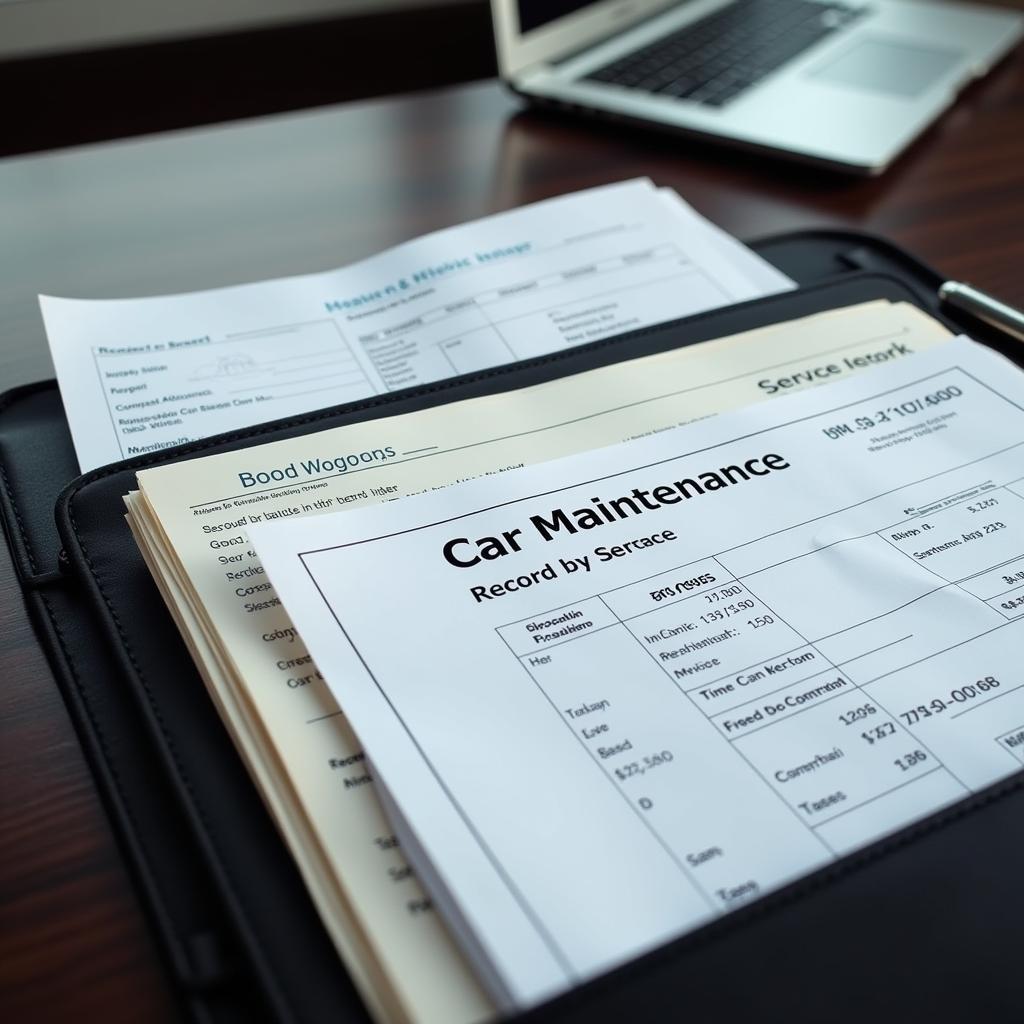
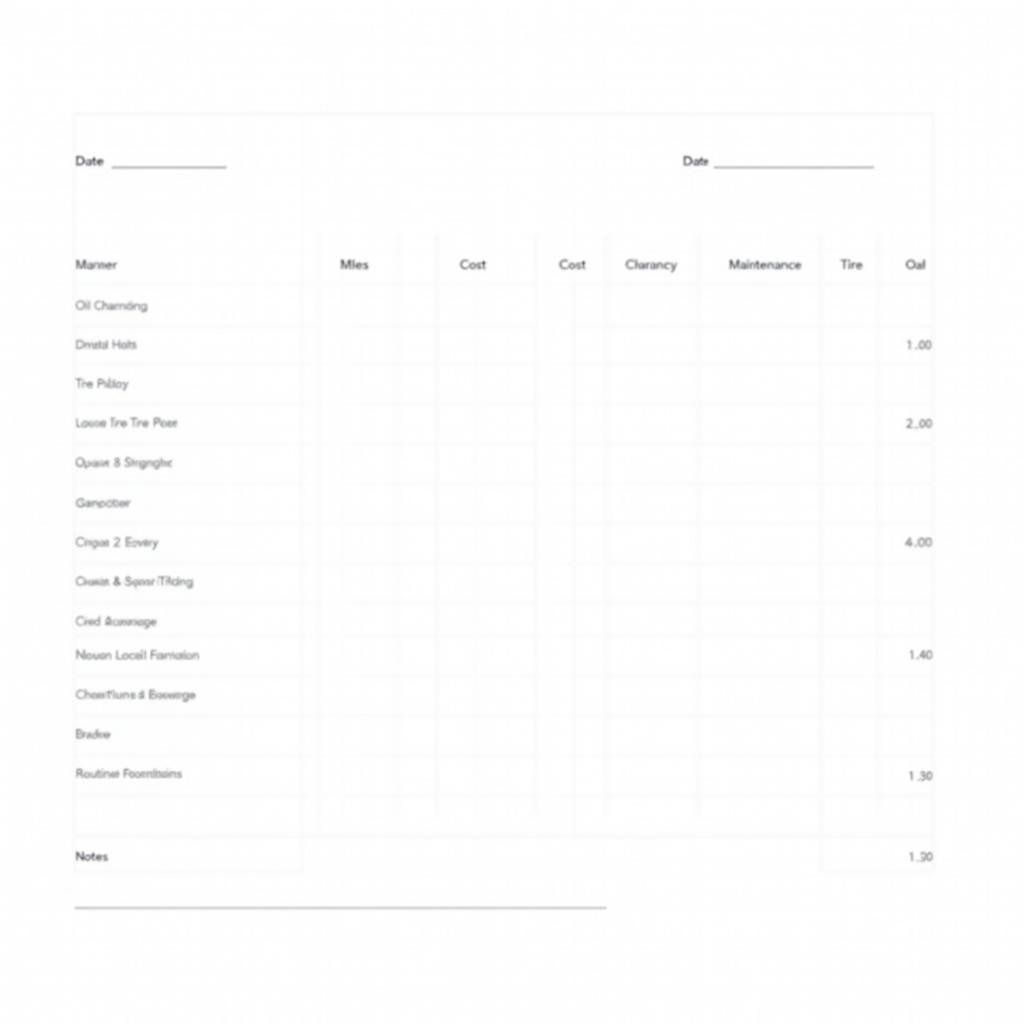
Leave a Reply