A Pioneer Car Stereo Usb Problem can be frustrating, interrupting your favorite tunes and hands-free calling. This guide tackles common Pioneer car stereo USB issues, offering troubleshooting steps and solutions to get your system back on track.
 Pioneer Car Stereo USB Port Not Working
Pioneer Car Stereo USB Port Not Working
Common Pioneer Car Stereo USB Problems
Pioneer car stereos are known for their quality, but USB issues can still arise. These problems range from the head unit not recognizing a USB drive to intermittent connection issues. Understanding the potential culprits is the first step to finding a solution. Some common problems include: “USB Error”, “No Device”, or “Unsupported File Format” displayed on the head unit screen, slow loading times, or the stereo not playing any audio from the USB drive.
how to diagnose car audio problems
Why is my Pioneer car stereo not reading my USB?
Several factors can cause a Pioneer car stereo USB problem. A corrupted USB drive, incorrect file format, a faulty USB cable, or even a problem with the head unit itself are all possibilities. Sometimes, a simple restart can fix the issue, while other times, a more in-depth approach is needed.
Troubleshooting Pioneer Car Stereo USB Issues
Before rushing to a repair shop, there are several troubleshooting steps you can take yourself.
- Check the USB Drive: Try a different USB drive. This helps determine if the problem lies with the drive or the stereo. Format the drive using FAT32 file system. NTFS is often not supported by car stereos.
- Inspect the USB Cable: Examine the USB cable for any visible damage. A frayed or bent cable can easily disrupt the connection. Try a different cable if possible.
- Restart the Head Unit: Sometimes, a simple reset can resolve software glitches. Turn off your car’s ignition, wait a few minutes, and then restart the car.
- Check File Formats: Ensure your music files are in a compatible format. Pioneer car stereos typically support MP3, WMA, and AAC formats.
- Update Firmware: Outdated firmware can sometimes cause compatibility issues. Check Pioneer’s website for the latest firmware updates for your specific head unit model.
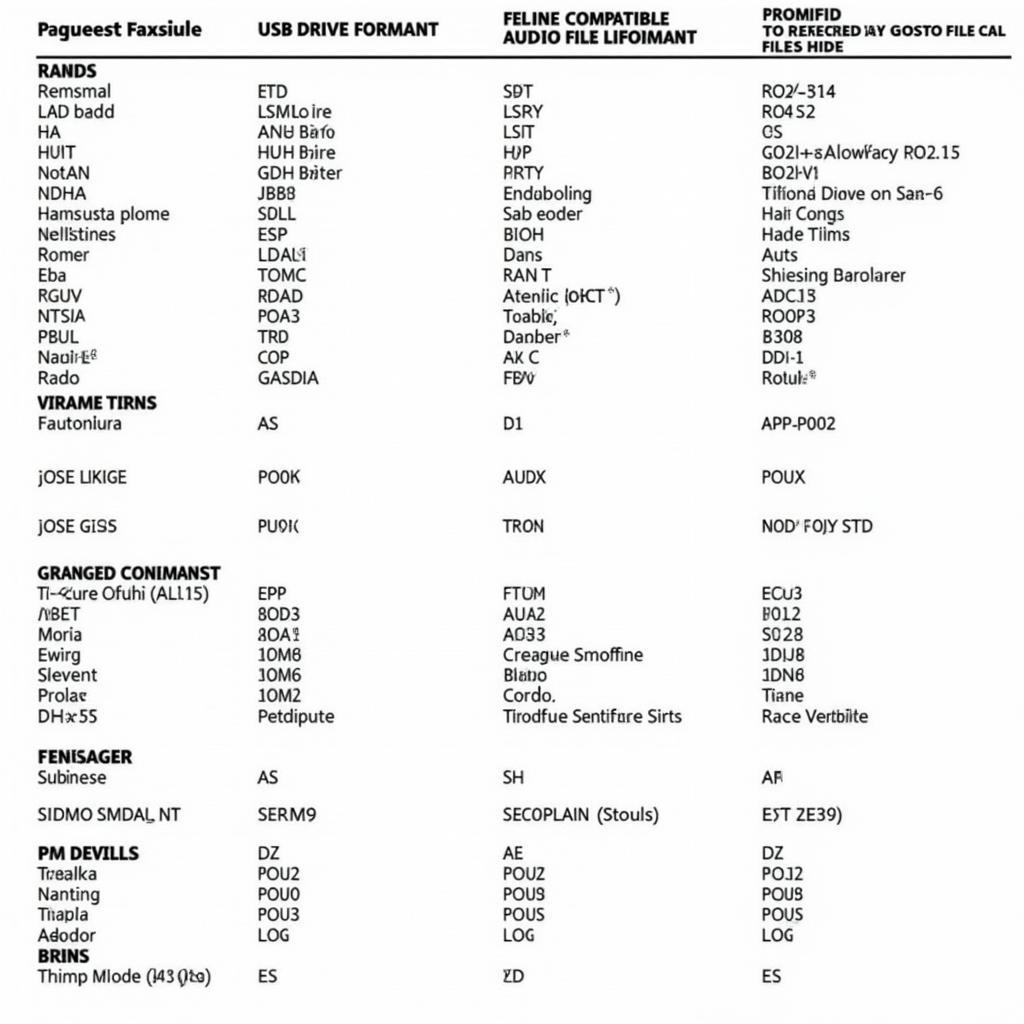 Pioneer Car Stereo USB Format Compatibility Chart
Pioneer Car Stereo USB Format Compatibility Chart
How do I fix a Pioneer car stereo USB error?
By systematically working through these troubleshooting steps, you’ll often pinpoint the source of the pioneer car stereo usb problem and find a workable solution. Remember, patience is key!
Advanced Troubleshooting and Repair
If the basic troubleshooting steps haven’t resolved your pioneer car stereo usb problem, it might be time to consider more advanced solutions.
- Check the Head Unit’s USB Port: Carefully inspect the USB port for any debris or damage. A can of compressed air can help remove dust or dirt.
- Consult Pioneer Support: Contact Pioneer’s customer support for further assistance. They may have specific troubleshooting tips for your model.
- Professional Repair: If all else fails, take your car to a qualified car audio technician for diagnosis and repair. They have the expertise and tools to identify and fix hardware issues within the head unit.
[how to diagnose car audio problems](https://autotippro.com/how to diagnose car audio problems/)
“A common oversight is the file format on the USB drive. Always double-check that it’s compatible with your Pioneer head unit,” advises John Smith, Senior Car Audio Technician at Auto Experts.
Conclusion
A pioneer car stereo usb problem can be inconvenient, but it’s often solvable. By following these troubleshooting steps and utilizing the resources available, you can get your music playing again without breaking the bank. Need more assistance? Connect with AutoTipPro at +1 (641) 206-8880 or visit our office at 500 N St Mary’s St, San Antonio, TX 78205, United States. We are here to help!




Leave a Reply