A car’s computer box, also known as the Engine Control Unit (ECU), is its brain. A malfunctioning computer box can lead to a frustrating cascade of problems, impacting everything from performance to fuel efficiency. This comprehensive guide will equip car owners, mechanics, and technicians with the knowledge to diagnose and address common Computer Box Car Problems.
Understanding the Car’s Computer Box (ECU)
The ECU is a sophisticated microprocessor that monitors and controls various engine functions, ensuring optimal performance and emissions. It receives input from numerous sensors throughout the vehicle and uses this data to adjust parameters like fuel injection, ignition timing, and emissions control. When the computer box malfunctions, these critical processes can be disrupted, leading to a range of noticeable issues.
What causes these malfunctions? Factors range from simple electrical glitches and corroded connections to more serious issues like internal component failure or software corruption. Knowing how to identify the signs of a faulty computer box is the first step towards getting your car back on the road. mechanic didn fix problem car Sometimes a simple fix can be overlooked.
Common Symptoms of Computer Box Car Problems
Recognizing the symptoms of a failing computer box is crucial for timely intervention. These symptoms can vary depending on the specific make and model of the vehicle but often include:
- Intermittent or complete engine stalling: The engine may suddenly shut off while driving or have difficulty starting.
- Rough idling: The engine may vibrate excessively or run unevenly at idle.
- Decreased fuel efficiency: A noticeable drop in miles per gallon can indicate an ECU problem.
- Check engine light illumination: This is a general warning sign and requires further diagnostics to pinpoint the cause.
- Problems with shifting: Automatic transmissions can experience rough shifting or unexpected gear changes.
- Loss of power: The engine may feel sluggish or lack its usual acceleration.
Diagnosing Computer Box Car Problems
Diagnosing computer box problems requires a systematic approach. One of the most effective tools is an OBD-II scanner, which can read diagnostic trouble codes (DTCs) stored in the ECU’s memory. These codes provide valuable clues about the nature of the problem. car mechanic didn’t fix the problem It’s crucial to understand the codes and ensure a proper diagnosis.
Beyond the OBD-II scanner, visual inspection of the computer box and its surrounding wiring is essential. Look for signs of corrosion, damage, or loose connections. In some cases, a simple cleaning or tightening of connections can resolve the issue.
“A thorough visual inspection is often the first step,” says automotive expert, John Miller, from Advanced Automotive Diagnostics. “Many times, a loose connection or corroded terminal is the culprit and can be easily fixed.”
Repairing and Replacing the Computer Box
Once the problem is diagnosed, the appropriate repair or replacement strategy can be implemented. Some ECU problems can be resolved by reflashing or reprogramming the software. However, if the hardware itself is damaged, replacement is often necessary.
When replacing the computer box, ensuring compatibility with the specific vehicle make and model is vital. can you return car parts if doesn fix problem Always check return policies just in case. In some cases, the new ECU may require programming or calibration to function correctly. “Don’t underestimate the importance of proper installation and programming,” advises Sarah Chen, lead technician at AutoTech Solutions. “A poorly installed or improperly programmed ECU can lead to even more problems down the road.”
Conclusion
Computer box car problems can be complex and challenging to diagnose and repair. However, by understanding the symptoms, utilizing diagnostic tools, and adopting a systematic approach, car owners, mechanics, and technicians can effectively address these issues and ensure optimal vehicle performance. Remember, a properly functioning computer box is essential for a smooth and efficient driving experience. For further assistance or specialized diagnostic services, connect with us at AutoTipPro. Call us at +1 (641) 206-8880 or visit our office at 500 N St Mary’s St, San Antonio, TX 78205, United States. problems in hyundai car and solutions We’re here to help. typical problems with old car stereos Sometimes the issue is not the computer box itself.





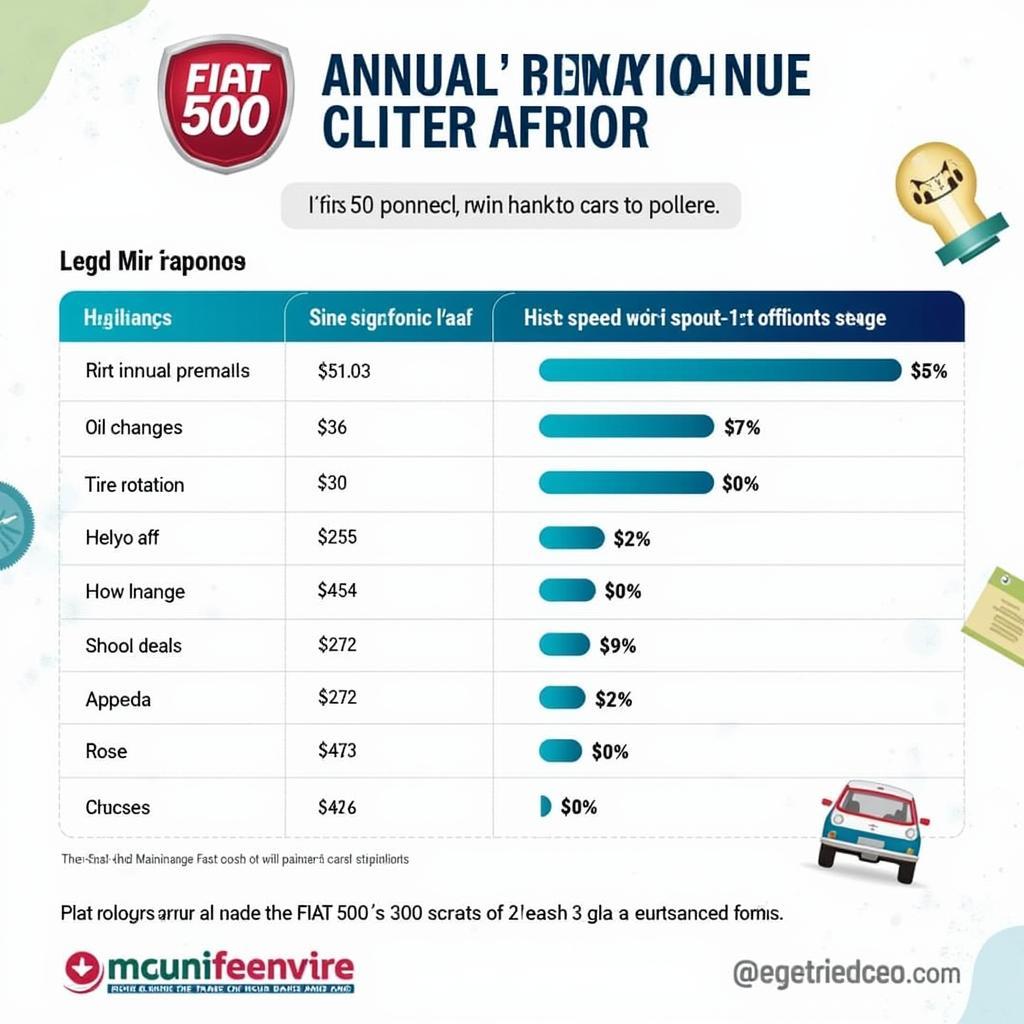
Leave a Reply