Experiencing lag in My Summer Car can quickly turn a relaxing Finnish countryside drive into a frustrating pixelated mess. Whether you’re trying to perfectly tune your Satsuma or just make it to the store before closing time, lag can seriously hamper your gameplay. This guide will delve into the common causes of lag in My Summer Car and provide practical solutions to Fix Lag My Summer Car and get you back on the road smoothly.
One of the most common culprits for lag is simply having your graphics settings cranked up too high. While My Summer Car’s visuals can be quite charming, they can also be demanding on your system. Try lowering settings like resolution, texture quality, shadows, and draw distance. You might be surprised at how much of a performance boost you can get by making a few tweaks. Also, ensure your drivers are up to date. Outdated graphics drivers can often lead to performance issues.
Why is My Summer Car Lagging?
Several factors contribute to lag in My Summer Car. Understanding these can help you pinpoint the problem and apply the right fix. Besides graphics settings, background processes running on your computer can steal valuable resources needed by the game. Close any unnecessary applications, including web browsers, streaming services, and other games.
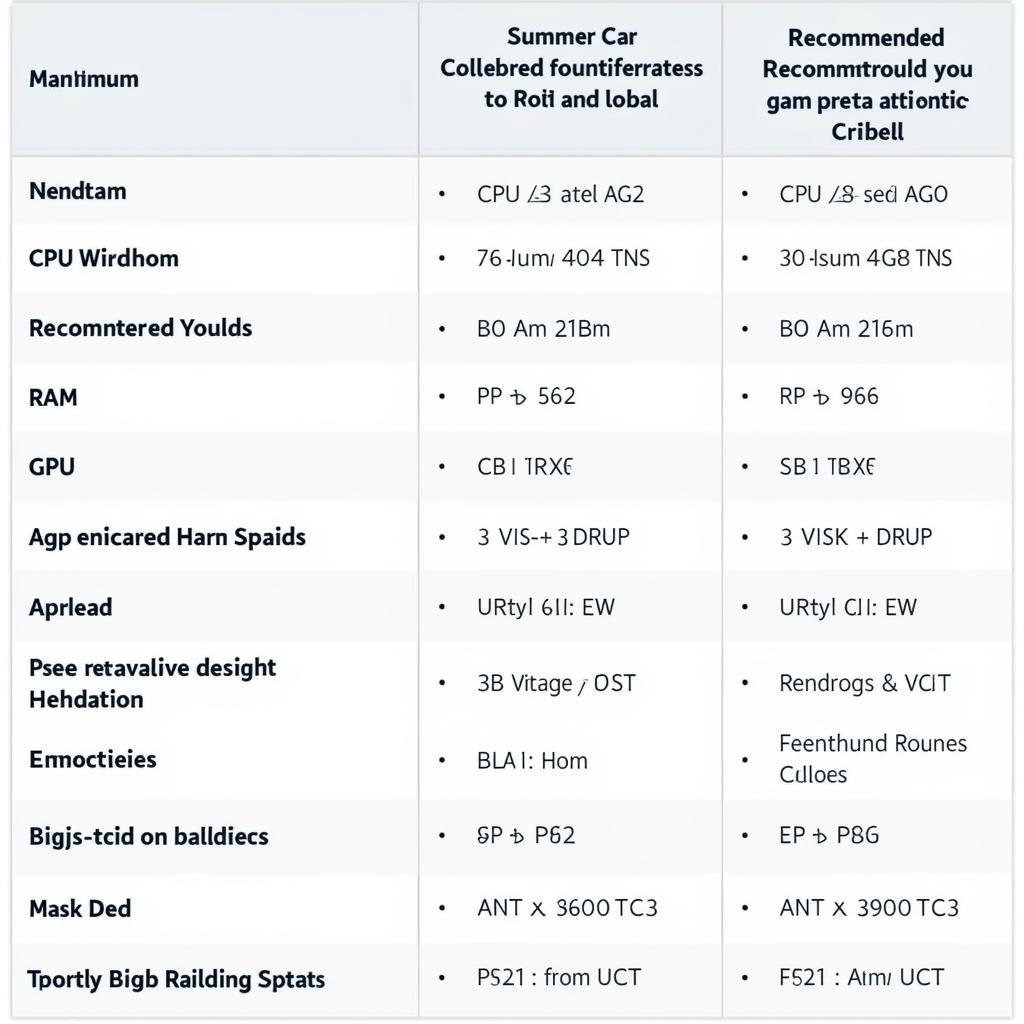 Minimum and recommended PC specifications for My Summer Car
Minimum and recommended PC specifications for My Summer Car
Another common issue is simply having an older or less powerful computer. My Summer Car, despite its seemingly simple graphics, can be surprisingly demanding. If your system struggles to meet the minimum requirements, upgrading components like your RAM, graphics card, or even switching to an SSD can significantly improve performance. Even the condition of your game files can affect performance. Verify the integrity of the game files through Steam to ensure no corrupted files are causing issues. You can find how to fix a dented rim on a car here.
How to Fix Lag My Summer Car: A Step-by-Step Guide
- Check your system specs: Ensure your PC meets the minimum requirements for My Summer Car.
- Update your graphics drivers: Download the latest drivers from your graphics card manufacturer’s website.
- Optimize in-game settings: Lower demanding settings like resolution, shadows, and draw distance.
- Close background applications: Free up system resources by closing unnecessary programs.
- Verify game file integrity: Use Steam to check for and repair any corrupted game files.
- Consider hardware upgrades: If your system is struggling, upgrading components like RAM or your graphics card can help.
- Overclocking (Advanced Users): If you’re comfortable with it, slightly overclocking your CPU or GPU can provide a performance boost, but proceed with caution. Incorrect overclocking can damage your hardware.
“Many players underestimate the impact of background processes. Closing unnecessary applications can often make a significant difference in performance,” says John Smith, a seasoned gaming PC technician.
If you’re still experiencing lag after trying these steps, consider checking for overheating. A computer that’s running too hot can throttle performance to protect itself. Ensure proper ventilation and consider cleaning your computer’s fans and heatsinks. For fixing dents on your car, learn how to fix dent car door. Or, if your roof is damaged, see if a dented car roof can be fixed.
Conclusion
Lag in My Summer Car can be a real nuisance, but with a little troubleshooting, you can usually get it under control. By optimizing your game settings, closing background applications, and ensuring your system is up to snuff, you can enjoy a smoother, more enjoyable gameplay experience. If you need further assistance, feel free to contact us at AutoTipPro. Our phone number is +1 (641) 206-8880, and our office is located at 500 N St Mary’s St, San Antonio, TX 78205, United States. Don’t let lag keep you from enjoying the quirky charm of My Summer Car! You can also find helpful information on fixing dented rim car and whether sealing dented rims on a car fix the leak.
FAQ
- Does lowering the resolution improve performance? Yes, lowering the resolution reduces the workload on your graphics card, often leading to improved frame rates and reduced lag.
- Can mods cause lag in My Summer Car? Yes, certain mods, especially those that add a lot of objects or change game mechanics, can contribute to lag.
- How do I verify game file integrity on Steam? Right-click My Summer Car in your Steam library, go to Properties, then Local Files, and select “Verify Integrity of Game Files.”
- Is My Summer Car CPU or GPU intensive? My Summer Car can be both CPU and GPU intensive, but generally, the GPU plays a more significant role in performance.
- Will an SSD improve My Summer Car performance? Yes, an SSD can significantly reduce loading times and improve overall game responsiveness.
- What are the minimum system requirements for My Summer Car? The minimum requirements include a dual-core processor, 4GB of RAM, and a DirectX 9 compatible graphics card.
- What should I do if my computer is overheating? Ensure proper ventilation, clean your computer’s fans and heatsinks, and consider using cooling software.




Leave a Reply