Dealing with a stubborn suspension glitch in Car Mechanic Simulator can be frustrating. Whether your car is bouncing uncontrollably, sitting too low, or just behaving strangely, this guide will walk you through identifying and fixing those pesky suspension problems, getting your virtual rides back on the road smoothly. fix the problem on the car game
Common Suspension Glitches and Their Causes
Several issues can manifest as suspension glitches in Car Mechanic Simulator. These include:
- Unrealistic Bouncing: This can often be traced to incorrect spring rates or damaged shock absorbers.
- Car Sitting Too Low/High: This could indicate worn-out springs, incorrect ride height adjustments, or even issues with the game’s physics engine.
- Wheel Clipping: This happens when the wheels intersect with the car’s bodywork, often due to excessive suspension travel or incorrect wheel offsets.
- Suspension Not Responding: This could be a sign of a more serious bug, potentially related to corrupted game files or conflicting mods.
Fixing the Car Mechanic Simulator Suspension Glitch
Before diving into specific fixes, always save your game! This prevents permanent damage to your virtual vehicles if something goes wrong.
Checking the Obvious: Damage and Wear
First, thoroughly inspect all suspension components. Look for damaged or worn-out parts like springs, shock absorbers, control arms, and bushings. Replace any parts showing signs of wear or damage. Remember, even slight damage can significantly impact suspension performance.
Fine-Tuning Your Suspension Setup
Sometimes, the glitch isn’t a bug, but a tuning issue. Experiment with different spring rates and shock absorber settings. Stiffer springs will reduce bounce but can make the ride harsher. Softer springs will improve comfort but might lead to excessive body roll.
Verifying Wheel Alignment and Offsets
Incorrect wheel alignment or offsets can cause clipping and affect handling. Ensure your wheels are correctly aligned and that their offsets are compatible with your car’s suspension setup.
Resetting the Suspension
In some cases, simply resetting the suspension can resolve the glitch. This involves removing and reinstalling the suspension components. While this may seem tedious, it can force the game to recalculate the suspension geometry and potentially fix the issue.
Dealing with Persistent Issues
If the problem persists, try verifying the integrity of your game files through your game platform (Steam, Epic Games Store, etc.). This can detect and repair any corrupted game files that might be causing the glitch.
The Nuclear Option: Reinstallation
If all else fails, consider reinstalling the game. This is a last resort, but it can sometimes fix stubborn glitches that other methods can’t resolve.
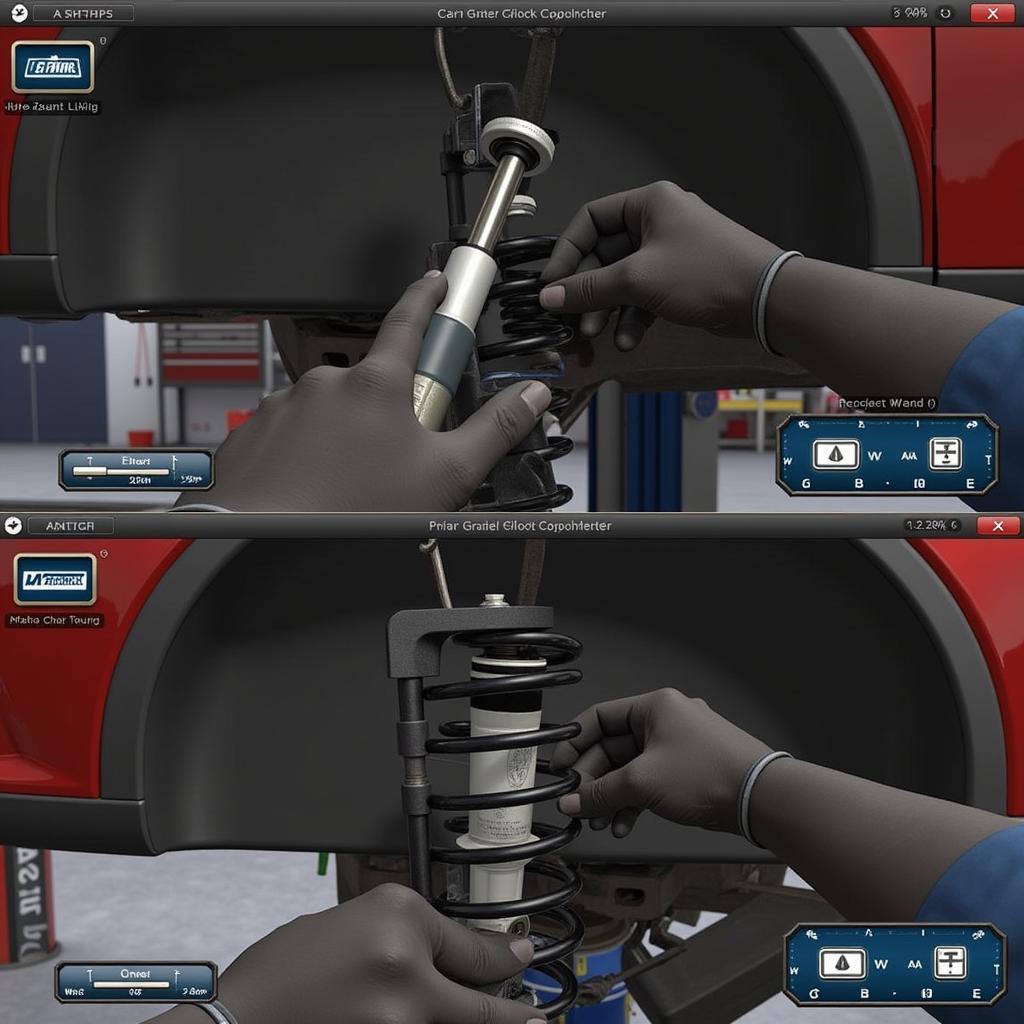 Repairing a Virtual Car’s Suspension
Repairing a Virtual Car’s Suspension
Community Support and Mods
Don’t forget the power of the Car Mechanic Simulator community! Online forums and discussion boards are filled with helpful players and developers who might have encountered similar issues. Be sure to check for existing solutions before reinventing the wheel. However, be cautious with mods, as they can sometimes introduce new glitches.
“A common mistake is overlooking the simplest solutions,” says Alex Wright, a seasoned virtual mechanic with countless hours in Car Mechanic Simulator. “Double-checking for damaged parts and verifying wheel alignment often resolves seemingly complex suspension glitches.”
What If Nothing Works?
If you’ve exhausted all troubleshooting options and the Car Mechanic Simulator Suspension Glitch Fix remains elusive, contacting the game’s developers might be your best bet. They can provide further assistance and investigate potential bugs.
Conclusion: Back to Smooth Cruising
Troubleshooting suspension glitches in Car Mechanic Simulator can be a journey, but with a systematic approach, you can usually identify and fix the problem. By following the steps outlined in this guide, you’ll be well on your way to smooth virtual cruising again. Need more help? Connect with AutoTipPro at +1 (641) 206-8880 or visit our office at 500 N St Mary’s St, San Antonio, TX 78205, United States. We can help fix the problem on the car game.




Leave a Reply