Blacked-out windows are a popular car mod in GTA V, giving your ride a sleek and intimidating look. However, sometimes this virtual customization can go awry, leaving you with unwanted black tint that obscures your vision and hinders gameplay. If you’re wondering how to fix black tint on cars in GTA V, you’ve come to the right place. This comprehensive guide will walk you through various solutions to reclaim your clear view and get you back to cruising the streets of Los Santos in style.
Common Causes of Black Tint Glitches in GTA V
Before we dive into the solutions, it’s helpful to understand the common culprits behind this frustrating glitch. These can include:
- Game updates: New updates for GTA V can sometimes introduce unexpected bugs and glitches, including issues with car customization.
- Mod conflicts: If you’re using car mods or visual enhancement mods, they might conflict with the game’s rendering of window tint, causing it to appear black.
- Corrupted game files: Damaged or corrupted game files can lead to a variety of problems, including display issues like black car windows.
- Graphics settings: In some cases, overly high graphics settings, especially those related to shadows and reflections, can overload your system and cause visual anomalies like black tint.
Troubleshooting Black Tint on Cars in GTA V
Here are several troubleshooting steps you can take to fix the black tint issue:
-
Restart the Game: The simplest solution is often the most effective. Start by completely closing GTA V and restarting it to see if this resolves the problem.
-
Change Your In-Game Time: Some players have reported that switching the in-game time from night to day or vice versa can temporarily fix the black tint glitch.
-
Modify Graphics Settings: Try lowering the graphics settings, particularly the shadow and reflection quality. Experiment with different settings to find a balance between visual fidelity and performance.
-
Remove Recently Installed Mods: If you recently installed new car mods or visual enhancement mods, try disabling or uninstalling them one by one to see if they are causing the conflict.
-
Verify Game Files (PC Only): For PC players, verifying the integrity of your game files through Steam or the Rockstar Games Launcher can help detect and repair any corrupted data.
- Steam: Right-click on Grand Theft Auto V in your library, select “Properties,” go to the “Local Files” tab, and click on “Verify Integrity of Game Files.”
- Rockstar Games Launcher: Select “Settings,” navigate to the “Grand Theft Auto V” tab, click on “Verify Game Files,” and follow the on-screen instructions.
-
Reinstall GTA V: If other solutions fail, a clean reinstall of Grand Theft Auto V might be necessary. Remember to back up your save files before doing so.
“I’ve seen countless car customization glitches in my years as a mechanic, and sometimes a fresh start is all it takes. Don’t underestimate the power of a clean reinstall!” – Miguel Santos, Lead Mechanic at Los Santos Customs
Preventing Black Tint Glitches in the Future
While it’s impossible to completely eliminate the risk of glitches in a game as complex as GTA V, here are some proactive measures you can take:
-
Keep Your Game Updated: Always install the latest patches and updates released by Rockstar Games, as they often include bug fixes and performance improvements.
-
Use Mods from Reputable Sources: Download car mods and other modifications only from trusted websites and creators to minimize the risk of compatibility issues.
-
Regularly Maintain Your PC or Console: Ensure your gaming system is running smoothly by clearing temporary files, defragmenting your hard drive (PC), and ensuring adequate ventilation to prevent overheating.
Seeking Further Assistance
If you’ve exhausted all troubleshooting options and are still experiencing black tint on your cars in GTA V, don’t despair! The expert team at Autotippro is here to help. Contact us at +1 (641) 206-8880 or visit our office at 500 N St Mary’s St, San Antonio, TX 78205, United States, and our experienced technicians will assist you in resolving any persistent issues.
“At Autotippro, we understand how frustrating it can be when your virtual ride isn’t looking its best. We’re passionate about all things automotive, both in the real world and the digital realm. Let us help you get back to enjoying the open road of Los Santos.” – Sophia Chen, Customer Support Specialist at AutoTipPro
Frequently Asked Questions
Q: Can using a specific in-game garage fix the black tint issue?
A: While some players believe certain garages might be linked to the glitch, there’s no concrete evidence to support this claim.
Q: Does the type of car I’m driving affect the likelihood of encountering the black tint problem?
A: No, the black tint glitch can occur on any car model in GTA V.
Q: Will changing my character’s outfit fix the black tint on my car?
A: No, changing your character’s clothing or appearance has no impact on car customization glitches.
Q: Is the black tint issue more common on older consoles?
A: While older hardware can sometimes struggle with demanding games, the black tint issue is not exclusive to any particular console generation and can occur on both PC and consoles.
Q: Will resetting my GTA V settings to default fix the black tint?
A: It’s worth trying, but it’s not guaranteed to solve the problem in all cases.




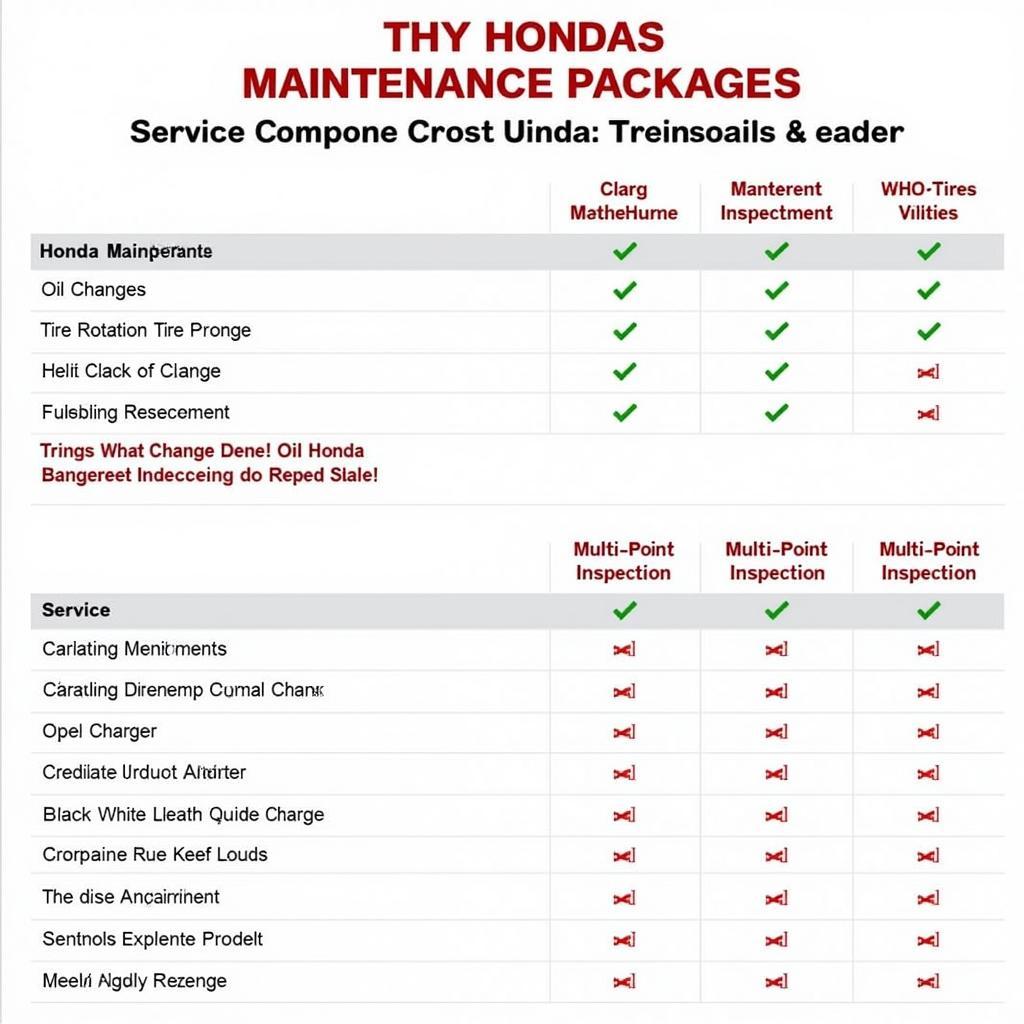
Leave a Reply