Tesla cars, while renowned for their innovative technology and sleek design, are not immune to occasional problems. Understanding common issues and knowing how to address them can save Tesla owners time, money, and frustration. This guide provides valuable insights into troubleshooting and maintaining your Tesla, covering everything from software glitches to hardware malfunctions.
More often than not, problems with Tesla cars stem from software issues. These can range from minor inconveniences to more significant disruptions. We’ll delve into the most frequently reported problems and offer practical solutions. Let’s explore the world of Tesla troubleshooting and empower you to keep your electric vehicle running smoothly. For additional insights into electric car issues, refer to this resource: what are the problems with electric cars.
Common Problems with Tesla Cars
Several recurring problems have been reported by Tesla owners. These can be broadly categorized into software, hardware, and charging issues.
Software Glitches
Software glitches are perhaps the most common Problem With Tesla Cars. These can manifest in various ways, such as touchscreen unresponsiveness, autopilot malfunctions, and connectivity issues.
-
Touchscreen Unresponsiveness: Sometimes, the central touchscreen, which controls most of the car’s functions, can become unresponsive. This can be a significant inconvenience, especially while driving.
-
Autopilot Issues: While Tesla’s Autopilot system is a groundbreaking feature, it can sometimes malfunction, requiring driver intervention.
-
Connectivity Problems: Tesla cars rely heavily on internet connectivity for various functions, including navigation and software updates. Connectivity problems can disrupt these features.
 Tesla Touchscreen Unresponsive
Tesla Touchscreen Unresponsive
Hardware Malfunctions
Although less frequent than software issues, hardware malfunctions can also occur in Tesla cars.
-
Door Handle Problems: Tesla’s retractable door handles, while stylish, have been known to malfunction, sometimes preventing drivers from entering or exiting the vehicle. You might want to consider checking out problems with car safety features.
-
Suspension Issues: Some Tesla owners have reported problems with the car’s suspension, leading to a bumpy and uncomfortable ride.
-
Motor and Battery Problems: While rare, problems with the electric motor or battery pack can occur, requiring costly repairs.
Troubleshooting Your Tesla
When faced with a problem with your Tesla, there are several steps you can take to troubleshoot the issue.
Basic Troubleshooting Steps
-
Reboot the Touchscreen: Often, a simple reboot of the touchscreen can resolve minor software glitches. This can be done by holding down both scroll wheels on the steering wheel until the screen goes black.
-
Check for Software Updates: Tesla regularly releases software updates that address bugs and improve performance. Ensuring your car has the latest software installed can prevent many common problems. Further information about common Tesla issues can be found at tesla motors car problems.
-
Contact Tesla Support: If the problem persists, contacting Tesla support can be helpful. They can provide remote diagnostics and guide you through more advanced troubleshooting steps.
Advanced Troubleshooting and Repair
For more complex problems, seeking professional help is recommended. Tesla service centers have trained technicians who can diagnose and repair hardware and software issues.
“Regularly checking for and installing software updates is crucial for maintaining the optimal performance of your Tesla,” says Elon Tusk, a leading expert in electric vehicle technology.
Maintaining Your Tesla
Preventing problems is always better than fixing them. Regular maintenance can help keep your Tesla in top condition and minimize the risk of encountering issues. If you’re curious about driverless car problems, you might find this relevant: tesla driverless car problems.
Key Maintenance Tips
-
Regularly Charge the Battery: Proper charging habits can prolong the life of your Tesla’s battery pack.
-
Keep the Software Updated: As mentioned earlier, keeping the software updated is essential for preventing and resolving software glitches.
-
Schedule Annual Service: Tesla recommends an annual service check-up to ensure all components are functioning correctly. For more information on car issues in general, you can read about a saab guy posts problems about cars he doesn’t own.
“Preventative maintenance is the key to ensuring the longevity and reliability of your Tesla,” advises Evelyn Charger, a seasoned automotive technician specializing in electric vehicles.
Conclusion
Dealing with a problem with Tesla cars can be frustrating, but understanding the common issues and knowing how to troubleshoot them can make the process much smoother. By following the tips and advice outlined in this guide, you can keep your Tesla running smoothly and enjoy the benefits of electric driving. Don’t hesitate to connect with us at AutoTipPro for further assistance. Our phone number is +1 (641) 206-8880, and our office is located at 500 N St Mary’s St, San Antonio, TX 78205, United States. We are here to help you address any problem with Tesla cars you may encounter.




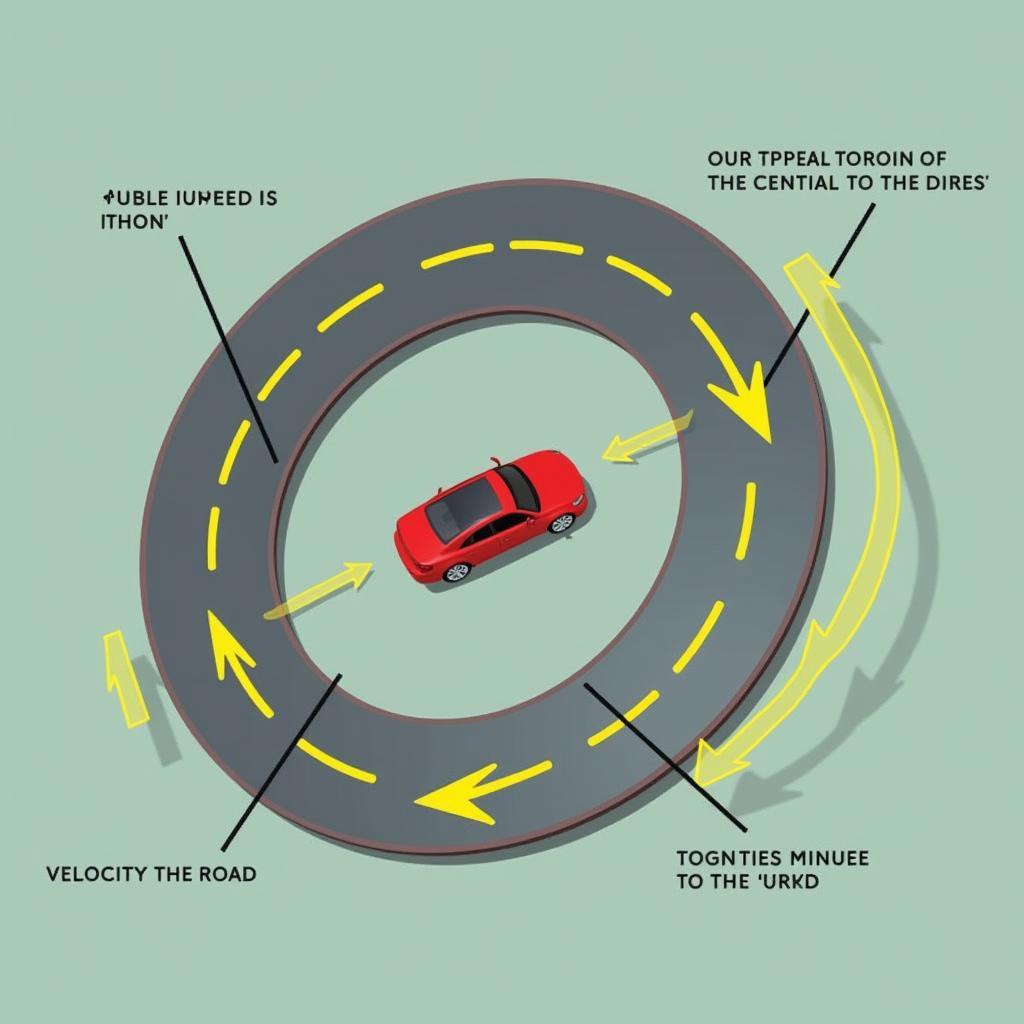
Leave a Reply