Experiencing frustration trying to connect your iPhone X to your car’s Bluetooth? You’re not alone. This common issue can stem from a variety of factors, ranging from simple pairing glitches to more complex software incompatibilities. This comprehensive guide will walk you through the most effective solutions to get your iPhone X seamlessly connected to your car’s Bluetooth system.
Understanding the Basics of Bluetooth Pairing
Before diving into troubleshooting, let’s review the fundamentals of Bluetooth pairing:
- Bluetooth Enabled: Ensure both your iPhone X and car’s infotainment system have Bluetooth turned ON.
- Discoverable Mode: Your car’s Bluetooth system needs to be in “discoverable” or “pairing” mode. Refer to your car’s manual for specific instructions.
- Pairing Process: On your iPhone X, go to Settings > Bluetooth and look for available devices. Select your car’s name from the list and follow the on-screen prompts to complete the pairing.
Common iPhone X Car Bluetooth Problems and Solutions
If you’re still facing issues, try these troubleshooting steps:
1. Restart Your Devices
Often, the simplest solution is the most effective. Restarting your iPhone X and your car’s infotainment system can resolve minor software glitches that might be hindering the Bluetooth connection.
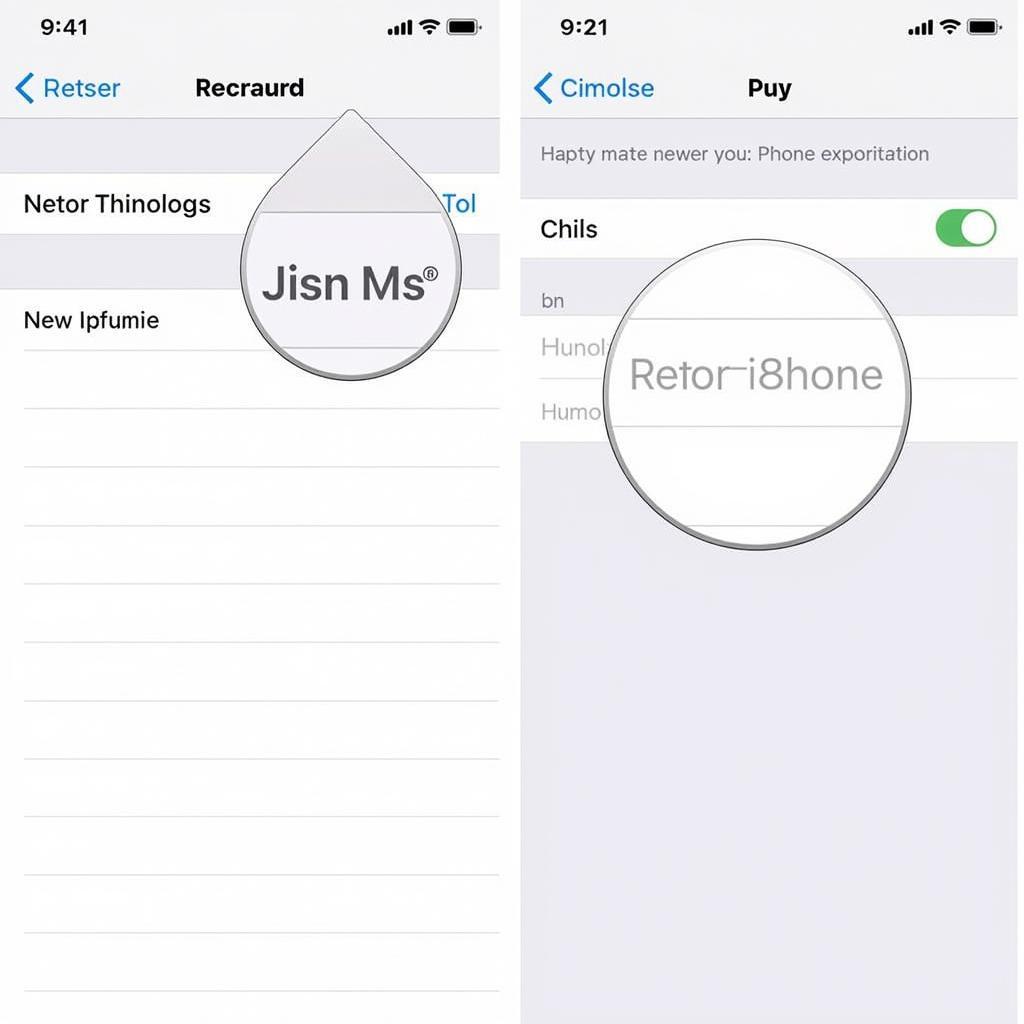 Restarting iPhone X
Restarting iPhone X
2. Forget and Re-pair Devices
Sometimes, the Bluetooth profiles can become corrupted. Try “forgetting” your car from your iPhone X’s Bluetooth settings and then re-pairing the devices from scratch.
- On your iPhone X, navigate to Settings > Bluetooth.
- Tap the blue “i” icon next to your car’s name.
- Select “Forget This Device.”
- Put your car’s Bluetooth system back into “discoverable” mode.
- Retry the pairing process on your iPhone X.
3. Check for Software Updates
Outdated software on your iPhone X or your car’s infotainment system can cause compatibility issues.
- iPhone X: Go to Settings > General > Software Update to check for and install any available iOS updates.
- Car Infotainment System: Refer to your car’s manual for instructions on how to check for and install software updates. The process varies significantly between car manufacturers.
4. Reset Network Settings
Resetting your iPhone X’s network settings can resolve deeper Bluetooth connection problems. Note: This will erase saved Wi-Fi passwords.
- Go to Settings > General > Reset.
- Select “Reset Network Settings.”
- Enter your passcode when prompted.
- After the reset, try pairing your iPhone X with your car’s Bluetooth again.
5. Consult Your Car’s Manual
Every car’s infotainment system is unique. Your car’s manual will provide specific instructions on Bluetooth pairing and any potential troubleshooting tips.
6. Contact Apple Support or Your Car Manufacturer
If you’ve exhausted all troubleshooting options, it’s time to seek professional help:
- Apple Support: Contact Apple Support for assistance with iPhone X-related Bluetooth issues. They can provide guidance and determine if there are any known hardware or software problems.
- Car Manufacturer: If the issue seems to originate from your car’s infotainment system, contacting your car dealership or manufacturer might be necessary.
“In my experience, persistent Bluetooth connectivity issues often point to underlying software conflicts or, in rarer cases, hardware problems,” says automotive electronics expert, James Walker. “It’s always wise to check for updates and perform basic troubleshooting first. If the problem persists, seeking professional help is the best course of action.”
Conclusion
Successfully connecting your iPhone X to your car’s Bluetooth system enhances your driving experience with hands-free calling, music streaming, and more. By following these troubleshooting tips, you can overcome common connectivity hurdles.
If you’re still facing challenges or have additional questions, don’t hesitate to reach out to us at AutoTipPro. Our team of automotive experts is here to assist you. You can contact us at +1 (641) 206-8880 or visit our office at 500 N St Mary’s St, San Antonio, TX 78205, United States.





Leave a Reply