A full HD car DVR 1080P is an essential device for any car owner, providing video evidence in case of accidents or disputes. However, like any technology, these dashcams can experience issues. This comprehensive guide will walk you through common Full Hd Car Dvr 1080p Problems and provide effective solutions to get your dashcam recording smoothly again.
Understanding the Basics of Your Full HD Car DVR 1080P
Before delving into troubleshooting, it’s crucial to understand the fundamental components of your dashcam:
- Camera: Captures video footage at 1080P resolution, ensuring clear and detailed recordings.
- Memory Card: Stores the recorded video data. It’s recommended to use a high-speed memory card (Class 10 or above) with sufficient storage capacity.
- Power Supply: Most dashcams draw power from the car’s cigarette lighter port.
- GPS (Optional): Logs your location, speed, and time, providing valuable context to your recordings.
- G-Sensor (Optional): Detects sudden impacts or movements, automatically saving and protecting the relevant footage.
Common Full HD Car DVR 1080P Problems and Solutions
Here are some of the most frequently encountered issues with Full HD car DVR 1080P systems and how to address them:
1. Dashcam Not Powering On
Possible Causes:
- Loose or faulty wiring.
- Blown fuse in the car’s fuse box.
- Dashcam malfunction.
Solutions:
- Check the Wiring: Ensure the power cable is securely connected to both the dashcam and the cigarette lighter port.
- Inspect the Fuse: Locate the fuse related to your car’s cigarette lighter port and verify if it’s blown. Replace it with a new fuse of the same amperage if necessary.
- Test with a Different Power Source: Try connecting the dashcam to a different power source, such as a portable power bank, to rule out a dashcam malfunction.
2. Blurry or Distorted Video Footage
Possible Causes:
- Dirty camera lens.
- Incorrect camera angle.
- Low-quality memory card.
Solutions:
- Clean the Lens: Gently wipe the camera lens with a microfiber cloth to remove any dirt or smudges.
- Adjust the Camera Angle: Ensure the camera is positioned correctly and has an unobstructed view of the road.
- Use a High-Quality Memory Card: A high-speed memory card with sufficient storage capacity is crucial for recording and storing high-resolution video.
3. Dashcam Keeps Turning Off Randomly
Possible Causes:
- Power supply issues.
- Memory card errors.
- Overheating.
Solutions:
- Check Power Connections: Make sure the power cable is securely plugged in and consider using a dedicated USB power adapter for a more stable connection.
- Format the Memory Card: Regularly formatting the memory card can help prevent errors and ensure smooth recording.
- Prevent Overheating: Avoid exposing the dashcam to direct sunlight for extended periods, especially during hot weather.
4. Dashcam Not Recording
Possible Causes:
- Insufficient memory card space.
- Incorrect date and time settings.
- G-sensor sensitivity set too high.
Solutions:
- Free Up Memory Card Space: Delete unwanted files or format the memory card to create space for new recordings.
- Set Correct Date and Time: Ensure the dashcam’s date and time settings are accurate, as this can affect file saving.
- Adjust G-Sensor Sensitivity: If the G-sensor is too sensitive, it may trigger recordings unnecessarily, filling up the memory card.
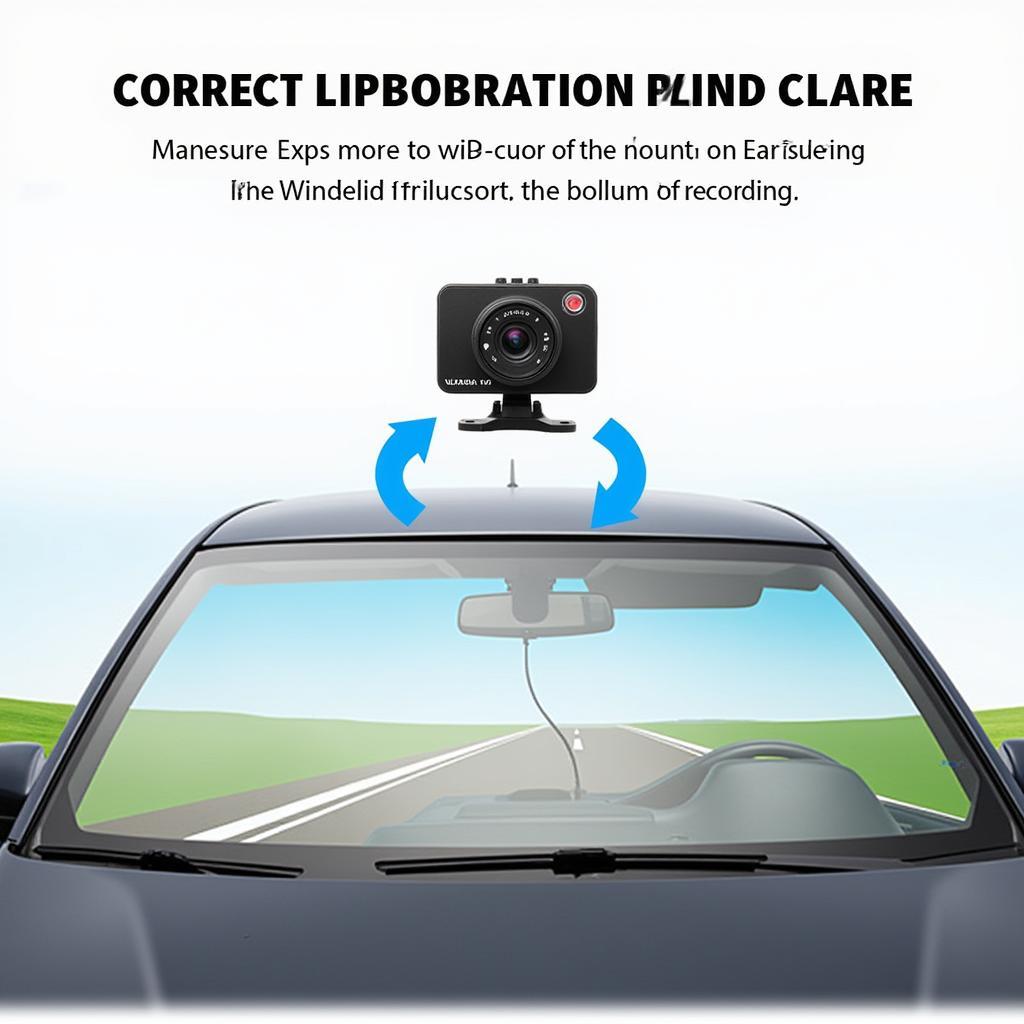 Installing a Full HD Car DVR
Installing a Full HD Car DVR
5. GPS Not Working
Possible Causes:
- Weak GPS signal.
- GPS antenna not connected properly.
Solutions:
- Check GPS Signal Strength: Ensure the dashcam is positioned in an area with good GPS reception, away from obstructions.
- Inspect GPS Antenna Connection: Verify that the GPS antenna, if external, is securely connected to the dashcam.
6. Loop Recording Not Functioning
Possible Causes:
- Loop recording feature not enabled.
- Memory card errors.
Solutions:
- Enable Loop Recording: Access the dashcam’s settings menu and ensure the loop recording feature is turned on.
- Check the Memory Card: Try formatting the memory card or using a different one to rule out any card-related issues.
 Navigating Full HD Car DVR Settings
Navigating Full HD Car DVR Settings
Expert Insights on Full HD Car DVR 1080P
“Many dashcam problems stem from simple user errors,” says John Miller, a senior automotive electronics technician at AutoTipPro. “Taking the time to understand your device’s settings and ensuring proper installation can prevent most common issues.”
He further emphasizes, “Using a high-quality memory card and regularly formatting it can significantly improve the performance and lifespan of your dashcam.”
Conclusion
A full HD car DVR 1080P is an invaluable tool for safety and peace of mind on the road. By understanding common problems and their solutions, you can ensure your dashcam operates flawlessly, providing you with clear and reliable video evidence when you need it most. If you’re still encountering issues, it’s always best to consult a qualified automotive electrician or contact the dashcam manufacturer for further assistance.
For expert advice and solutions to your car electronics problems, reach out to AutoTipPro at +1 (641) 206-8880 or visit our office located at 500 N St Mary’s St, San Antonio, TX 78205, United States.





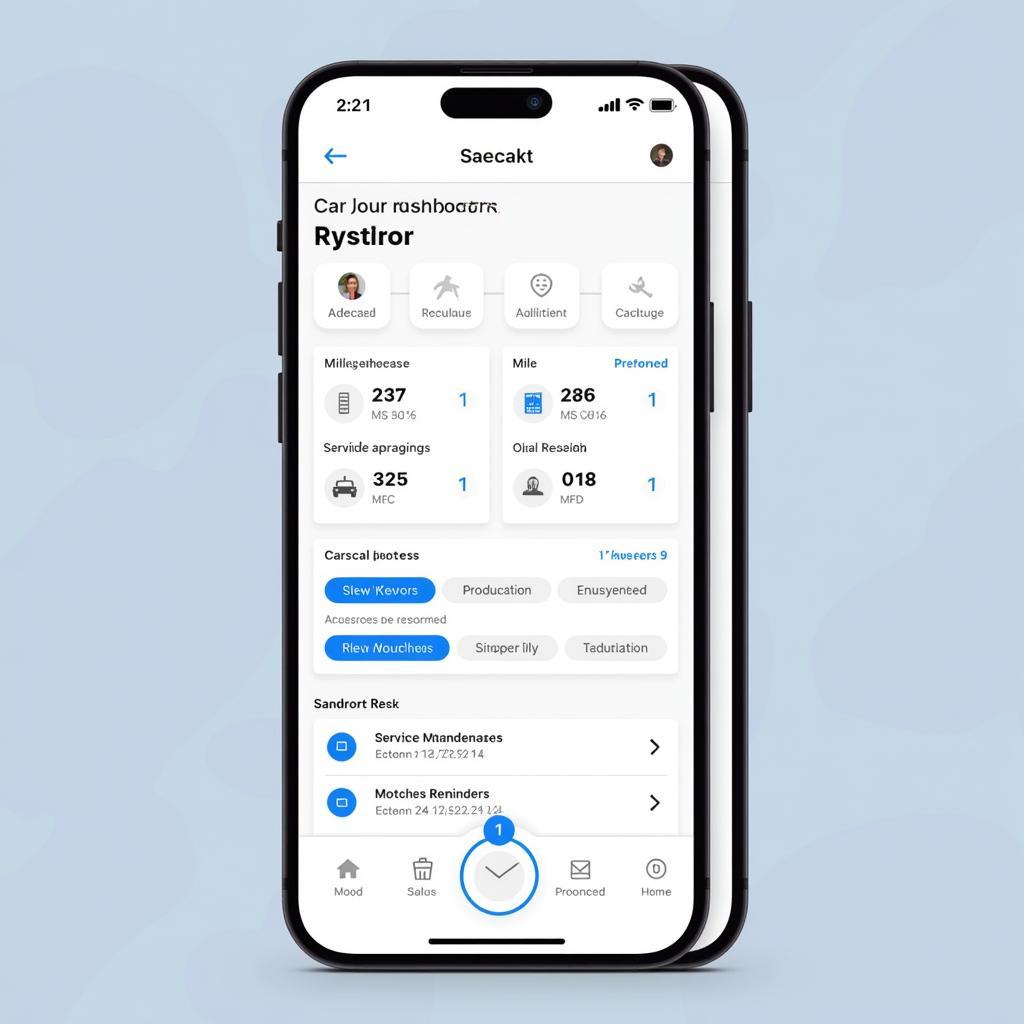
Leave a Reply