Sharing and diagnosing car problems can be a pain, but with the right app, it doesn’t have to be. Whether you’re a car owner, mechanic, or auto technician, these apps can help you quickly and easily identify and address those pesky car issues.
In this article, we’ll explore the top apps for sharing and diagnosing car problems. We’ll cover how these apps work, the features they offer, and how they can benefit you.
What Are the Benefits of Using an App to Share and Diagnose Car Problems?
There are many benefits to using apps for car problems. Here are some of the key advantages:
- Convenience: Apps are accessible anywhere, anytime, allowing you to share your car problems and get help quickly and easily. You don’t have to wait until you’re in a garage or call a mechanic during their busy hours.
- Expert Advice: Most apps connect you with experienced mechanics or auto technicians who can provide valuable insights and guidance.
- Cost-Effective: These apps can help you save money by providing initial diagnostics and advice, allowing you to avoid unnecessary repairs or expensive tow-truck fees.
- Community Support: Many apps have active communities of car enthusiasts where you can share experiences, ask questions, and get advice from other users.
- Time-Saving: By quickly identifying the issue and getting expert advice, you can save time and get back on the road faster.
Top Apps to Share and Diagnose Car Problems
Here are some of the top apps for sharing and diagnosing car problems:
1. CarMD
 CarMD App: Diagnose and Repair Your Car
CarMD App: Diagnose and Repair Your Car
Features:
- OBD-II Code Reader: Connects to your car’s OBD-II port to read diagnostic trouble codes.
- Diagnostic Reports: Provides detailed explanations of the trouble codes.
- Repair Estimates: Offers estimated repair costs based on your location.
- Mechanic Locator: Helps you find qualified mechanics nearby.
- Maintenance Reminders: Tracks your car’s maintenance schedule.
Pros:
- Accurate and reliable diagnostic reports.
- Easy-to-use interface.
- Affordable subscription options.
Cons:
- Requires a separate OBD-II scanner.
- Limited free features.
2. AutoMD
Features:
- DIY Repair Guides: Offers step-by-step instructions for various repairs.
- Maintenance Schedule: Tracks your car’s maintenance needs.
- Vehicle History: Allows you to track your car’s service history.
- Mechanic Locator: Helps you find certified mechanics near you.
- Expert Advice: Provides access to online automotive forums and communities.
Pros:
- Comprehensive repair guides.
- Free access to basic features.
- User-friendly interface.
Cons:
- Some features require a paid subscription.
- Limited diagnostic capabilities.
3. YourMechanic
 YourMechanic App: On-Demand Car Repair
YourMechanic App: On-Demand Car Repair
Features:
- On-Demand Repair: Books mobile mechanics for car repairs.
- Diagnostic Services: Includes pre-repair inspections and diagnoses.
- Transparent Pricing: Offers upfront pricing for repairs.
- Quality Assurance: Employs certified mechanics.
- Customer Support: Provides dedicated customer support.
Pros:
- Convenient and time-saving.
- Transparent pricing and quality assurance.
- Skilled and certified mechanics.
Cons:
- Can be more expensive than traditional repair shops.
- Availability of mechanics may vary based on location.
4. RepairPal
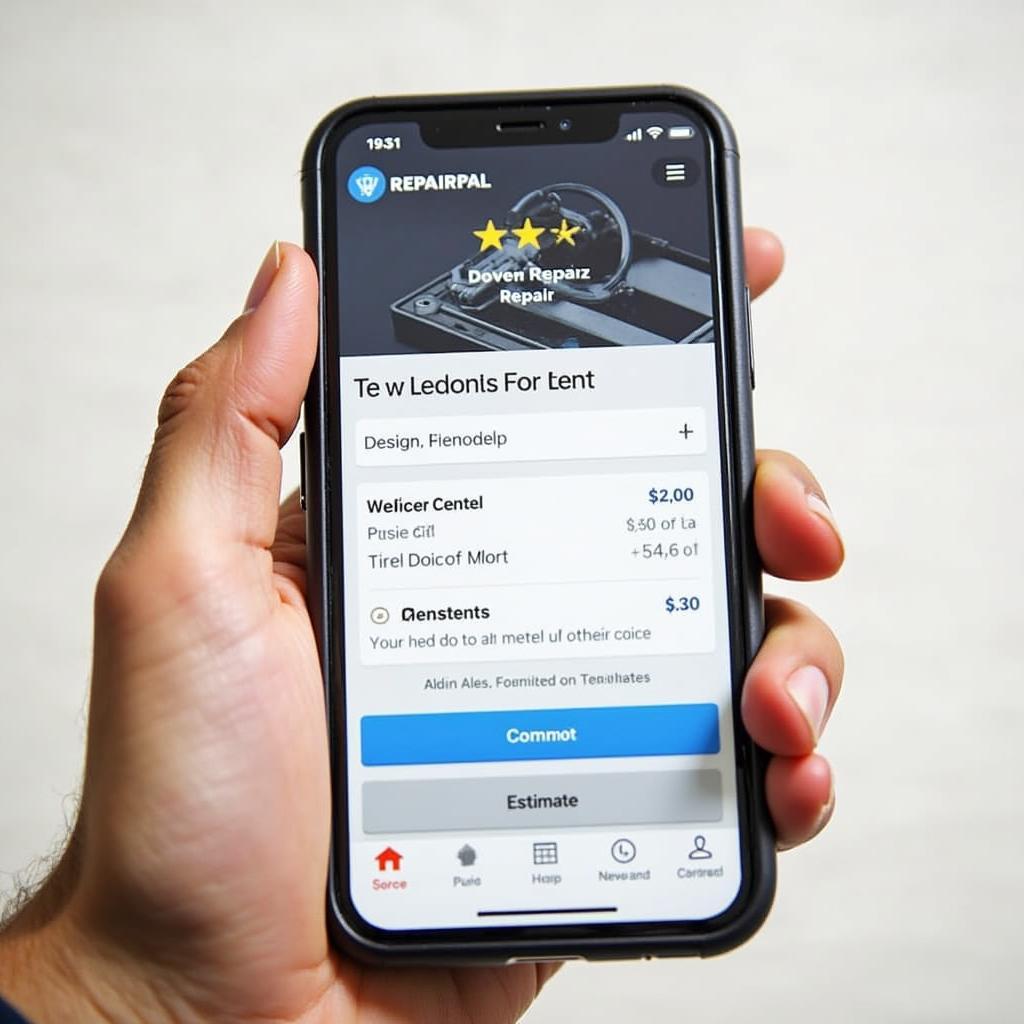 RepairPal App: Compare Car Repair Costs
RepairPal App: Compare Car Repair Costs
Features:
- Repair Estimates: Offers accurate repair cost estimates.
- Mechanic Locator: Helps you find certified mechanics.
- Repair Shop Reviews: Provides reviews and ratings for local repair shops.
- Maintenance Schedule: Tracks your car’s maintenance needs.
- Troubleshooting Guides: Offers basic troubleshooting advice.
Pros:
- Accurate and reliable repair cost estimates.
- Extensive repair shop listings and reviews.
- Helpful maintenance and troubleshooting guides.
Cons:
- Limited diagnostic capabilities.
- May not be available in all areas.
5. AAA Mobile
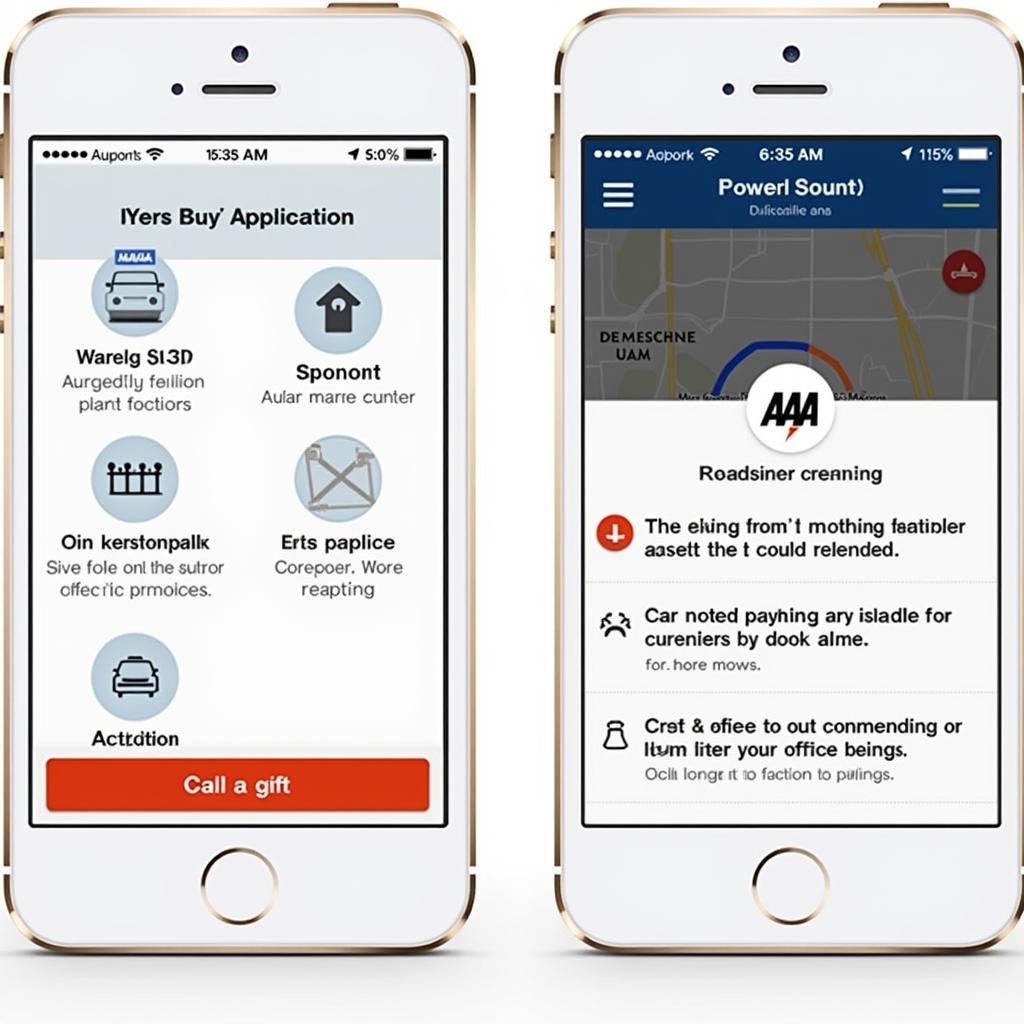 AAA Mobile App: Roadside Assistance and More
AAA Mobile App: Roadside Assistance and More
Features:
- Roadside Assistance: Provides towing, battery jump starts, and other roadside services.
- Trip Planning: Helps you plan your trips and find gas stations, hotels, and restaurants.
- Car Maintenance Reminders: Tracks your car’s maintenance schedule.
- Emergency Services: Connects you to AAA customer support for immediate assistance.
- Member Benefits: Provides access to AAA member discounts and rewards.
Pros:
- Convenient access to AAA services.
- User-friendly interface.
- Comprehensive features for AAA members.
Cons:
- Requires AAA membership.
- Limited diagnostic capabilities.
Tips for Choosing the Right App
With so many apps available, it’s important to choose the right one for your needs. Here are some tips to help you decide:
- Consider your budget: Some apps offer free basic features, while others require a paid subscription for full functionality.
- Assess your diagnostic needs: If you need in-depth diagnostics, consider apps that use OBD-II scanners or connect you with certified mechanics.
- Check for user reviews and ratings: Look for apps with positive reviews and high ratings from other users.
- Explore features and functionality: Choose an app that offers the features you need, such as repair guides, cost estimates, or roadside assistance.
Expert Insight
“When choosing a car diagnostic app, prioritize accuracy, reliability, and ease of use,” says John Smith, a certified mechanic with over 20 years of experience. “Look for apps with a proven track record and user-friendly interfaces to make the diagnostic process as smooth as possible.”
Conclusion
Using apps to share and diagnose car problems can be a convenient and cost-effective way to address those pesky issues. With the right app, you can quickly identify the problem, get expert advice, and potentially save money on repairs. Whether you’re a DIY mechanic or simply looking for a helping hand, these apps are invaluable resources for car owners everywhere.
If you’re still unsure about which app to choose, contact us at Autotippro for personalized recommendations and expert advice.
[AutoTipPro Link]
Contact Information:
Phone: +1 (641) 206-8880
Office: 500 N St Mary’s St, San Antonio, TX 78205, United States
FAQ
- Q: Can I use these apps to diagnose any car problem?
- A: While these apps can help with many common issues, they may not be able to diagnose all problems. Some issues require specialized tools or equipment.
- Q: What if I don’t have a smartphone?
- A: You can still get car diagnostic assistance without a smartphone. You can find traditional car diagnostic tools and connect with mechanics through phone calls or in person.
- Q: Are these apps safe to use?
- A: Most reputable apps are safe to use. However, always ensure that the app you choose has positive reviews and security measures in place.
- Q: Are these apps accurate?
- A: The accuracy of these apps can vary. Some offer more accurate diagnostics than others. It’s important to use them in conjunction with other resources and consult with a mechanic for confirmation.
- Q: Can I use these apps for older cars?
- A: Many of these apps can be used for older cars, but some may have limited functionality. It’s best to check the app’s compatibility before downloading it.
- Q: Can I use these apps to fix my car myself?
- A: While these apps can provide guidance, they are not a replacement for professional repair services. If you are unsure about a repair, consult a certified mechanic.
- Q: How do I know if a mechanic is trustworthy?
- A: You can look for certifications, positive reviews, and memberships in professional organizations. You can also ask for referrals from friends or family.







Leave a Reply