Apple CarPlay issues with Honda Insight vehicles are becoming increasingly common, causing frustration for drivers who rely on this technology for navigation, communication, and entertainment. This article dives into the common Apple CarPlay problems experienced with Honda Insights, offering troubleshooting tips and solutions for car owners, mechanics, and technicians alike.
Understanding Apple CarPlay and Honda Insight Integration
Honda Insight offers seamless integration with Apple CarPlay, allowing users to access their iPhone’s core functionalities through the car’s infotainment system. This includes making calls, sending messages, using navigation apps, and enjoying music, podcasts, and audiobooks. However, like any technology, this integration isn’t always flawless.
Common Apple CarPlay Issues in Honda Insight
Several common issues plague Honda Insight owners attempting to use Apple CarPlay. These problems range from connection failures to software glitches.
Connection Problems
- CarPlay Not Connecting: This is arguably the most frequent issue. The Insight’s infotainment system may not detect the iPhone, or the connection might drop intermittently.
- USB Cable Issues: A faulty or incompatible USB cable can be the culprit. Always use a certified Apple Lightning cable.
- iPhone Compatibility: Ensure your iPhone model and iOS version are compatible with the Insight’s CarPlay system.
Software Glitches
- Frozen Screen: The CarPlay interface might freeze, requiring a system reset.
- App Malfunctions: Certain apps might crash or not function correctly within CarPlay.
- Audio Problems: Sound distortion, no sound, or intermittent audio are other common issues.
 Honda Insight Apple CarPlay Connection Issues
Honda Insight Apple CarPlay Connection Issues
Troubleshooting Apple CarPlay Problems in Honda Insight
Here’s a step-by-step guide to troubleshoot common Apple CarPlay issues in your Honda Insight:
- Check the USB Cable: Try a different Apple-certified Lightning cable. This often solves the problem.
- Restart Your iPhone: A simple restart can resolve minor software glitches.
- Check Your Car’s Infotainment System: Ensure your Insight’s software is up-to-date. Consult your owner’s manual or a Honda dealership for updates.
- Reset Your Insight’s Infotainment System: Refer to your owner’s manual for instructions on how to reset the system.
- Check iPhone Restrictions: Make sure CarPlay isn’t restricted in your iPhone’s settings. Go to Settings > Screen Time > Content & Privacy Restrictions > Allowed Apps and ensure CarPlay is enabled.
- Forget Your Car in CarPlay Settings: On your iPhone, go to Settings > General > CarPlay, select your car, and tap “Forget This Car.” Then, reconnect your iPhone.
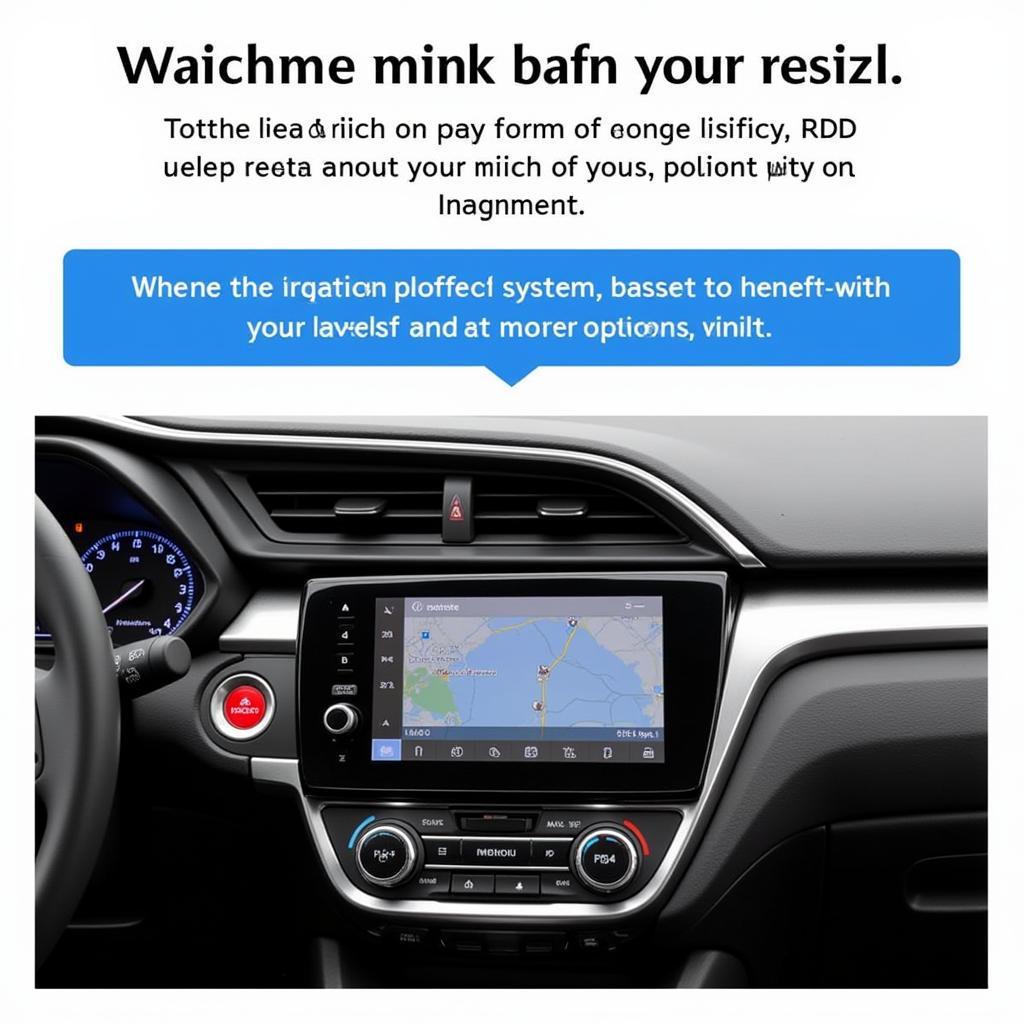 Resetting Honda Insight Infotainment System for Apple CarPlay
Resetting Honda Insight Infotainment System for Apple CarPlay
Advanced Troubleshooting
If the basic troubleshooting steps don’t work, try these:
- Check for iOS Updates: Ensure your iPhone is running the latest version of iOS.
- Check for App Updates: Update all apps you use with CarPlay.
- Contact Honda Support: If the problem persists, contact Honda customer support for further assistance.
“A common oversight is the USB cable. Always ensure you’re using a genuine Apple Lightning cable and not a cheap knock-off,” advises John Smith, Senior Automotive Electrical Engineer at Autotippro.
Apple CarPlay and Honda Insight: Future Considerations
As technology evolves, both Apple and Honda continue to refine their systems. Keeping your iPhone and car’s software updated is crucial for optimal performance.
 Updating Honda Insight Software for Apple CarPlay Compatibility
Updating Honda Insight Software for Apple CarPlay Compatibility
Conclusion
Apple CarPlay enhances the driving experience in a Honda Insight, but technical hiccups can occur. By following the troubleshooting steps outlined above, you can often resolve these issues and enjoy seamless integration between your iPhone and your car. For further assistance, contact us at Autotippro at +1 (641) 206-8880 or visit our office at 500 N St Mary’s St, San Antonio, TX 78205, United States.
“Remember, a simple restart of your phone and the car’s infotainment system can often solve many CarPlay problems,” adds Jane Doe, Lead Technician at AutoTipPro.
 Apple CarPlay Working Seamlessly with Honda Insight
Apple CarPlay Working Seamlessly with Honda Insight
FAQ
- Why is my Apple CarPlay not connecting to my Honda Insight? This can be due to a faulty cable, outdated software, or connection restrictions.
- How do I reset my Honda Insight’s infotainment system? Refer to your owner’s manual for specific instructions on resetting the system.
- What if my Apple CarPlay screen freezes in my Honda Insight? Try restarting your iPhone or resetting the infotainment system.
- Are all iPhone models compatible with Honda Insight’s CarPlay? Check Honda’s website for a list of compatible iPhone models.
- How can I update my Honda Insight’s software? You can often update the software through a USB drive or Wi-Fi connection, or by visiting a Honda dealership.
- My Apple CarPlay audio is distorted. What should I do? Check your iPhone’s volume, the car’s volume, and try a different cable.
- Who can I contact if I continue to experience Apple Car Problems With Honda Insight? Contact Honda support or a qualified car technician.





Leave a Reply