Assetto Corsa is a popular racing simulator known for its realistic physics and extensive modding capabilities. One of the most common issues players encounter is broken or malfunctioning car mod gauges. This can be frustrating, especially if you’re trying to fine-tune your car’s setup or monitor its performance. But don’t worry! This article will guide you through the common causes and solutions for fixing car mod gauges in Assetto Corsa.
Understanding the Problem
Car mod gauges in Assetto Corsa are typically created using custom scripts and files, often downloaded from online modding communities. These gauges display various data like speed, RPM, gear, temperature, fuel level, and other essential telemetry. When these gauges malfunction, they may display incorrect values, freeze, disappear, or simply not work at all.
Common Causes for Broken Gauges
Here are the most common reasons why car mod gauges might stop working:
- Outdated Mods: One of the most frequent causes is using outdated mods. Mod creators often update their files to fix bugs, improve compatibility, and support new game versions. If you’re running an outdated mod, it might not work with the current Assetto Corsa version or your chosen car mod.
- Compatibility Issues: Another potential problem is compatibility issues between different mods. Mods might interfere with each other, leading to conflicts that affect gauges.
- Script Errors: Mods use scripts written in various programming languages to display gauges. If a script contains errors, the gauge might not function correctly.
- Missing Files: Sometimes, a gauge might fail to work due to missing files, either within the mod folder or the game’s installation directory.
- Configuration Issues: Some gauges require specific configuration settings within Assetto Corsa’s options menu. If these settings are incorrect, the gauges might not display properly.
Troubleshooting Tips
1. Update your Mods:
The first step is to ensure that all your mods are up-to-date. Check the mod creator’s website or online platform where you downloaded the mod for the latest version.
2. Verify Mod Installation:
Double-check that the mod is properly installed in the Assetto Corsa’s “content” folder. Make sure all files and folders are present and in the correct locations.
3. Check for Conflicts:
If you have multiple mods installed, try disabling them one by one to identify any conflicting mods that might be causing gauge problems.
4. Inspect Script Files:
If you have some programming knowledge, you can inspect the mod’s script files for any errors. Look for syntax errors, missing dependencies, or incorrect function calls.
5. Configure Assetto Corsa Options:
Review the Assetto Corsa options menu, especially those related to telemetry and display settings. Make sure the settings are configured correctly for the gauges to function properly.
6. Reinstall the Game and Mods:
If all else fails, you might need to reinstall Assetto Corsa and the problematic mod. This should address any corrupted files or installation issues.
Expert Tips from John, a seasoned Assetto Corsa modder:
“When troubleshooting car mod gauges, it’s essential to isolate the problem. Start by eliminating the simplest possibilities, like outdated mods or missing files, and then move on to more complex issues. Don’t be afraid to seek help from the modding community – they’re a valuable resource!”
“Remember that modding is a constant evolution. New game updates and mod releases can introduce unexpected changes, so always stay informed about the latest updates and compatibility issues.”
Conclusion
Broken car mod gauges can be a frustrating experience, but with the right approach and some troubleshooting, you can get them working again. By updating mods, checking for compatibility issues, inspecting script files, and carefully configuring Assetto Corsa settings, you can enjoy the full benefits of your favorite car mods and immersive racing experience.
If you’re still struggling with car mod gauge issues, don’t hesitate to reach out to the Assetto Corsa modding community for support. They are a valuable source of knowledge and can offer tailored guidance based on your specific situation.
AutoTipPro is here to help you navigate the world of Assetto Corsa modding. Contact us at +1 (641) 206-8880 or visit our office at 500 N St Mary’s St, San Antonio, TX 78205, United States for any assistance.
FAQ
Q: Why do my gauges sometimes work and sometimes don’t?
A: This often happens due to temporary game crashes or issues with the mod’s loading process. Restarting Assetto Corsa or reloading the track can resolve these issues.
Q: Can I fix gauges without needing to edit scripts?
A: Sometimes, simple solutions like updating mods, verifying installation, or checking configuration settings can fix gauge problems without requiring any script modifications.
Q: What if I’m not comfortable editing scripts?
A: If you’re not familiar with scripting, seek help from the Assetto Corsa modding community. They can assist with troubleshooting and provide guidance on fixing specific issues.
Q: How do I find the latest version of a mod?
A: Check the mod creator’s website or the online platform where you downloaded the mod. Look for updates or version history sections.
Q: Can I create my own gauges?
A: Yes, Assetto Corsa allows you to create your own custom gauges using scripting. You can find tutorials and resources on modding communities and online platforms.




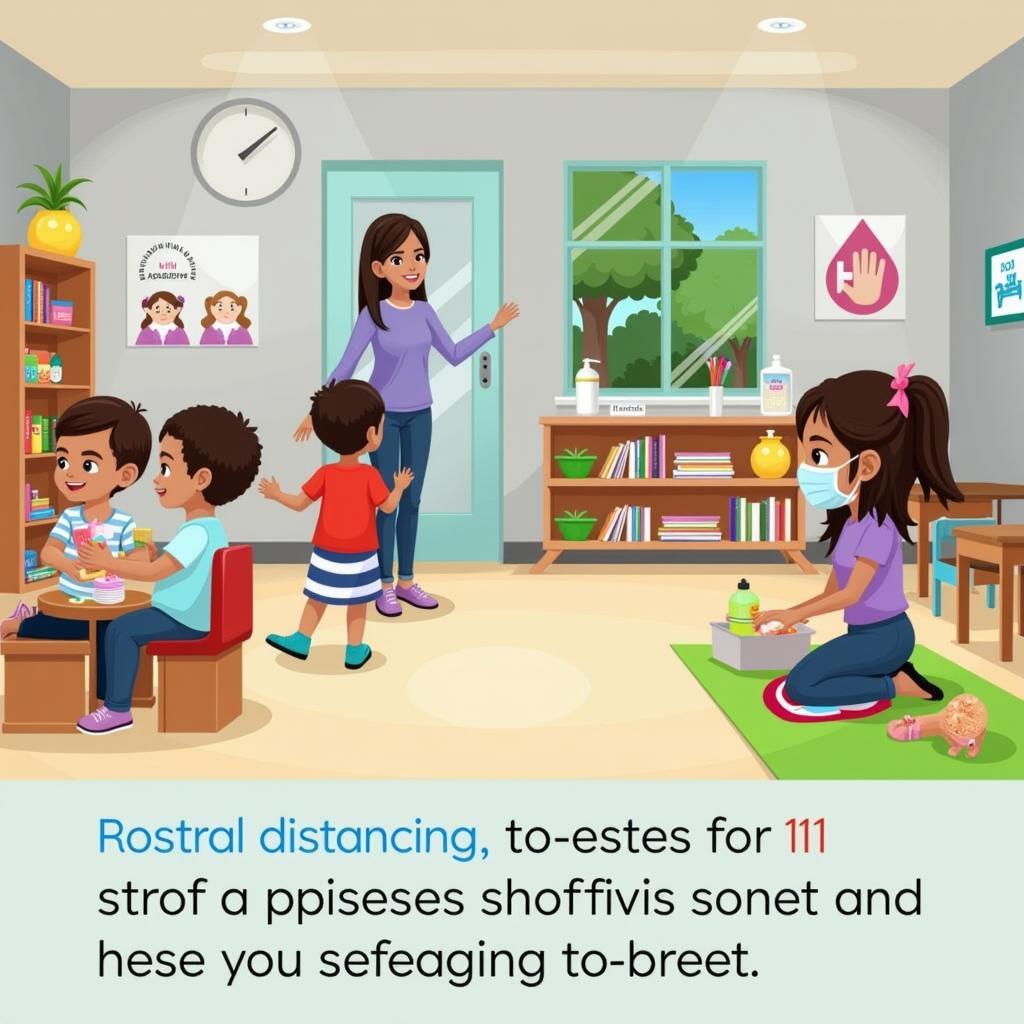
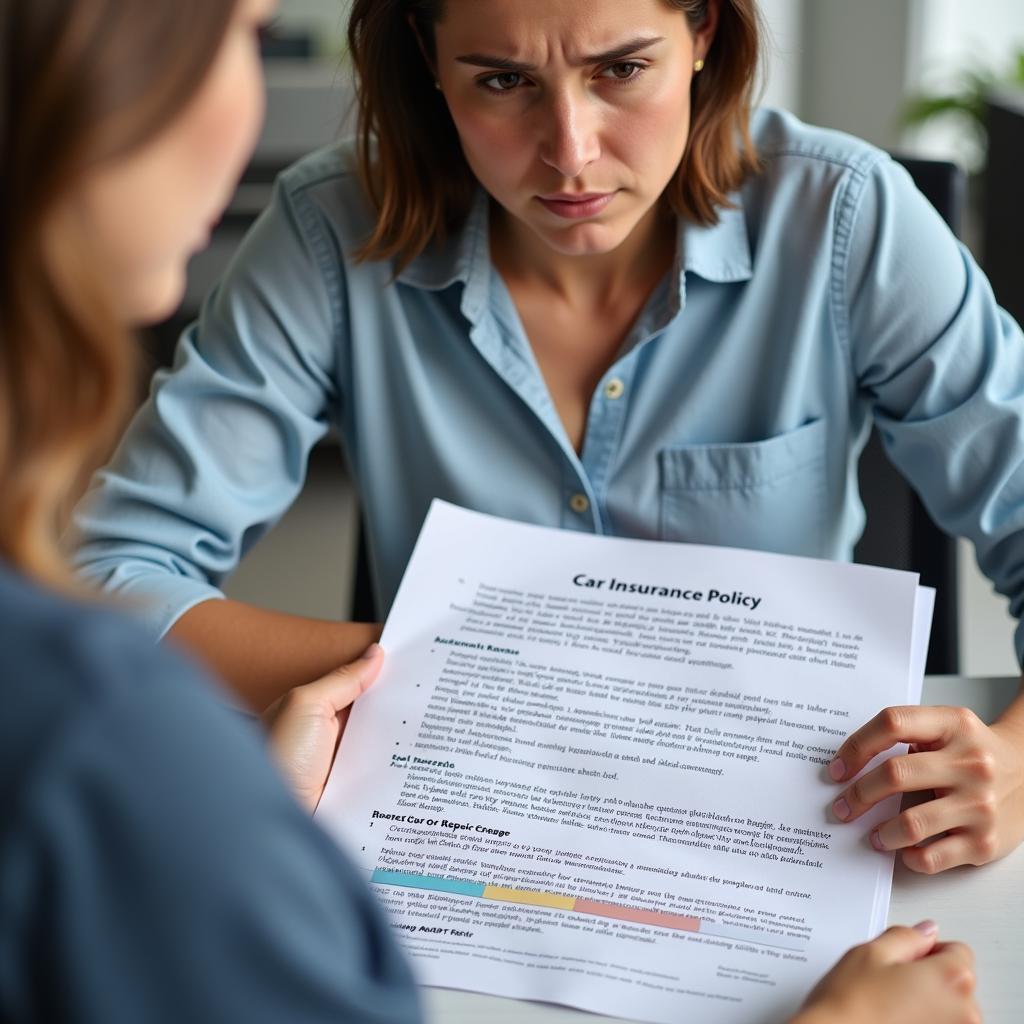
Leave a Reply