Bluetooth connectivity issues between your iPhone and your car can be frustrating. From choppy audio during calls to complete connection failures, these problems can disrupt your driving experience. This guide provides a comprehensive overview of common Bluetooth Iphone Car Problems and offers practical solutions to get you connected again.
Connecting your iPhone to your car’s Bluetooth system should be seamless, but unfortunately, various issues can arise. These problems can range from simple pairing difficulties to more complex software or hardware malfunctions. Understanding the root cause is crucial for effective troubleshooting.
Common Causes of Bluetooth iPhone Car Problems
Several factors can contribute to Bluetooth connectivity issues between your iPhone and your car’s infotainment system. These include software glitches, compatibility issues, hardware problems, and incorrect settings.
- Software Glitches: Outdated software on either your iPhone or your car’s system can lead to compatibility issues. Regularly updating both systems is crucial for optimal performance.
- Compatibility Issues: Not all Bluetooth versions are created equal. Older car systems might struggle with newer iPhones, and vice-versa.
- Hardware Problems: A malfunctioning Bluetooth module in either your car or iPhone can prevent successful connections.
- Incorrect Settings: Incorrect Bluetooth settings on your iPhone can also prevent pairing or cause connection drops.
 iPhone Bluetooth Car Connection Issues
iPhone Bluetooth Car Connection Issues
Troubleshooting Bluetooth iPhone Car Problems
Here’s a step-by-step guide to help you diagnose and fix common Bluetooth iPhone car problems.
- Restart Your Devices: The simplest solution is often the most effective. Try restarting both your iPhone and your car’s infotainment system. This can resolve minor software glitches that may be interfering with the Bluetooth connection.
- Check Bluetooth Settings: Ensure Bluetooth is enabled on both your iPhone and your car’s system. On your iPhone, go to Settings > Bluetooth and verify that the toggle is switched on. Similarly, check your car’s manual for instructions on enabling Bluetooth.
- Forget and Re-pair Devices: Sometimes, the Bluetooth connection can become corrupted. Forgetting the pairing on both devices and then re-pairing them can often resolve this issue. On your iPhone, go to Settings > Bluetooth, select your car’s name, and tap “Forget This Device.” Then, follow your car’s manual to remove the iPhone from its paired devices list. Finally, pair the devices again. Similar to problems connecting iphone to car bluetooth, this often resolves the problem.
- Update Software: Outdated software can cause compatibility issues. Ensure your iPhone is running the latest iOS version. Also, check with your car manufacturer for updates to your car’s infotainment system.
- Check for Interference: Other electronic devices can sometimes interfere with Bluetooth signals. Try turning off any nearby devices that use Bluetooth or Wi-Fi, and see if that improves the connection.
Advanced Troubleshooting Tips
If the basic troubleshooting steps don’t resolve the issue, try these more advanced solutions:
- Reset Network Settings: On your iPhone, go to Settings > General > Reset > Reset Network Settings. This will erase all saved Wi-Fi networks and Bluetooth connections, so you’ll need to re-pair your devices afterward. This is also a useful step when encountering issues similar to those found with iphone 5s bluetooth problems car.
- Check Car’s Bluetooth Module: If you suspect a hardware issue with your car’s Bluetooth module, consult a qualified mechanic or your car dealer for diagnosis and repair.
- Consult Apple Support: If you believe the problem lies with your iPhone, contact Apple Support for further assistance. They can help you diagnose hardware issues or software problems specific to your device. Just as with iphone 6 bluetooth car connection problems, Apple support can be invaluable.
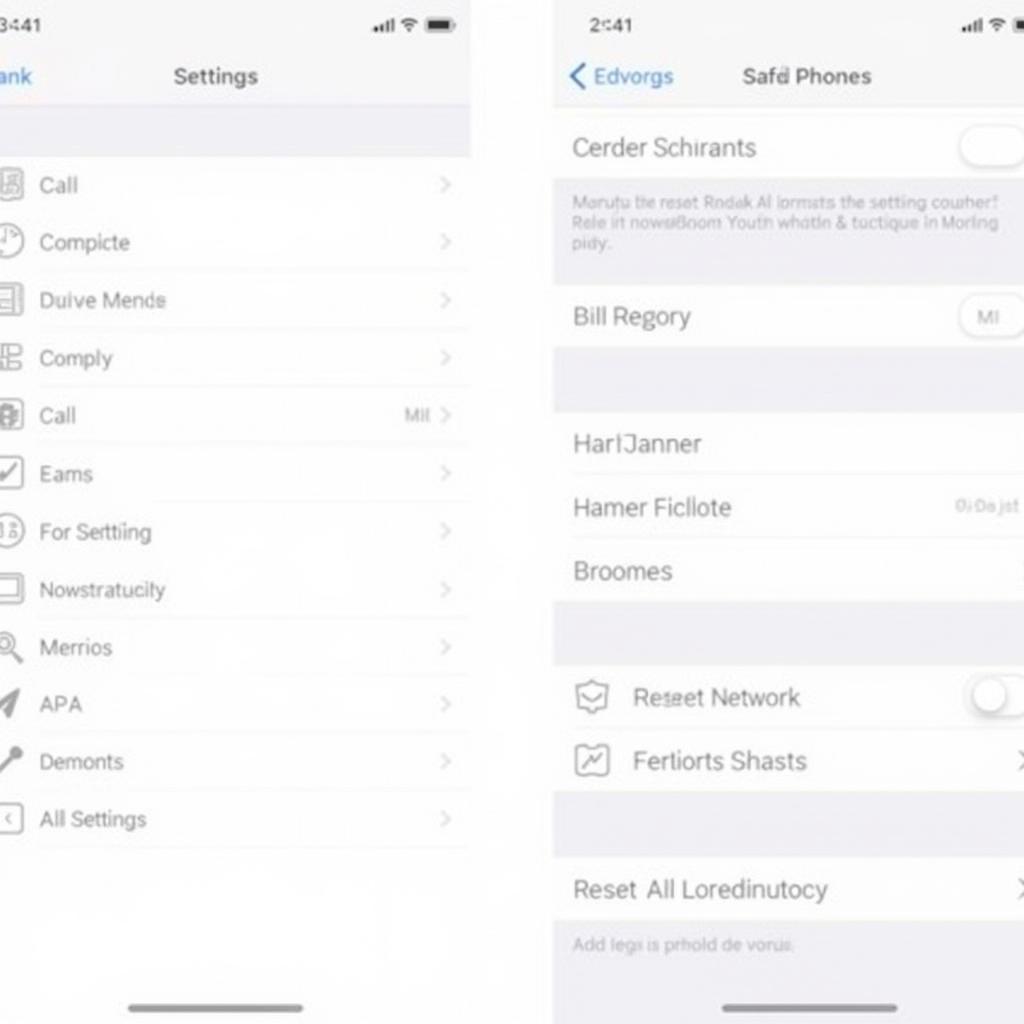 Resetting iPhone Network Settings
Resetting iPhone Network Settings
Expert Insights
“Many Bluetooth issues stem from simple software glitches,” says automotive electrical engineer, David Miller. “Restarting your devices and ensuring they’re running the latest software versions often resolves the problem. However, more persistent issues may require professional diagnosis.” Similarly, Sarah Chen, a leading mobile technology expert, notes that “Compatibility between devices is key. Older car systems may struggle with newer iPhones, requiring specific workarounds or updates.” Problems like problems connecting iphone x to car bluetooth can be especially tricky.
Conclusion
Bluetooth iPhone car problems can be irritating, but they are usually solvable. By following the troubleshooting steps outlined in this guide, you should be able to regain seamless connectivity and enjoy hands-free calling and music streaming in your car. If the problem persists, don’t hesitate to reach out to a qualified professional for assistance. Contact AutoTipPro at +1 (641) 206-8880 or visit our office at 500 N St Mary’s St, San Antonio, TX 78205, United States for expert support.




Leave a Reply