Experiencing a frustrating Bluetooth connection problem with your car stereo? You’re not alone. Bluetooth To Car Connection Problems are one of the most common issues drivers face. Whether it’s dropped calls, choppy audio, or complete inability to connect, these issues can quickly turn your commute into a headache. This guide is designed to help you troubleshoot and solve those Bluetooth pairing woes, getting your tunes pumping and calls connecting seamlessly again.
Common Causes of Bluetooth to Car Connection Problems
Before we dive into solutions, it’s important to understand the common culprits behind Bluetooth connectivity issues:
- Phone and Car Compatibility: Not all Bluetooth versions are created equal. An older car stereo might have trouble connecting with a newer phone using a more advanced Bluetooth version, and vice-versa.
- Software Glitches: Just like any technology, your phone’s and car’s software can experience glitches that disrupt Bluetooth functionality.
- Interference: Other electronic devices, Wi-Fi signals, or even certain car accessories can interfere with your Bluetooth connection.
- Distance Limitations: Bluetooth has a limited range. If your phone is too far from the car stereo, the connection can weaken or drop.
- Incorrect Settings: Sometimes, the problem isn’t a fault, but simply an incorrect setting on either your phone or your car’s infotainment system.
Troubleshooting Steps: Getting Your Devices Connected
Here’s a step-by-step guide to help you diagnose and solve those pesky Bluetooth connection problems:
1. Basic Checks:
- Restart Your Devices: This simple step can often resolve minor software glitches. Turn off your phone and your car, wait a minute, and then turn them back on.
- Check Bluetooth is Enabled: Make sure Bluetooth is switched on for both your phone and your car’s infotainment system. It sounds obvious, but it’s easy to overlook!
- Verify Pairing Mode: Your car stereo needs to be in pairing mode to connect to your phone. Check your car’s manual for instructions, as the process can vary between models.
2. Delving Deeper:
- Forget and Re-pair Devices: Sometimes, the connection gets corrupted. Go to your phone’s Bluetooth settings, “forget” the car, and then re-pair the devices from scratch.
- Check for Updates: Outdated software can cause compatibility issues. Ensure both your phone’s operating system and your car’s infotainment system are running the latest software versions.
- Minimize Interference: If possible, turn off other Bluetooth devices in your car, like headphones or smartwatches. Also, avoid placing your phone near other electronic devices or in areas of the car with potential interference, like under the seat or in the glove compartment.
 Updating Car Software Using a Smartphone
Updating Car Software Using a Smartphone
3. Advanced Solutions:
- Reset Car Stereo to Factory Settings: This should be a last resort, as it will erase all your settings. Refer to your car’s manual for specific instructions.
- Consult Your Phone’s and Car’s Manuals: These manuals often contain specific troubleshooting tips and information on Bluetooth connectivity.
- Contact Professionals: If all else fails, consider seeking help from a qualified car audio technician or your car’s dealership. They can diagnose and fix more complex issues.
Expert Insights
“Many times, the root of car Bluetooth connection problems is surprisingly simple,” says John Smith, a senior automotive electrician with over 20 years of experience. “It could be as basic as a phone that’s not properly seated in its holder, causing a weak signal. Always check the easy things first before assuming a major technical issue.”
Frequently Asked Questions
Q: Why does my Bluetooth connection keep dropping?
A: This can be due to several factors, including interference, distance limitations, or a weak Bluetooth signal.
Q: Can I connect multiple phones to my car’s Bluetooth simultaneously?
A: This depends on your car’s infotainment system. Some systems allow multiple device pairing, while others may only allow one active connection at a time.
Q: Why is the sound quality poor over my car’s Bluetooth?
A: Possible causes include interference, a low battery on your phone or in your car, or a poor Bluetooth connection.
Still Facing Issues?
car bluetooth connection problems can be frustrating, but following these troubleshooting tips can often resolve the problem. If you’re still encountering issues, don’t hesitate to reach out for professional assistance. AutoTipPro, with its team of expert automotive technicians, is here to help! Contact us at +1 (641) 206-8880 or visit our office at 500 N St Mary’s St, San Antonio, TX 78205, United States, and let us get your Bluetooth connection back on track.




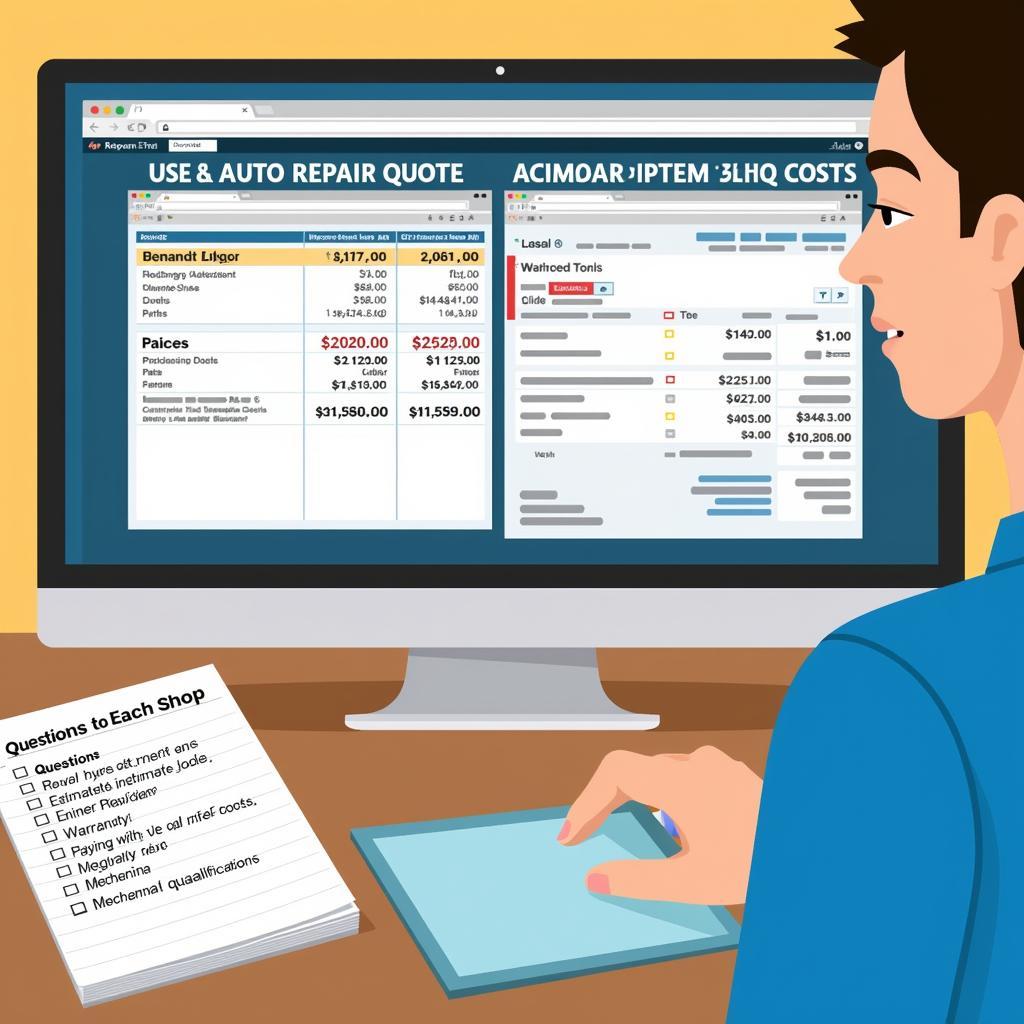

Leave a Reply