Experiencing the dreaded “CD check error” message on your car stereo? This frustrating issue can interrupt your listening pleasure and leave you wondering what’s wrong. This comprehensive guide will help you diagnose and fix common CD player problems, getting your car audio system back on track.
One of the most common car audio issues is the “CD check error” message. This error can stem from a variety of problems ranging from simple fixes like a dirty CD to more complex issues requiring professional repair. This guide will explore the common causes of this error and provide solutions to help you get your music playing again. Similar to pioneer car audio problem, the “CD check error” is often a sign of a mechanical or electronic issue within the CD player itself.
Common Causes of “CD Check Error”
There are several reasons why your car CD player might display a “CD check error.” These include:
- Dirty or damaged CDs: Scratches, dust, and fingerprints can interfere with the laser’s ability to read the disc. Try cleaning the CD with a soft, lint-free cloth, wiping from the center outwards. If the CD is severely scratched or warped, it may be beyond repair.
- Dust and debris inside the CD player: Over time, dust and debris can accumulate inside the CD player, obstructing the mechanism. A compressed air canister can often dislodge these particles.
- CD player mechanism malfunction: The moving parts within the CD player, such as the loading mechanism or laser lens, can wear out or malfunction. This often requires professional repair or replacement.
- Electrical issues: A faulty wiring connection or a problem with the car’s electrical system can also cause the “CD check error.”
- Software or firmware problems: In some cases, the CD player’s internal software or firmware may be corrupted, leading to errors.
Troubleshooting “CD Check Error” Yourself
Before rushing to a repair shop, you can try a few simple troubleshooting steps:
- Check the CD: Ensure the CD is clean and free of scratches. Try another CD to rule out a problem with the specific disc.
- Clean the CD player: Use a compressed air canister to blow out any dust or debris from the CD slot. You can also purchase specialized CD lens cleaners.
- Check the car’s electrical system: Ensure the car battery is properly connected and charged. Check the fuses related to the car audio system.
- Restart the car: Sometimes, a simple restart can resolve temporary software glitches.
This process of checking the CD, cleaning the player and verifying the car’s electrical system is similar to the troubleshooting steps for jvc car stereo cd player problems. Often these simple steps can resolve the issue.
When to Seek Professional Help
If the basic troubleshooting steps don’t resolve the “CD check error,” it’s time to consult a professional car audio technician. They have the expertise and tools to diagnose and repair more complex issues. This could involve repairing or replacing the CD player mechanism, addressing electrical problems, or updating the player’s firmware. Just as with sony car cd player troubleshooting problems, seeking professional assistance is often the best solution for persistent issues.
Preventing Future “CD Check Error” Issues
- Keep your CDs clean: Store CDs in protective cases and handle them carefully to avoid scratches and fingerprints.
- Regularly clean your CD player: Periodically use a compressed air canister to remove dust and debris.
- Avoid using damaged CDs: Don’t force a damaged CD into the player, as it can further damage the mechanism.
Why is my car CD player saying “CD check”?
The “CD check” message indicates a problem with the CD itself, the CD player’s ability to read the disc, or a malfunction within the CD player.
How do I fix a CD error in my car?
Try cleaning the CD and the CD player. If that doesn’t work, check your car’s electrical system and fuses. If the problem persists, consult a professional car audio technician.
John Smith, a certified car audio technician with over 20 years of experience, advises, “Regular maintenance, like cleaning your CD player and handling your CDs with care, can significantly extend the life of your car audio system and prevent many common issues.”
Conclusion
The “Car Audio Cd Problem Cd Check Error” can be frustrating, but by following the troubleshooting steps outlined in this guide, you can often identify and resolve the issue yourself. For more complex problems, don’t hesitate to contact a qualified car audio technician. Much like kenwood car radio problems, CD player issues are often best addressed by experienced professionals. Remember, preventive maintenance is key to keeping your car audio system in top condition. If you need expert assistance, contact AutoTipPro at +1 (641) 206-8880 or visit our office at 500 N St Mary’s St, San Antonio, TX 78205, United States.
Maria Garcia, a senior car audio specialist, emphasizes, “Don’t underestimate the importance of using quality CDs. Low-quality discs are more prone to damage and can contribute to CD player errors.”
While seemingly unrelated, issues with other car electronics, like those encountered with parrot car phone problems, highlight the interconnectedness of car systems and the importance of proper diagnosis.




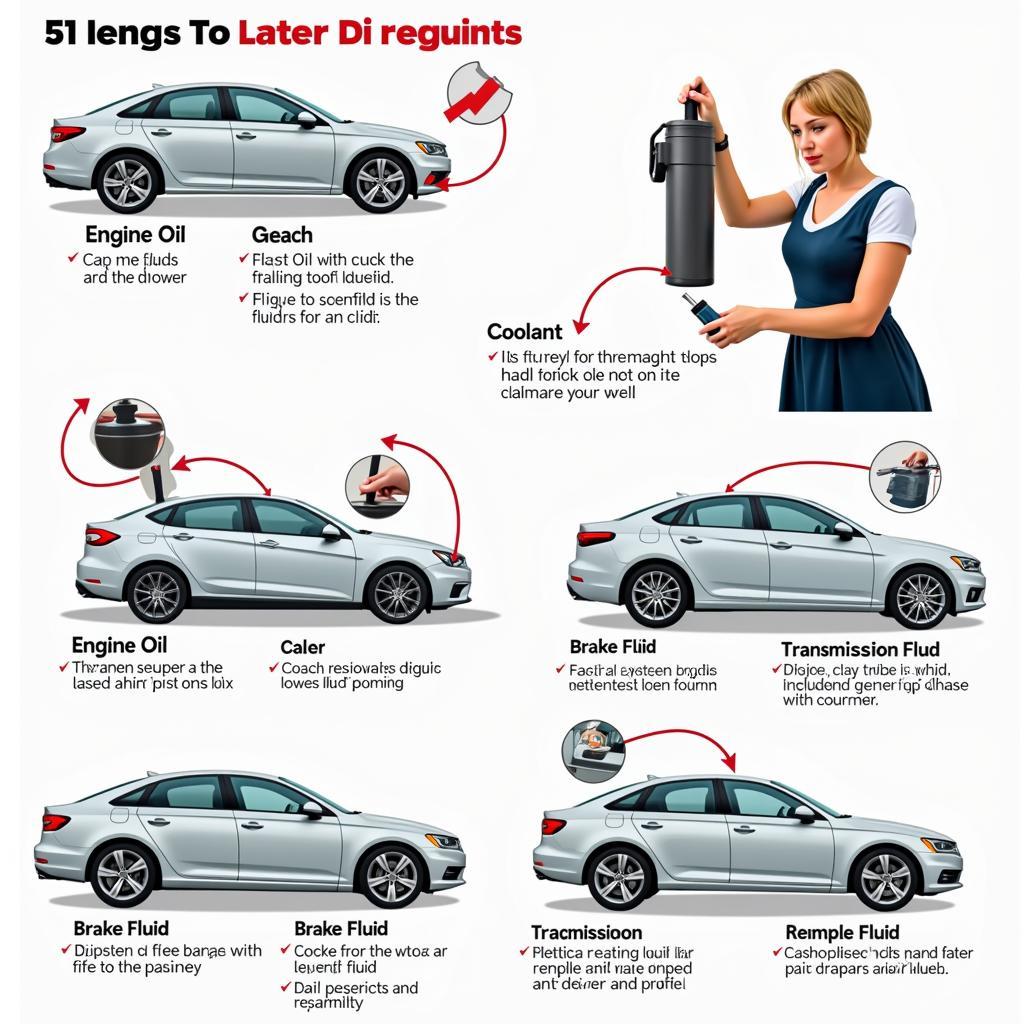
Leave a Reply