Car audio systems are an integral part of the driving experience, offering entertainment, navigation, and communication features. However, these systems can sometimes malfunction, leading to frustrating and inconvenient situations. This article explores common car audio problems and provides practical solutions to help you troubleshoot and resolve them.
Understanding Car Audio Systems
Car audio systems have evolved significantly over the years, incorporating advanced technologies such as Bluetooth, USB connectivity, and digital sound processing. However, regardless of the complexity, these systems share common components, including:
- Head Unit: The central control unit that handles audio input, output, and settings.
- Speakers: Sound-producing devices that convert electrical signals into audible sound waves.
- Amplifier: A device that amplifies the signal from the head unit to power the speakers.
- Antenna: A device that receives radio signals and transmits them to the head unit.
- Wiring: The electrical connections between the various components.
Common Car Audio Problems and Solutions
No Sound
Cause: A common problem is a lack of sound output. This could be due to a blown fuse, a faulty head unit, a loose connection, or a problem with the amplifier or speakers.
Solution:
- Check the fuse: Check the fuse box in your car and look for a fuse specifically labeled for the audio system. If the fuse is blown, replace it with a new one of the same amperage.
- Verify the head unit is on: Make sure the head unit is turned on and the volume is not muted.
- Inspect the wiring: Examine the wiring connections between the head unit, speakers, and amplifier. Ensure that the connections are secure and that there are no signs of damage or corrosion.
- Test the speakers: If you suspect a speaker issue, try testing the speakers individually by connecting them directly to the head unit. If a speaker doesn’t produce any sound, it might be faulty.
- Check the amplifier: If the amplifier is not working, you may need to have it repaired or replaced.
Expert Tip: “Always use caution when working with electrical components in your car. Disconnect the battery before attempting any repairs to avoid electrical shock.” – Michael Carter, Certified Automotive Technician
Distorted Sound
Cause: Distorted sound can indicate a problem with the speakers, amplifier, or head unit. It could be due to a blown speaker, a damaged amplifier, or a faulty head unit.
Solution:
- Check the speaker connections: Ensure that the speaker connections are secure and that there are no signs of damage or corrosion.
- Test the speakers: If you suspect a speaker issue, try testing the speakers individually by connecting them directly to the head unit. If a speaker produces distorted sound, it might be faulty.
- Inspect the amplifier: Examine the amplifier for signs of damage or overheating. A damaged amplifier can produce distorted sound.
- Verify the head unit settings: Some head units have audio settings that can affect sound quality. Check the settings and adjust them to your preference.
No Radio Reception
Cause: Poor radio reception can be caused by a faulty antenna, a damaged antenna cable, or interference from other electronic devices.
Solution:
- Check the antenna: Ensure that the antenna is fully extended and not damaged.
- Inspect the antenna cable: Examine the antenna cable for signs of damage or loose connections.
- Minimize interference: If other electronic devices are interfering with the radio signal, try turning them off or moving them away from the car.
Bluetooth Problems
Cause: Bluetooth connectivity issues can occur due to a faulty Bluetooth module in the head unit, software problems, or incompatibility with the connected device.
Solution:
- Check the Bluetooth settings: Ensure that Bluetooth is enabled on both the head unit and your connected device.
- Pair the devices: Pair your device with the head unit following the instructions in the car’s manual.
- Update the software: Update the software on your head unit and connected device to ensure compatibility and address potential bugs.
- Reset the head unit: If the problem persists, try resetting the head unit to factory settings.
- Consider replacing the Bluetooth module: If the problem is with the Bluetooth module, it might need to be replaced.
Expert Tip: “If you are having trouble pairing your phone with your car’s Bluetooth system, make sure that your phone is compatible with the car’s Bluetooth version. Older phones might not be able to connect to newer Bluetooth systems.” – Sarah Lee, Automotive Electronics Engineer
Maintaining Your Car Audio System
- Regular cleaning: Clean the head unit and speakers regularly to remove dust and debris that can cause audio problems.
- Avoid extreme temperatures: Exposing the car audio system to extreme temperatures can damage the components.
- Use proper connections: Use high-quality cables and connectors to ensure proper connections.
- Seek professional help: If you are unable to diagnose and fix the problem yourself, consult a professional car audio technician for assistance.
Conclusion
Car audio problems can be frustrating, but understanding the potential causes and solutions can help you resolve these issues quickly and effectively. By checking the fuse, inspecting the wiring, and testing the components, you can diagnose and repair common car audio problems. Remember to use caution when working with electrical components and seek professional help if needed.
For more information on Car Audio Problems And Solutions, contact us at AutoTipPro. We’re here to help you get your car audio system back in top shape.
Contact Information:
Phone: +1 (641) 206-8880
Office: 500 N St Mary’s St, San Antonio, TX 78205, United States
FAQ
Q: What are the common causes of car audio problems?
A: Common causes include blown fuses, faulty head units, loose connections, damaged speakers, amplifier issues, and interference from other electronic devices.
Q: How can I tell if a speaker is blown?
A: A blown speaker will typically produce distorted or no sound. You can test the speaker individually by connecting it directly to the head unit.
Q: What is the best way to maintain my car audio system?
A: Regularly clean the components, avoid extreme temperatures, use high-quality cables and connectors, and seek professional help when needed.
Q: Why is my car radio not picking up any stations?
A: The antenna, antenna cable, or interference from other devices could be the culprit. Check the antenna, inspect the cable, and minimize potential sources of interference.
Q: What should I do if my car’s Bluetooth system is not working properly?
A: Ensure Bluetooth is enabled on both devices, pair them correctly, update software, and reset the head unit if necessary. If the issue persists, consider replacing the Bluetooth module.




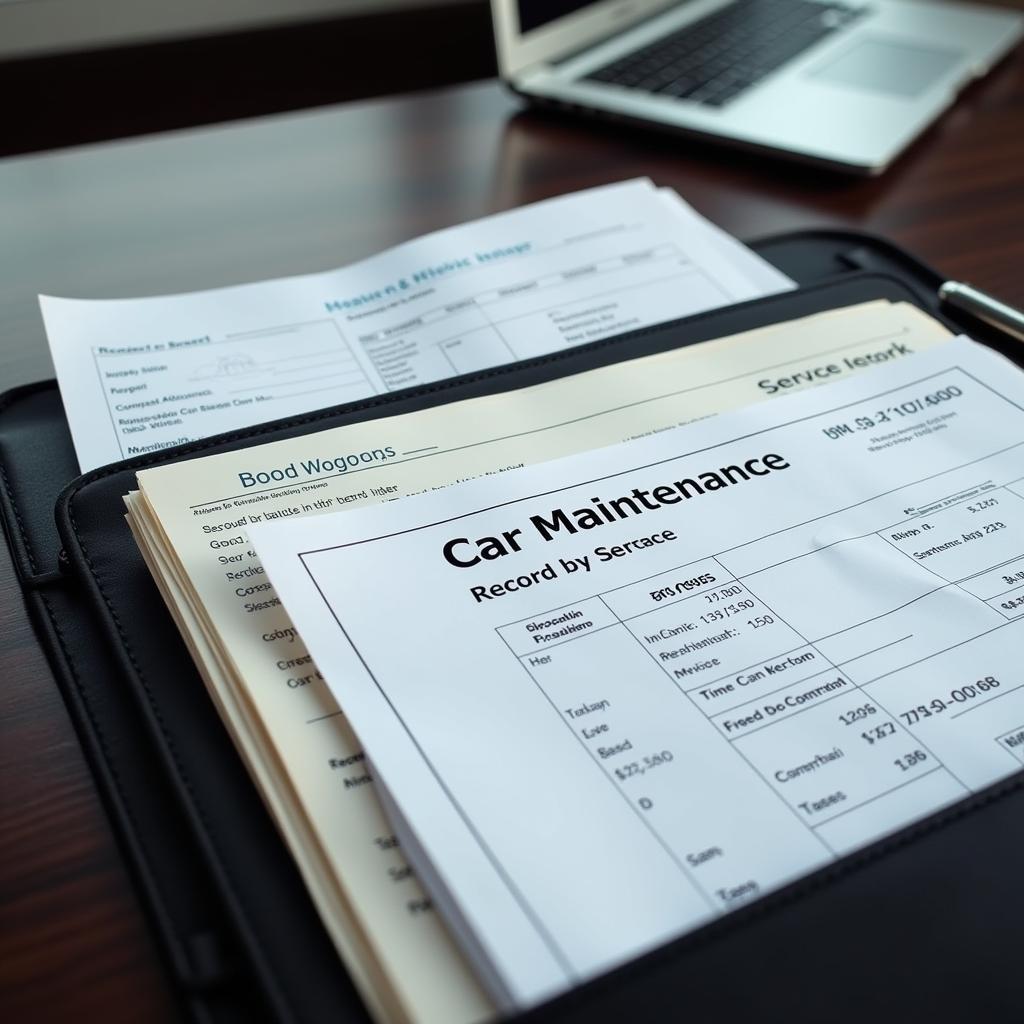
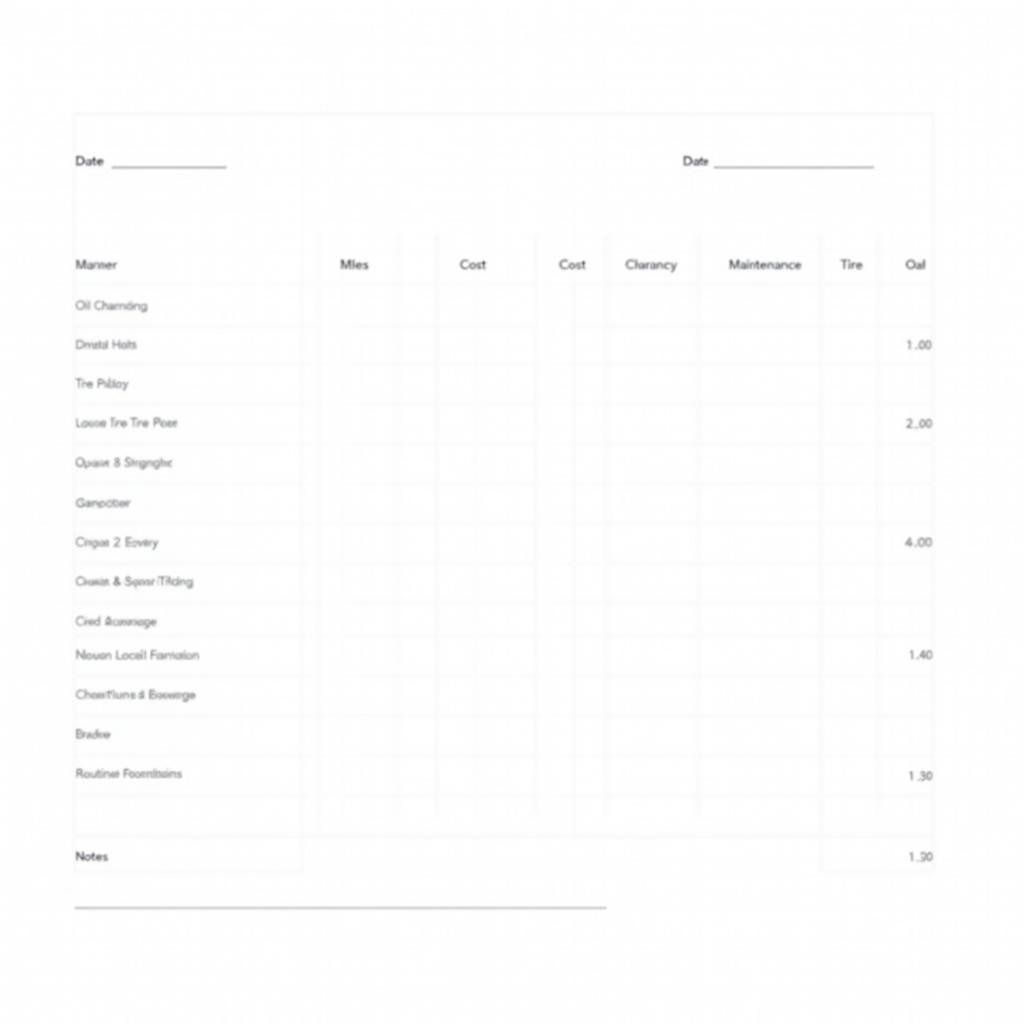
Leave a Reply