Experiencing issues with your car Bluetooth? You’re not alone. Car Bluetooth Problems are a common source of frustration for many drivers. Whether it’s dropped calls, poor sound quality, or connection difficulties, these issues can put a damper on your commute or road trip. This guide is designed to help you understand common car Bluetooth problems and provide you with practical solutions to get you connected and back on the road to a seamless audio experience.
Understanding the Basics of Car Bluetooth
Before we dive into troubleshooting, it’s helpful to understand the basics of how car Bluetooth works. Bluetooth technology allows your car’s infotainment system to communicate wirelessly with your smartphone. This connection enables you to make and receive calls, stream music, and even access certain apps, all hands-free.
However, like any technology, Bluetooth is susceptible to glitches and errors. These can arise from issues with your car’s system, your phone, or even interference from other devices.
Common Car Bluetooth Problems and Solutions
Here are some of the most frequent car Bluetooth problems drivers encounter and how to address them:
1. Pairing Issues
Problem: Your phone and car’s Bluetooth won’t connect, or the pairing process fails.
Solutions:
- Ensure Bluetooth is enabled: Double-check that Bluetooth is turned on for both your phone and your car’s infotainment system.
- Check compatibility: Confirm that your phone and car stereo are compatible. Older car models may not support the latest Bluetooth versions or certain phone models.
- Delete previous pairings: If you’ve previously paired your phone with the car, try deleting the existing pairing on both devices and start the pairing process again.
- Restart your devices: A simple restart of your phone and your car’s infotainment system can often resolve minor connectivity issues.
- Check for software updates: Ensure both your phone’s operating system and your car’s infotainment system are running the latest software versions.
2. Dropped Calls
Problem: You experience frequent call drops or interruptions during calls.
Solutions:
- Move closer to the infotainment system: Ensure your phone is within range of the car’s Bluetooth receiver, typically located in the dashboard.
- Reduce interference: Other electronic devices, especially those using Bluetooth or Wi-Fi, can interfere with your car’s Bluetooth signal. Switch off any unnecessary devices in your car.
- Check your phone’s signal strength: A weak cellular signal can also lead to dropped calls. Try moving to an area with better reception.
- Reset your car’s infotainment system: Refer to your car’s manual for instructions on resetting the infotainment system to factory settings.
3. Poor Sound Quality
Problem: Your calls or music playback sound distorted, muffled, or have static noise.
Solutions:
- Adjust volume levels: Make sure the volume is appropriately adjusted on both your phone and car stereo.
- Check audio settings: Explore the audio settings on both your phone and car’s infotainment system. Some cars have separate settings for phone calls and media playback.
- Try a different audio source: Play music or make a call using a different source, such as a USB drive or an aux cable, to determine if the problem is with the Bluetooth connection or the car’s speakers.
- Clean the Bluetooth connection points: Dust and debris can accumulate in the connection ports, affecting sound quality. Use a can of compressed air to clean them carefully.
4. Connection Problems After an Update
Problem: Bluetooth connectivity issues arise after updating your phone or car’s software.
Solutions:
- Check for update compatibility: Software updates are meant to improve functionality but can sometimes introduce compatibility issues. Check the release notes for your phone or car’s software update to see if Bluetooth connectivity is a known issue.
- Roll back the update: If possible, revert your phone or car’s software to the previous version if you suspect the update is causing the Bluetooth problem.
- Contact the manufacturer: If you continue to experience issues, reach out to the manufacturer of your phone or car for further assistance.
Preventing Future Car Bluetooth Problems
Here are some proactive steps to minimize the chances of encountering car Bluetooth issues:
- Regularly update your devices: Keeping your phone’s operating system and your car’s infotainment system up to date ensures you have the latest bug fixes and compatibility improvements.
- Limit Bluetooth connections: Avoid connecting too many devices to your car’s Bluetooth simultaneously, as this can strain the system and lead to connection problems.
- Keep your devices clean: Regularly clean the connection points on your phone and your car’s infotainment system to prevent dust and debris buildup from interfering with the Bluetooth signal.
“Regularly updating your phone and car’s software is crucial for preventing many Bluetooth connectivity issues,” says John Smith, Senior Automotive Engineer at Autotippro. “These updates often include improvements and fixes that can enhance Bluetooth performance and compatibility.”
Conclusion
Car Bluetooth problems can be annoying, but most are easily resolvable with some basic troubleshooting steps. By understanding the common causes and solutions outlined in this guide, you can get your phone and car communicating seamlessly again. Remember to consult your car’s owner’s manual or contact the manufacturer for model-specific instructions and support. If you are experiencing car bearing problem sound, or any other car issues, feel free to reach out to us for expert advice.
For further assistance with car audio and other automotive issues, contact AutoTipPro at +1 (641) 206-8880 or visit our office at 500 N St Mary’s St, San Antonio, TX 78205, United States.





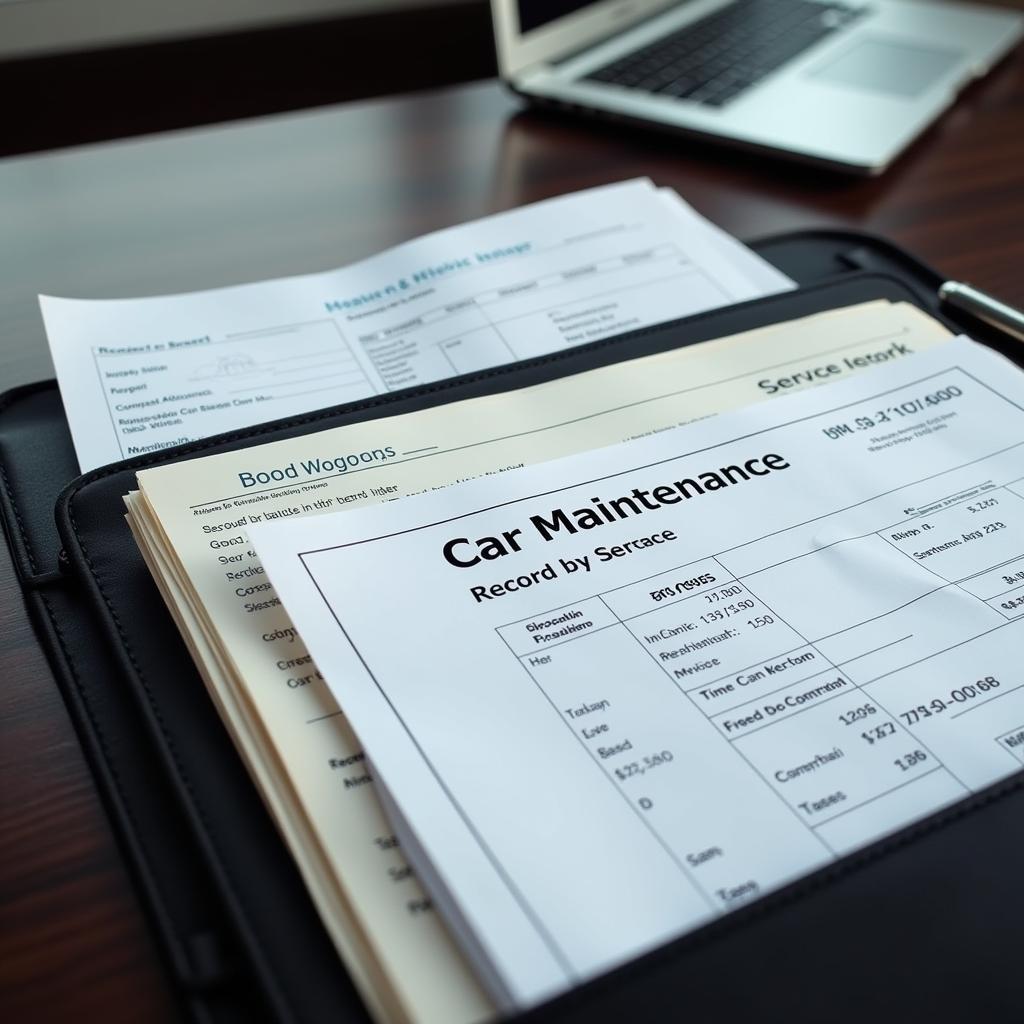
Leave a Reply